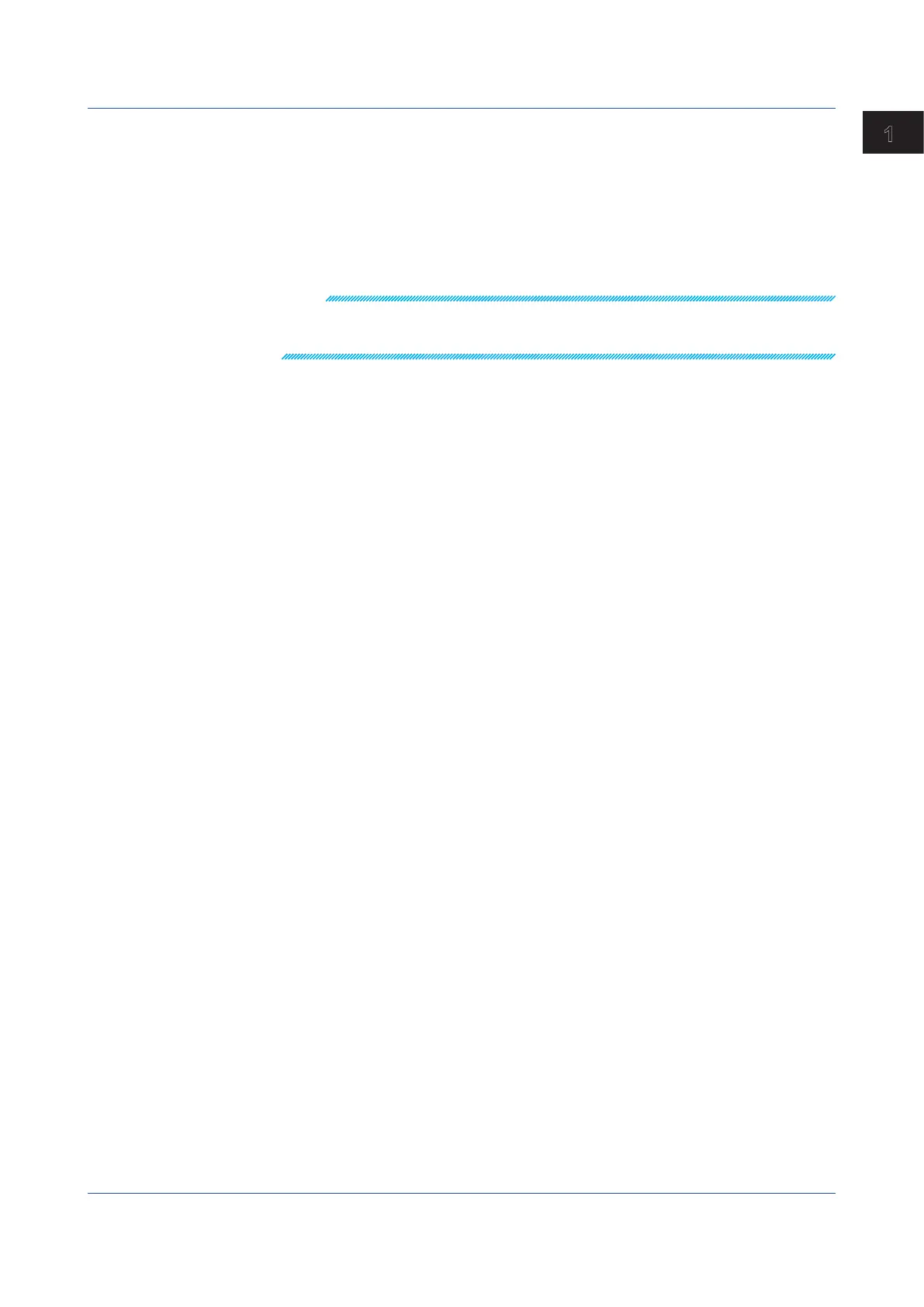1-5
IM 04L51B01-17EN
Using Dedicated Commands (General)
1
• CS-RS
Data transmission control
Hardware handshaking is performed between the GX/GP and the PC. When the
CS signal becomes False while sending data to the PC, the GX/GP stops the data
transmission. When the CS signal becomes True, the GX/GP resumes the data
transmission. The “X-OFF” and “X-ON” signals are treated as data.
Data reception control
The operation is the same as with XON-RS.
Note
• The PC program must be designed so that the received buffers of both the GX/GP and the PC
do not become full.
• If you select XON-XON, send the data in ASCII format.
1.2 Operations over the Serial Interface (RS-232, RS-422/485, USB, Bluetooth)
