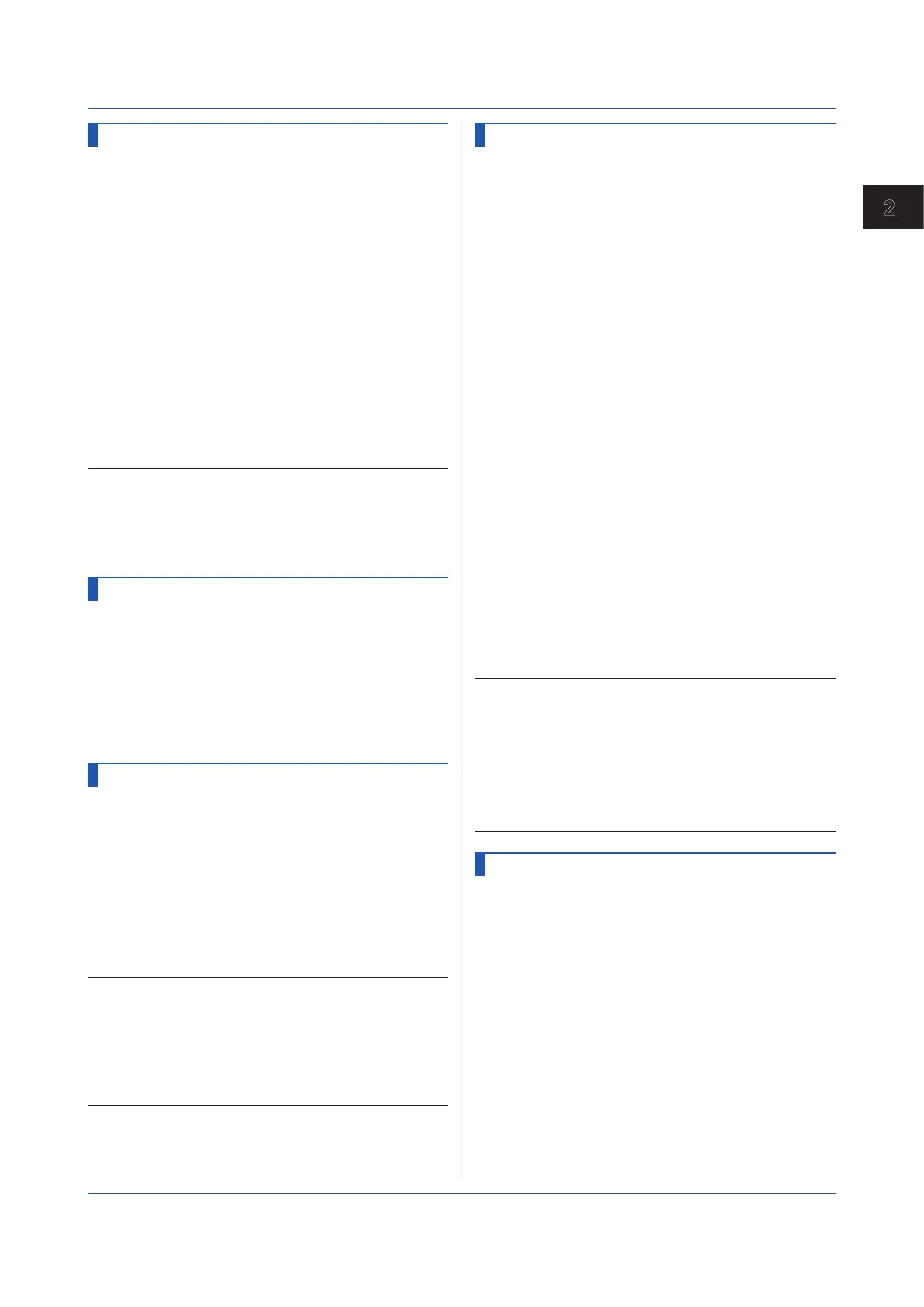2-41
IM 04L51B01-17EN
Commands and Responses
2
SAlmLimit
Rate-of-Change Alarm Interval
Sets the rate-of-change interval of the rate-of-change
alarm.
Syntax
SAlmLimit,p1,p2
p1
Interval for the low limit on rate-of-change
alarm
1 to 32 Integer multiple of the scan
interval
p2
Interval for the high limit on rate-of-change
alarm
1 to 32 Integer multiple of the scan
interval
Query
SAlmLimit?
Example Set the intervals for the low limit on rate-of-
change alarm and high limit on rate-of-change
alarm to 10 times and 20 times the scan
interval, respectively.
SAlmLimit,10,20
Description
• You cannot use this command to configure settings
while recording is in progress.
• You cannot use this command to configure settings
while computation is in progress.
SIndivAlmACK
Individual Alarm ACK
Enables or disables the individual alarm ACK function.
Syntax
SIndivAlmACK,p1
p1
Enable or disable (Off, On)
Query
SIndivAlmACK?
Example Enable the individual alarm ACK function.
SIndivAlmACK,On
SAlmSts
Alarm Display Hold/Nonhold
Sets the alarm display hold/nonhold operation.
Syntax
SAlmSts,p1
p1
Operation
Hold
NonHold
Query
SAlmSts?
Example Hold the alarm display until an alarm ACK
operation.
SAlmSts,Hold
Description
• You cannot use this command to configure settings
while recording is in progress.
• You cannot use this command to configure settings
while computation is in progress.
• If the individual alarm ACK is enabled
(SIndivAlmACK command), p1 is fixed to Hold.
STimer
Timer
Sets a timer.
Do Not Use Timers
Syntax
STimer,p1,p2
p1
Timer number (1 to 12)
p2
Timer type (Off)
Relative Timer
Syntax
STimer,p1,p2,p3,p4,p5,p6
p1
Timer number (1 to 12)
p2
Timer type (Relative)
p3
Interval: Days (0 to 31)
P4
Interval: Hours (HH) (00 to 23)
p5
Interval: Minutes (MM) (00 to 59)
p6
Reset on Math start (Off, On)
Absolute Timer
Syntax
STimer,p1,p2,p3,p4,p5
p1
Timer number (1 to 12)
p2
Timer type (Absolute)
p3
Interval (1min, 2min, 3min, 4min, 5min,
6min, 10min, 12min, 15min, 20min,
30min, 1h, 2h, 3h, 4h, 6h, 8h, 12h, 24h)
P4
Reference time: Hours (HH) (00 to 23)
p5
Reference time: Minutes (MM) (00 to 59)
Query
STimer[,p1]?
Example Set timer number 2 to relative timer at 6 hours
30 minutes. Reset the timer when computation
starts.
STimer,2,Relative,0,6,30,On
Description
• You cannot use this command to configure settings
while recording is in progress.
• You cannot use this command to configure settings
while computation is in progress.
• If p2=Off, you cannot set p3 or subsequent
parameters.
• If p2=Relative and p3=0, you cannot set “00:00” (for
p4 and p5).
SMatchTimer
Match Time Timer
Sets a match time timer.
Do Not Use Match Time Timers
Syntax
SMatchTimer,p1,p2
p1
Match time timer number (1 to 12)
p2
Type (Off)
Match Time Timer That Synchronizes Once a Year
Syntax
SMatchTimer,p1,p2,p3,p4,p5,p6,p7
p1
Match time timer number (1 to 12)
p2
Type (Year)
p3
Start time: Month (Jan, Feb, Mar, Apr, May,
Jun, Jul, Aug, Sep, Oct, Nov, Dec)
P4
Start time: Day (1 to 31, depends on the
month)
p5
Interval: Hours (HH) (00 to 23)
2.4 Setting Commands
