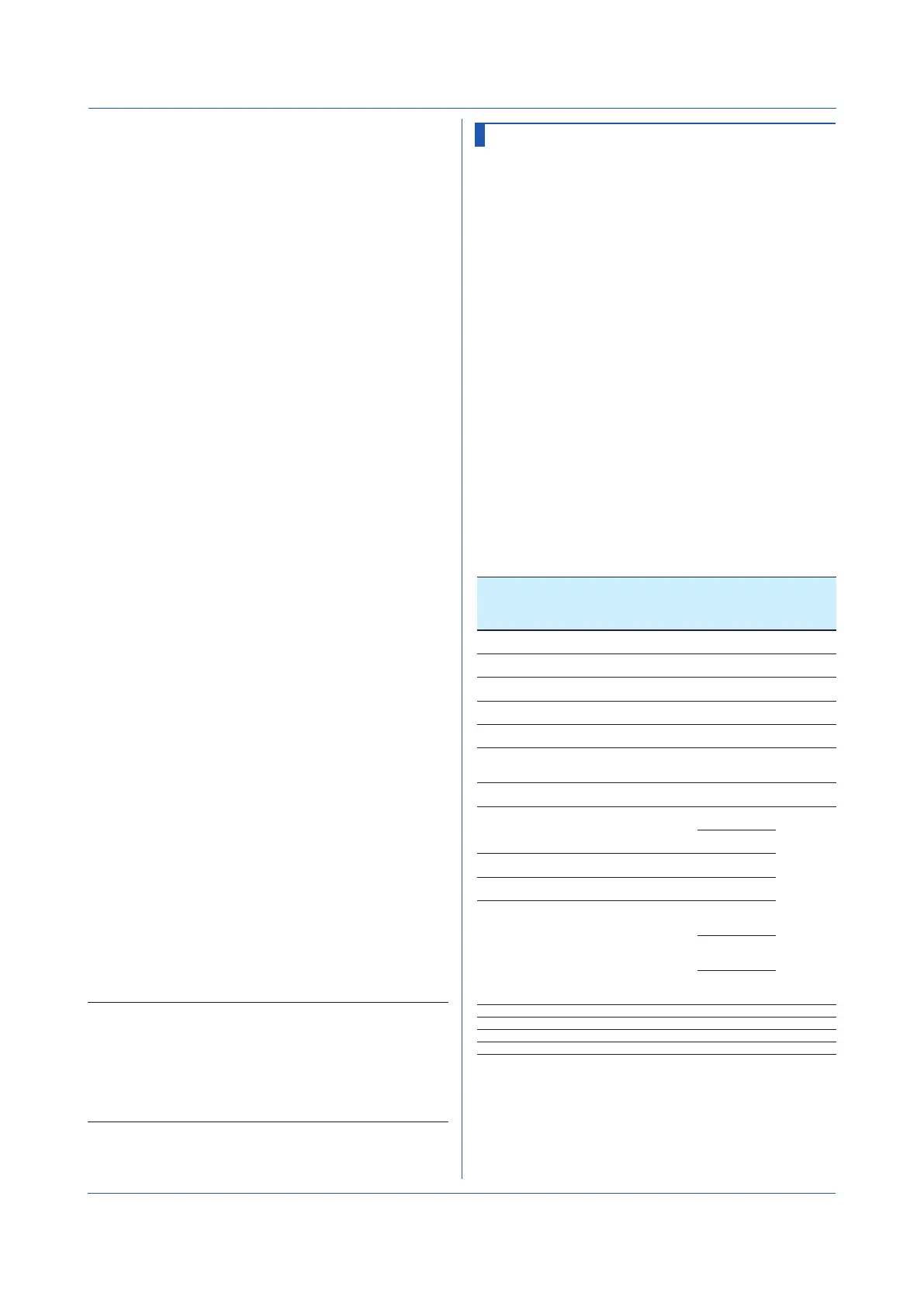2-42
IM 04L51B01-17EN
p6
Interval: Minutes (MM) (00 to 59)
p7
Timer action
Single
Single shot
Repeat
Repeat
Match Time Timer That Synchronizes Once a Month
Syntax
SMatchTimer,p1,p2,p3,p4,p5,p6
p1
Match time timer number (1 to 12)
p2
Type (Month)
p3
Start time: Day (1 to 28)
P4
Interval: Hours (HH) (00 to 23)
p5
Interval: Minutes (MM) (00 to 59)
p6
Timer action
Single
Single shot
Repeat
Repeat
Match Time Timer That Synchronizes Once a Week
Syntax
SMatchTimer,p1,p2,p3,p4,p5,p6
p1
Match time timer number (1 to 12)
p2
Type (Week)
p3
Start time: Day of week
Sun
Mon
Tue
Wed
Thu
Fri
Sat
P4
Interval: Hours (HH) (00 to 23)
p5
Interval: Minutes (MM) (00 to 59)
p6
Timer action
Single
Single shot
Repeat
Repeat
Match Time Timer That Synchronizes Once a Day
Syntax
SMatchTimer,p1,p2,p3,p4,p5
p1
Match time timer number (1 to 12)
p2
Type (Day)
p3
Interval: Hours (HH) (00 to 23)
P4
Interval: Minutes (MM) (00 to 59)
p5
Timer action
Single
Single shot
Repeat
Repeat
Query
SMatchTimer[,p1]?
Example Sets match time timer number 2 to a timer that
operates on 21 hours 30 minutes on April 17
every year.
SMatchTimer,2,Year,Apr,17,21,30,Re
peat
Description
• You cannot use this command to configure settings
while recording is in progress.
• You cannot use this command to configure settings
while computation is in progress.
• If p2=Off, you cannot set p3 or subsequent
parameters.
SEventAct
Event Action
Sets an event action.
Syntax
SEventAct,p1,p2,p3,p4,p5,p6,p7
SEventAct,p1,p2,p3,p4,p5,p6,p7,p8
SEventAct,p1,p2,p3,p4,p5,p6,p7,p8
,p9
SEventAct,p1,p2,p3,p4,p5,p6,p7,p8,
p9,p10
SEventAct,p1,p2,p3,p4,p5,p6,p7,p8,
p9,p10,p11
p1
Event action number (1 to 50)
p2
Type (Off, On)
p3
Event type (see the table below)
P4
Source element number (see the table
below)
p5
Event details (see the table below)
p6
Operation mode (see the table below)
p7
Action type (see the table below)
p8
Source element number (see the table
below)
p9
Action detail 1 (see the table below)
p10
Action detail 2 (see the table below)
p11
Action detail 3 (see the table below)
p3 P4 p5 p6
Event Type Value Source
Element
Number
Event details Operation
mode
Internal Switch SW 1 to 100 - Rising,
Falling, Both
Remote control
input
DI Channel
number
- Rising,
Falling, Both
Relay (DO channel) DO Channel
number
- Rising,
Falling, Both
Alarm
(I/O channel)
AlarmIO Channel
number
1 to 4 Rising,
Falling, Both
Alarm
(math channel)
AlarmMath Channel
number
1 to 4 Rising,
Falling, Both
Alarm
(communication
channel)
AlarmCom Channel
number
1 to 4 Rising,
Falling, Both
Alarm AlarmAll - - Rising,
Falling, Both
Device status Status - Memory
(Record)
Rising,
Falling, Both
Math
(Math)
Device status
1
Status - UserLock
(User lock out)
Device status [GX/
GP]
1
Status - Login
(When logged in)
Device status Status - MemMediaErr
(Memory/Media
error)
MeasureErr
(Measurement
error)
CommErr
(Communication
error)
Timer Timer 1 to 12 - Edge
Match time timer MatchTimeTimer 1 to 12 - Edge
User function User function 1 or 2 - Edge
1 Valid when the advanced security function (/AS) is enabled.
2.4 Setting Commands
