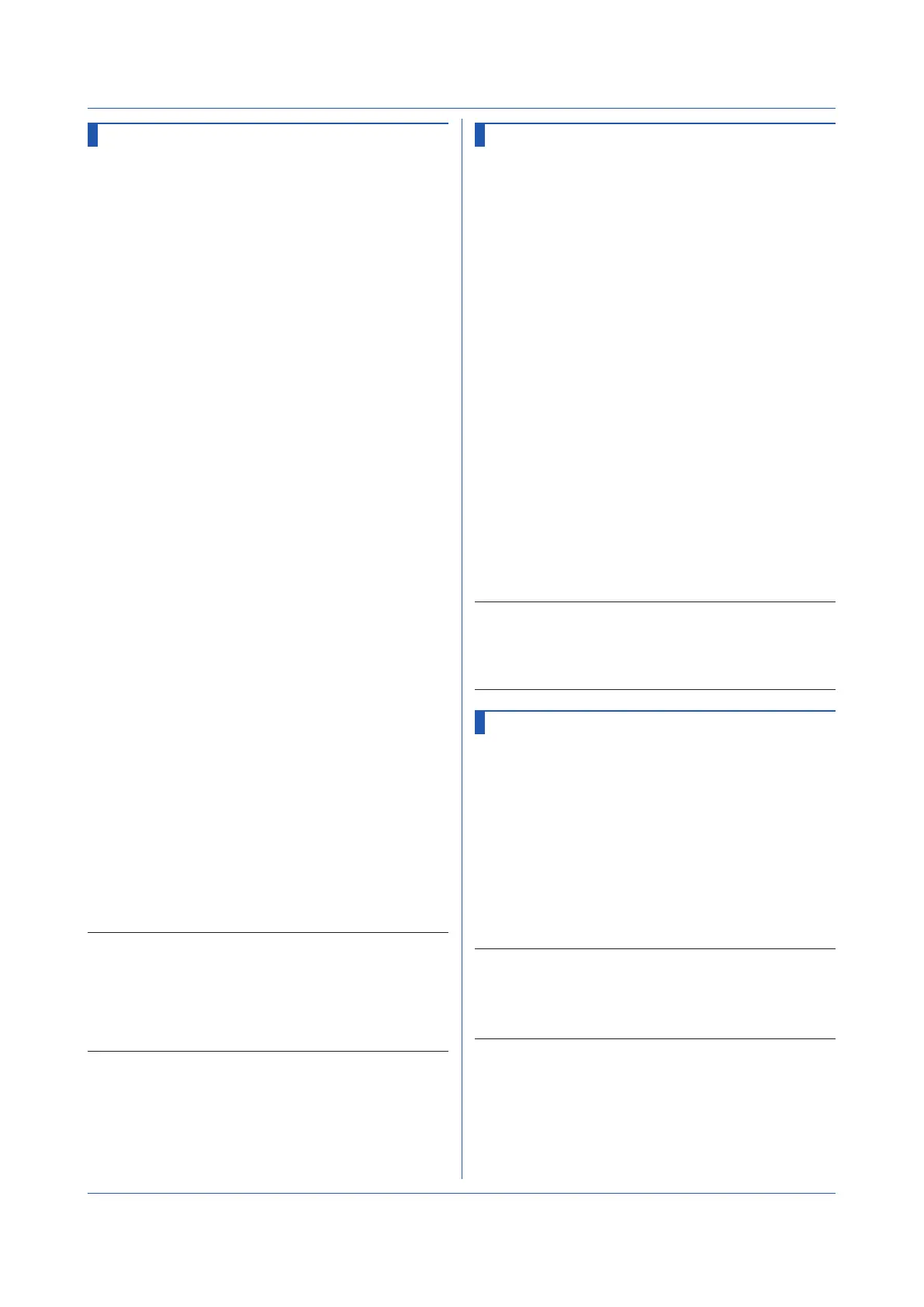2-44
IM 04L51B01-17EN
SReport
Report Type (/MT)
Sets the type of report to create.
No Reports
Syntax
SReport,p1
p1
Type (Off)
Hourly and Daily Reports
Syntax
SReport,p1,p2
p1
Type (Hour+Day)
p2
Time to create reports: Hour (HH) (00 to
23)
Daily and Weekly Reports
Syntax
SReport,p1,p2,p3
p1
Type (Day+Week)
p2
Day to create reports (Mon, Tue, Wed, Thu,
Fri, Sat, Sun)
p3
Time to create reports: Hour (HH) (00 to
23)
Daily and Monthly Reports
Syntax
SReport,p1,p2,p3
p1
Type (Day+Month)
p2
Day to create reports (1 to 28)
p3
Time to create reports: Hour (HH) (00 to
23)
Batch Reports
Syntax
SReport,p1,p2
p1
Type (Batch)
p2
Recording interval (2min, 3min, 4min,
5min, 10min, 15min, 30min, 1h)
Day Custom Reports
Syntax
SReport,p1,p2,p3,p4,p5
p1
Type (Custom)
p2
Recording interval (2min, 3min, 4min,
5min, 10min, 15min, 30min, 1h)
p3
File creation interval (4h, 6h, 8h, 12h, 24h)
P4
Time to create reports: Hour (HH) (00 to
23)
p5
Time to create reports: Minute (MM) (00
to 59)
Query
SReport[,p1]?
Example Create daily reports at 09:00 every day and
monthly reports at 09:00 on the first day of
each month.
SReport,Day+Month,1,09
Description
• You cannot use this command to configure settings
while recording is in progress.
• You cannot use this command to configure settings
while computation is in progress.
• If p1=Off, you cannot set p2 or subsequent
parameters.
SRepData
Report Data (/MT)
Sets the data type and file type of reports.
Syntax
SRepData,p1,p2,p3,p4,p5,p6
p1
Data type 1 (Max, Min, Ave, Sum, Inst)
p2
Data type 2 (Off, Max, Min, Ave, Sum,
Inst)
p3
Data type 3 (Off, Max, Min, Ave, Sum,
Inst)
P4
Data type 4 (Off, Max, Min, Ave, Sum,
Inst)
p5
Data type 5 (Off, Max, Min, Ave, Sum,
Inst)
Off
No
Max
Maximum value
Min
Minimum value
Ave
Average value
Sum
Integrated value
Inst
Instantaneous value
p6
File type
Combine
1 file
Separate
Separate
Query
SRepData?
Example Record the maximum, minimum, and average
values in daily and monthly reports. Generate
the daily and monthly reports in a single file.
SRepData,Max,Min,Ave,Off,Combine
Description
• You cannot use this command to configure settings
while recording is in progress.
• You cannot use this command to configure settings
while computation is in progress.
SRepTemp
Report Output (/MT)
Sets the report output mode.
Syntax
SRepTemp,p1,p2,p3
p1
EXCEL template
Off
Disabled
On
Enabled
p2
PDF output (Off, On)
p3
Printer output (Off, On)
Query
SRepTemp?
Example Generate reports that use the Excel template.
SRepTemp,On,Off,Off
Description
• You cannot use this command to configure settings
while recording is in progress.
• You cannot use this command to configure settings
while computation is in progress.
2.4 Setting Commands
