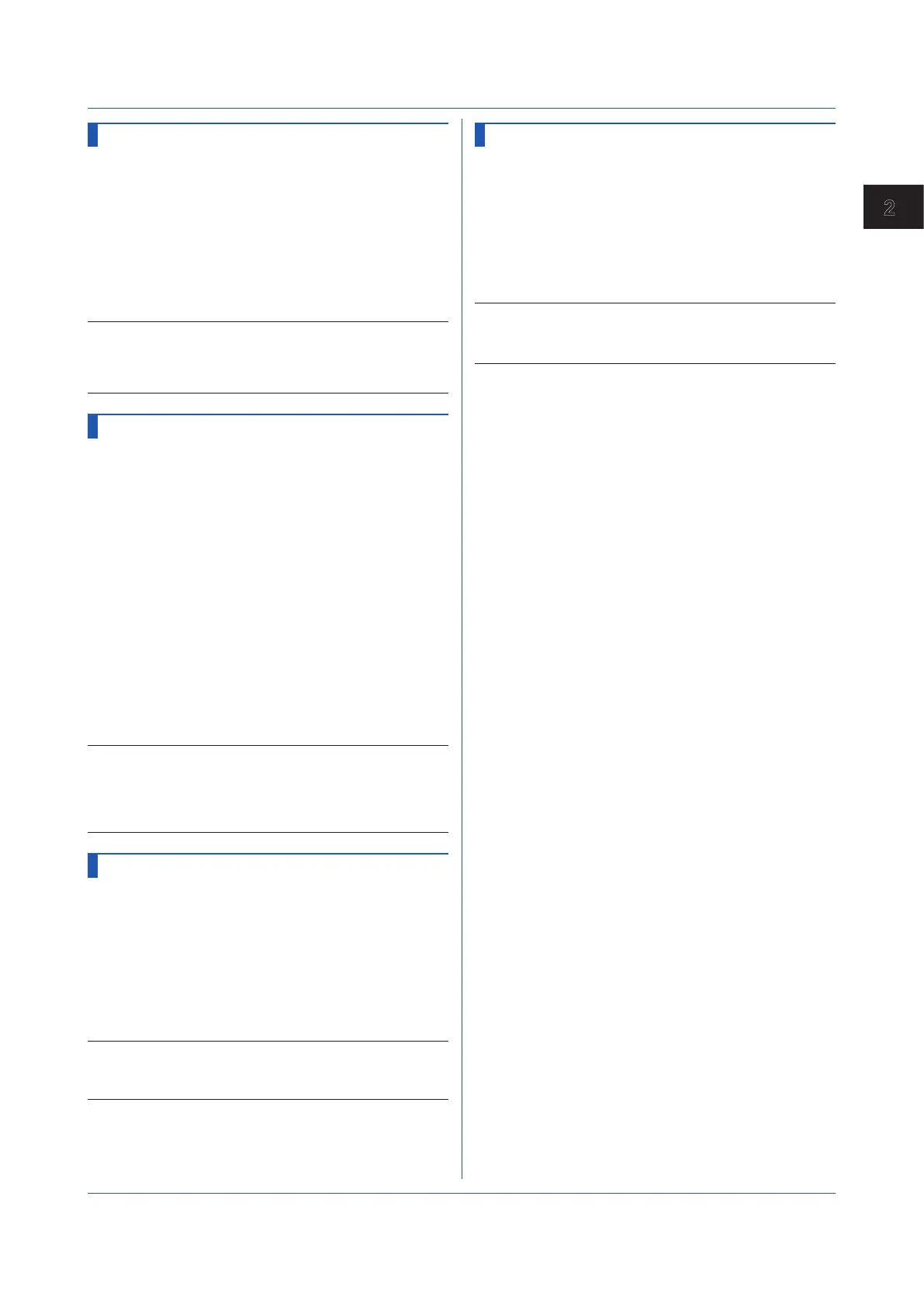2-65
IM 04L51B01-17EN
Commands and Responses
2
SBTPassword
Bluetooth Password (/C8) [GM]
Sets the Bluetooth password.
Syntax
SBTPassword,p1,p2
p1
Password usage (On, Off)
p2
Password (up to 20 characters, ASCII)
Query
SBTPassword?
The password is displayed using asterisks.
Example Set the password to “PaSswoRD2.”
SBTPPassword,On,’PaSswoRD2’
Description
• You cannot use this command to configure settings
when logged in as a user (when the user level is
User).
SWebCustomMenu
Web Monitor Screen
Shows or hides the categories displayed in the contents
tree.
Syntax
SWebCustomMenu,p1,p2,p3,p4,p5
p1
User level (User, Monitor)
p2
Status display category
Show: On, hide: Off
p3
Log category
Show/hide (On, Off)
p4
System/Network information category
Show/hide (On, Off)
p5
File category
Show/hide (On, Off)
Query
SWebCustomMenu?
Example Show the log category and file category for the
user level.
SWebCustomMenu,User,Off,On,Off,On
Description
• This command can be used only when the user level
is admin.
• When the advanced security function (/AS) is enabled,
p1 is fixed to Monitor.
SSessionSecurity
Web Session Security Function (/AS)
[GM]
Sets the web session security function.
Syntax
SSessionSecurity,p1
p1
Session security (On, Off)
Query
SSessionSecurity?
Example Use the session security function.
SSessionSecurity,On
Description
• This command can be executed only when the user is
logged in as an administrator.
SWebTimeOut
Web Auto Logout (/AS) [GM]
Sets the auto logout time for web screen.
Syntax
SWebTimeOut,p1
p1
Auto logout time (Off, 10 min, 20 min, 30
min)
Query
SWebTimeOut?
Example Set the auto logout time to 10 minutes.
SWebTimeOut,10min
Description
• This command can be executed only when the user is
logged in as an administrator.
2.4 Setting Commands
