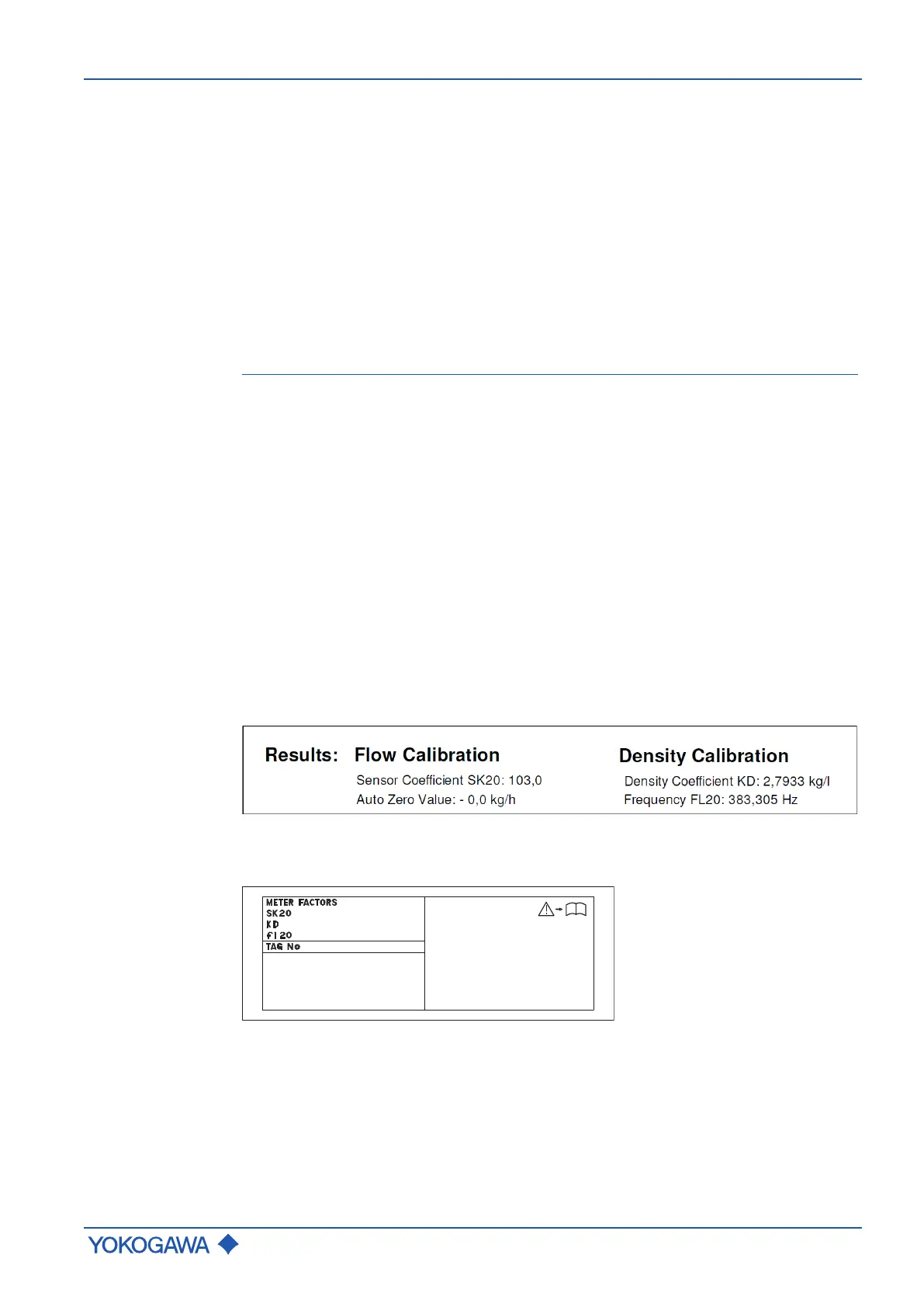Parameter setting
Quick Reference Instruction Manual for Spare
Sensor replacement
IM01U10A01-00EN-R, 1
st
edition, 2019-12-09
19 / 76
Avoiding creation of noise
Zero point stability is a prerequisite for exact mass flow measurement. Insufficient instal-
lation may lead to mechanical tensions or flow noise which impact zero point stability.
Countermeasures to help avoid noise creation:
▶ Support sensor weight by using soft coupling (silicone or other types of cushioning
materials).
▶ Avoid bending or tensioning the sensor while aligning the pipe.
▶ Avoid reductions or expansions in pipe directly up- or downstream of flow meter.
▶ Avoid placing control valves, apertures or other devices generating noise near the
sensor.
6.3 Parameter setting
6.3.1 Relevant settings and parameter storage
Relevant settings
For the exchange of the sensor two kinds of parameters are relevant to ensure a proper
operation of the flowmeter:
▪ sensor related parameters (liquid or gas select, mass flow- or volume flow unit, tem-
perature unit...)
▪ sensor specific parameters (SK20, KD, fl20)
The sensor exchange has no impact on system related setting (e.g. device ID, device
tag).
Delivered
parameters
The Spare sensor is delivered with parameters according to the ordered model code and
as documented on the calibration certificate.
Storage location
of parameters
Both parameter types, sensor related parameters and sensor specific parameters, are
stored on the microSD card and product DVD in the file “Factory.PAR”.
In addition, the sensor specific parameters can be found on:
▪ the calibration certificate of the sensor:
Fig.8: calibration certificate
▪ the additional nameplate of the sensor:
Fig.9: additional nameplate
Communication
possibilities
There are two possibilities to configure the transmitter with all relevant settings to ensure
a possibilities proper operation:
▪ Parameter setting via communication tool like 475 Configurator or DTM
▪ Parameter setting via transmitter display, if available
