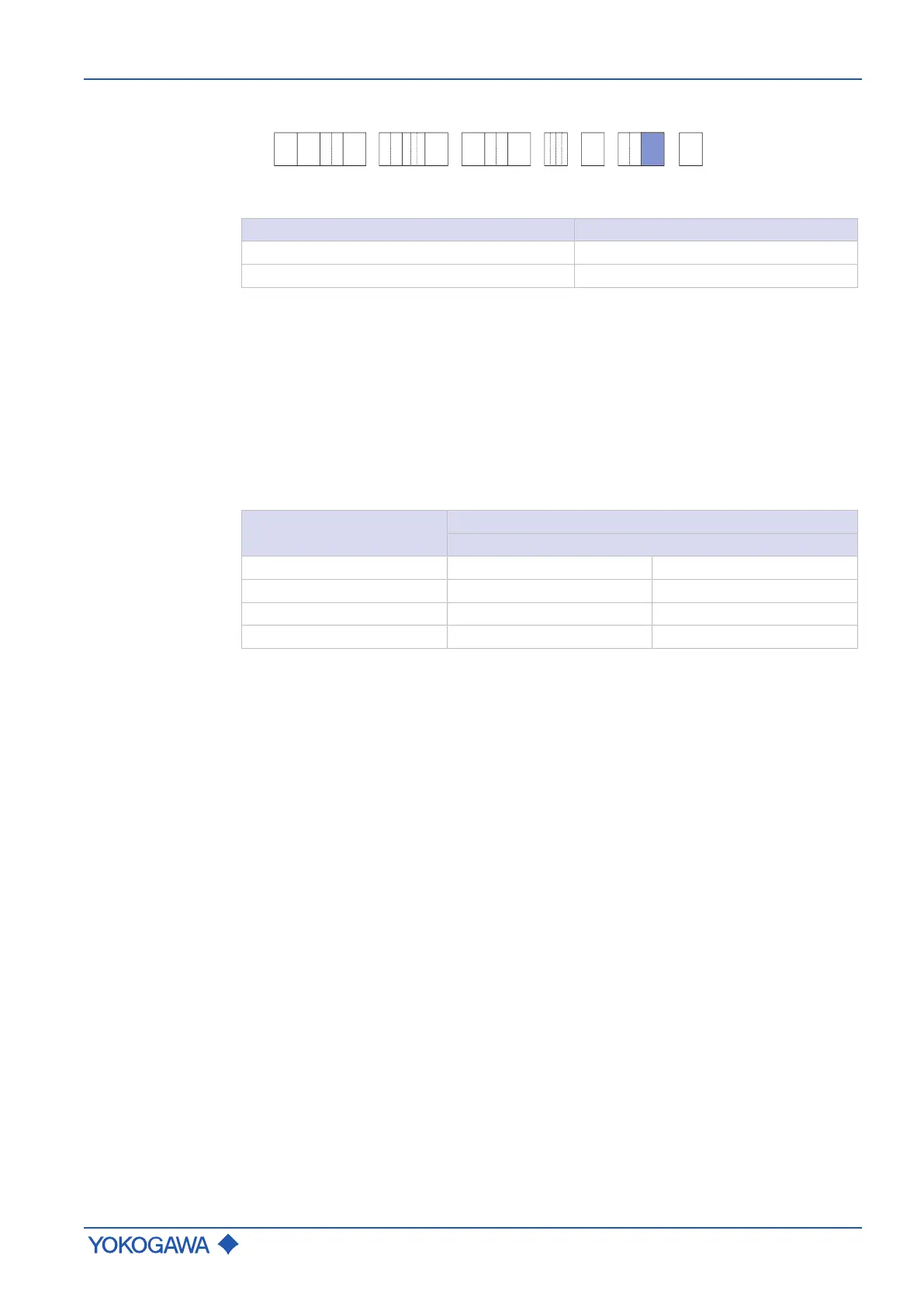Parameter setting
Quick Reference Instruction Manual for Spare
Transmitter replacement
IM01U10A01-00EN-R, 1
st
edition, 2019-12-09
43 / 76
Display
- - - - /-
RC
1 2 3 4 6 75 9 10 11 12 13 14 158
1. Position 14: Display
Model code Position 14 – possible values Mapping
0 Without display
1 With display
Only Essential transmitters can be delivered without a display (value E in MS code
position 1). Transmitter without a display don´t have a microSD card.
EXAMPLE: Defective transmitter MS-Code is “RCUS36S-25BD40-0D70-NN00-2-JB1/Z”
and means for position 13 HART communication with I/O assignments for I/O 1 – 4 (JB)
and with a display (1), position 14.
Setting method has to follow table 15.
Tab.5: Method overview to set the spare transmitter in dependency of defective transmitter’s model
code
Defective transmitter
model code:
Setting method for sensor parameters
Setup with backup file
Pos. 13 values: By display
1)
By FieldMate
J(HART␣) Possible Recommended from Rev.3
M␣(Modbus) Possible Recommended
G␣(PROFIBUS PA) Possible Recommended
1)
Before using the display the factory backup file of the DVD has to be copied to the
microSD of the Spare Transmitter.
The ”Recommended” setting method should be used.
