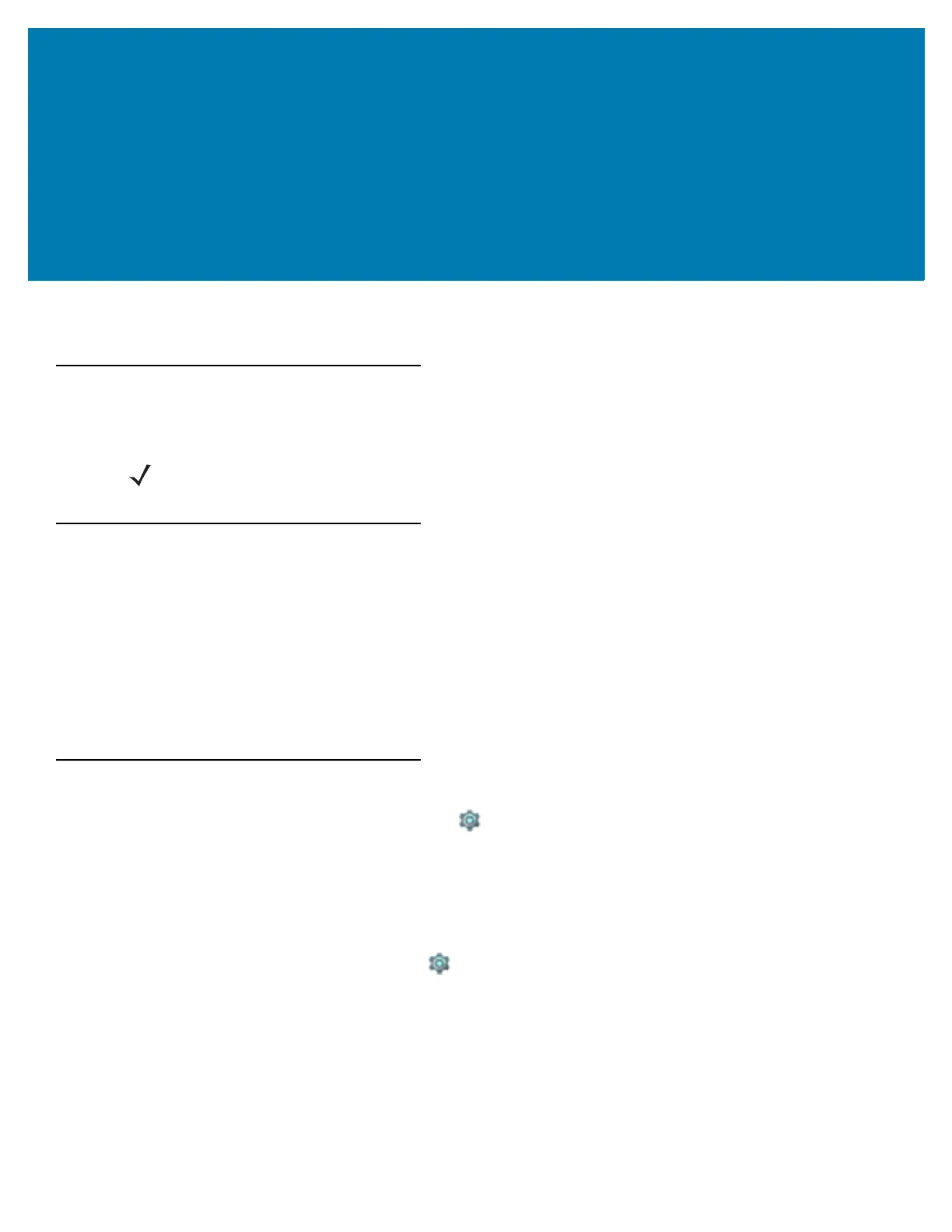10
About This Guide
Introduction
This guide provides information about using the WT6000 touch computer and accessories.
Documentation Set
The documentation set for the WT6000 is divided into guides that provide information for specific user needs.
WT6000 documentation includes:
• WT6000 Quick Reference Guide - describes basic set up and operation of the WT6000.
• WT6000 User Guide - describes how to set up, operate and program the WT6000 with Android operating
system and it’s accessories.
• WT6000 Integrator Guide - describes how to setup and configure WT6000 and accessories.
Software Versions
To determine the current software versions, touch > About device.
• Model number - Displays the model number.
• Android version - Displays the operating system version.
• Kernel version - Displays the kernel version number.
• Build number - Displays the software build number.
To determine the device serial number, touch > About device > Status.
• Serial number - Displays the serial number.
NOTE: Screens and windows pictured in this guide are samples and can differ from actual screens.
