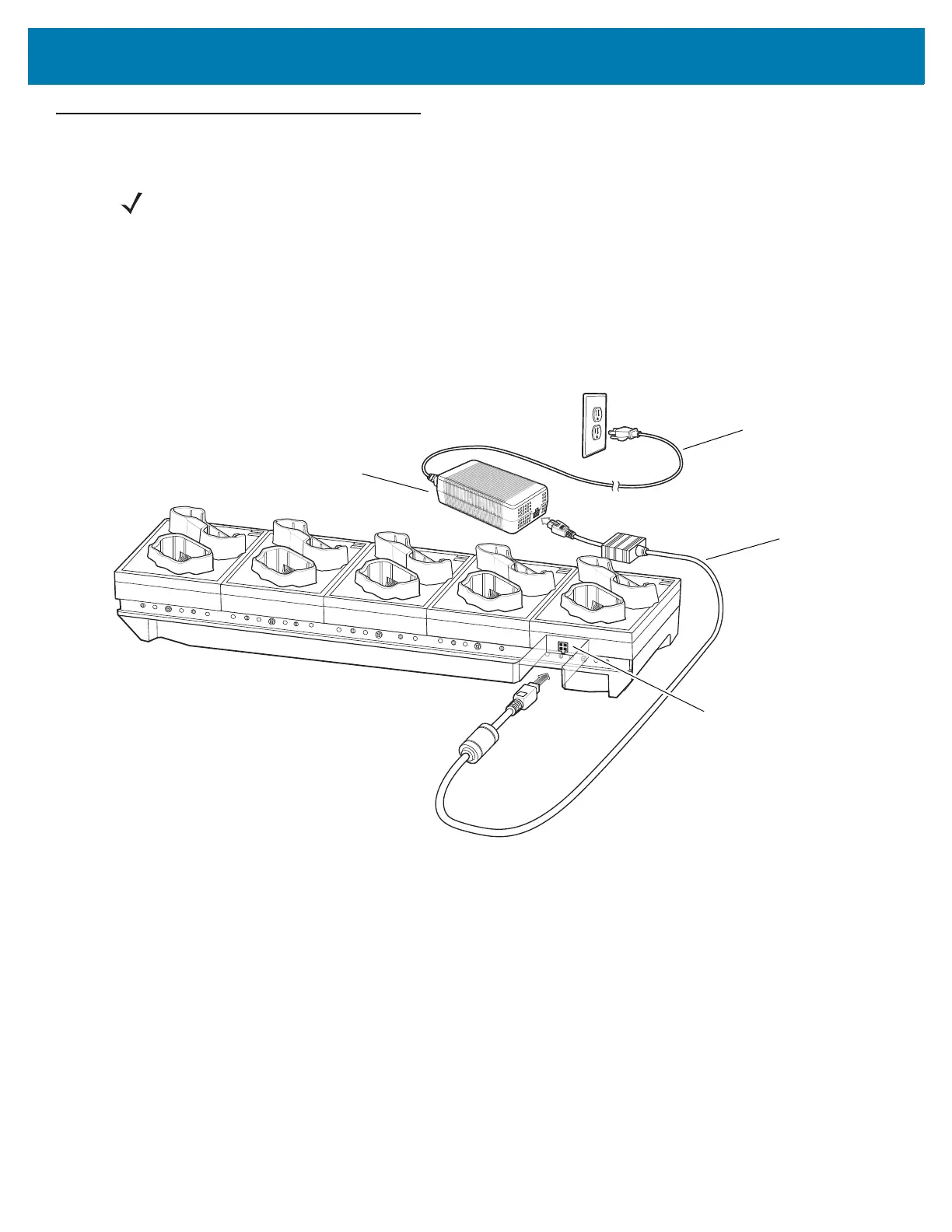Accessories
33
10-Slot WT6000/RS6000 Charge Only Cradle
The 10-Slot Charge Only Cradle:
• Provides 5.4 VDC (nominal) power for operating the WT6000 and RS6000.
• Simultaneously charges up to five WT6000 devices.
• Simultaneously charges up to five RS6000 devices.
Figure 21 10-Slot WT6000/RS6000 Charge Only Cradle Setup
Charging the WT6000
To Charge the WT6000:
1. If charging a WT6000 with a standard battery, insert either end of the WT6000 into the WT6000 charging slot.
NOTE: Ensure that you follow the guidelines for battery safety described in Battery Safety Guidelines on page 154.
AC Line Cord
DC Line Cord
Power Input
Power Supply
