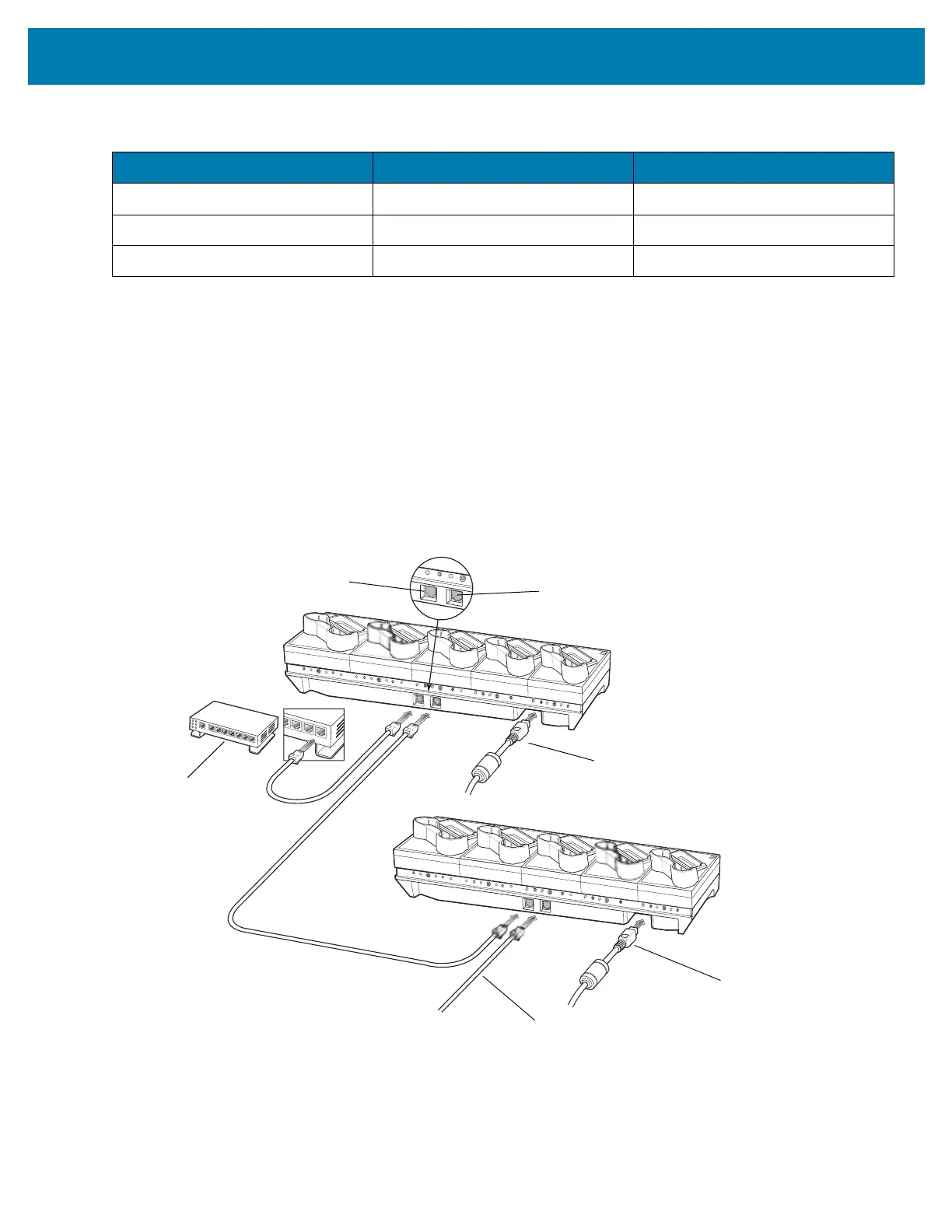Accessories
41
Daisy-chaining Ethernet Cradles
Daisy-chain up to ten 5-Slot Ethernet cradles to connect several cradles to an Ethernet network. Use either a
straight or crossover cable. Daisy-chaining should not be attempted when the main Ethernet connection to the first
cradle is 10 Mbps as throughput issues will almost certainly result.
To daisy-chain 5-Slot Ethernet cradles:
1. Connect power to each 5-Slot Ethernet Cradle.
2. Connect an Ethernet cable to port 1 on the back of the first cradle and to the Ethernet switch.
3. Connect an Ethernet cable to port 2 on the back of the first cradle to port 1 on the back of the second cradle.
Figure 33 Daisy-Chaining 5-Slot Ethernet Cradles
4. Connect additional cradles as described in step 2 and 3.
Table 6 LED Data Rate Indicators
Data Rate 1000 LED 100/10 LED
1 Gbps On/Blink Off
100 Mbps Off On/Blink
10 Mbps Off On/Blink
DC Line Cord
(to Power Supply)
DC Line Cord
(to Power Supply)
Ethernet Cable
(to Next Cradle)
Primary Port
Secondary Port
Ethernet Switch
First Cradle
Second Cradle