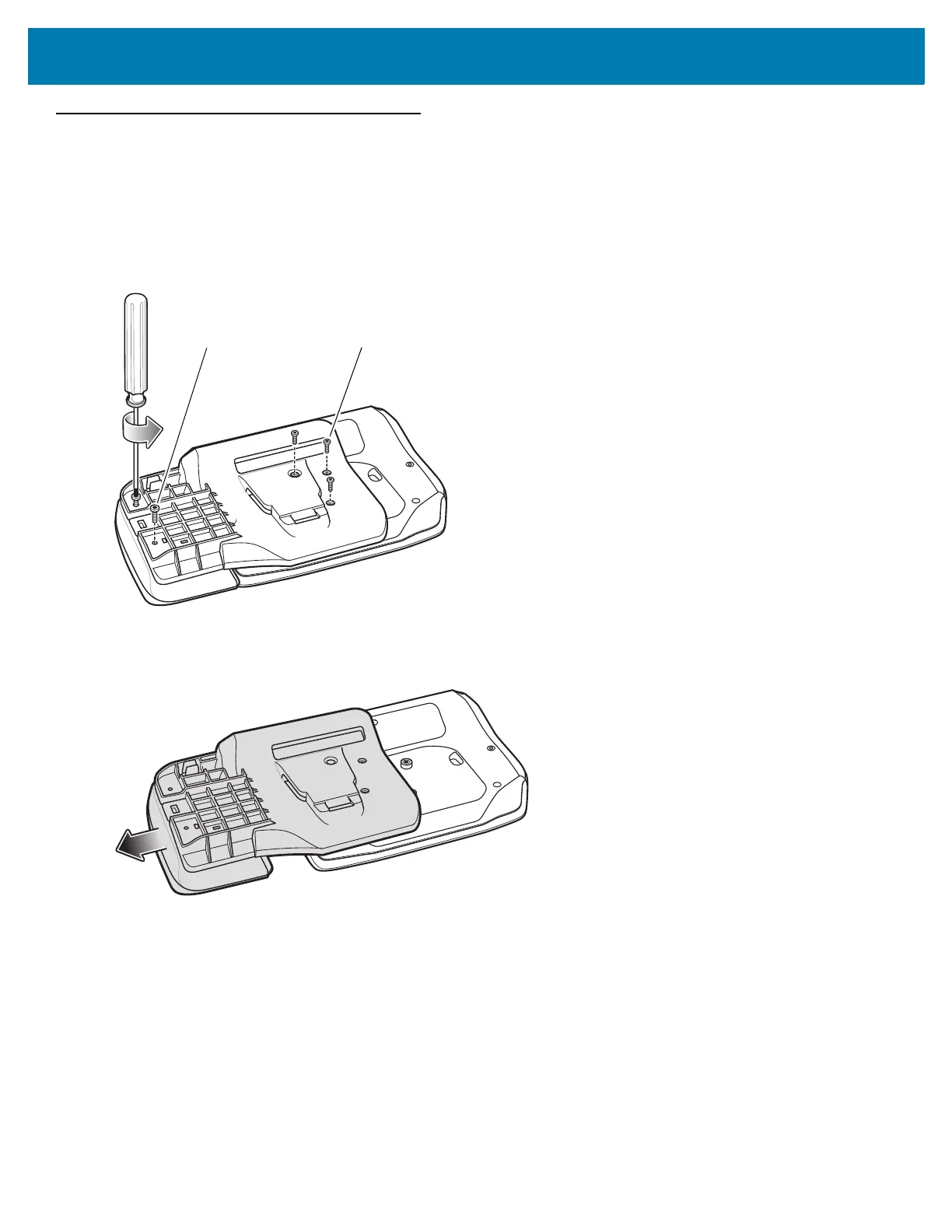Accessories
63
Keypad Mount Replacement
To replace the keypad mount:
1. Using a T6 Torx screwdriver, remove the three screws that connect the keypad mount to the WT6000
2. Using a T8 Torx screwdriver, remove the two screws that connect the keypad to the mount.
Figure 66 Remove Screws
3. Slide the mount off of the WT6000
Figure 67 Remove Mount
4. Press and hold the latch under the keypad.
Torx T8
Screw
Torx T6
Screw