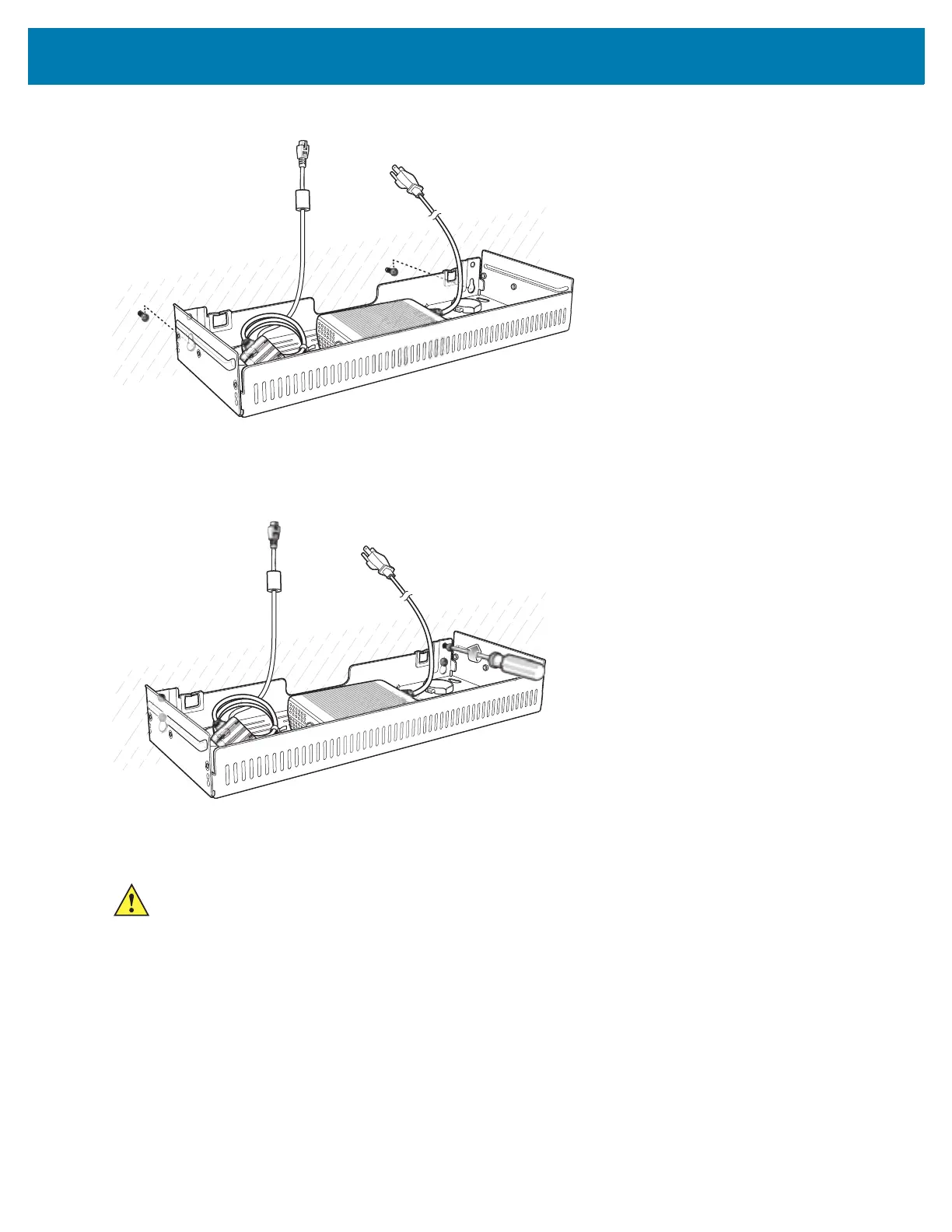Accessories
62
Figure 64 Horizontal Installation
5. Install two top screws.
6. Tighten all screws.
Figure 65 Horizontal Installation - Tighten Screws
7. Assembly the four 4-Slot Battery Chargers onto the bracket. See steps 7 through 11 on page 52.
8. Route cables and connect to power source.
While installing the brackets, power supplies and cables:
• Use tie wraps to secure cables to the bracket and rails.
• Coil cables wherever possible.
• Route power cables along the rails.
• Route inter-cradle cables to the side rails and then from the rails to the bracket.
CAUTION:Installer should ensure that all building codes are followed when connecting the power supplies to an
AC power source.
