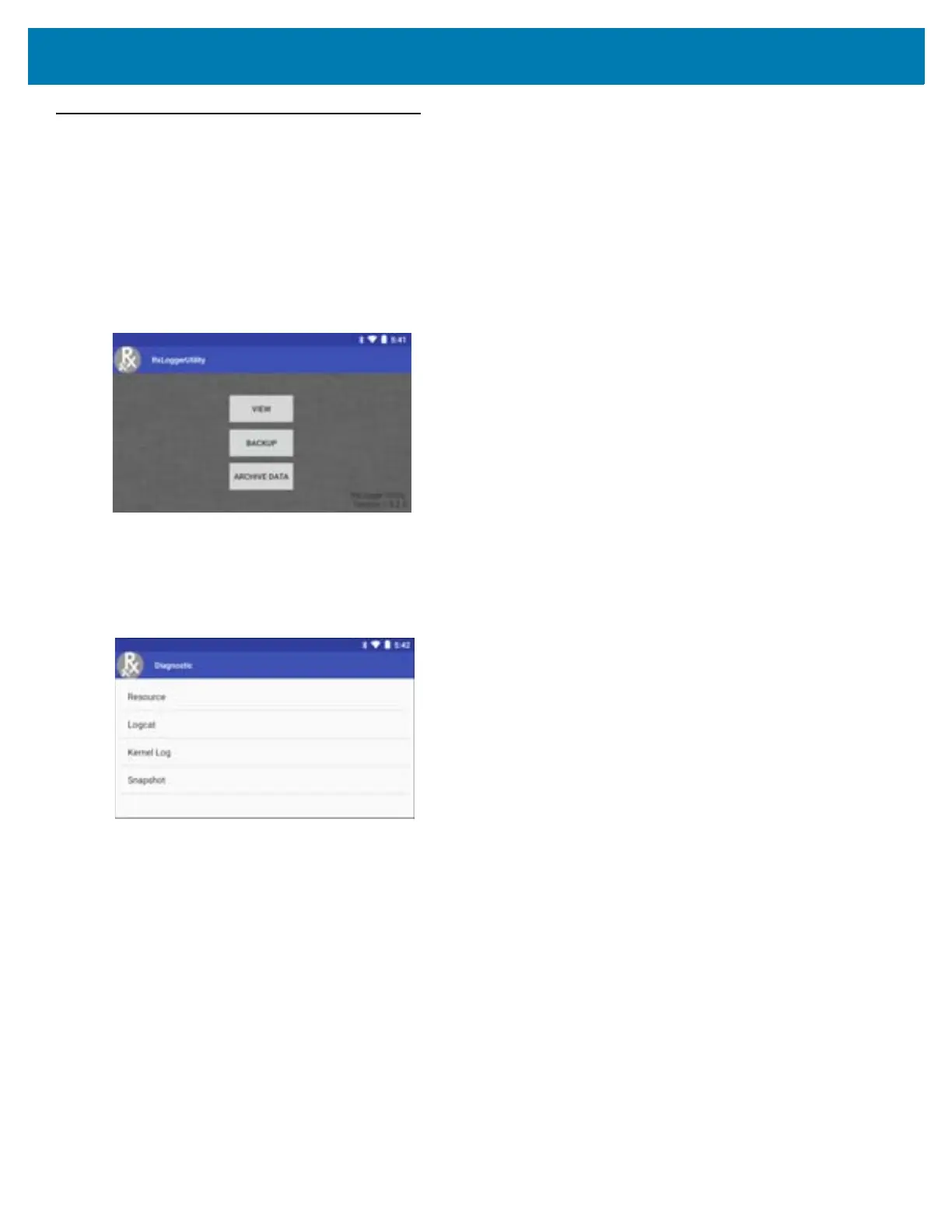Settings
132
RxLogger Utility
RxLogger Utility is a data monitoring application for viewing logs in the TC51 while RxLogger is running. The user
can access the logs and RxLogger Utility features in the App View or the Overlay View.
App View
In App View the user views logs in the RxLogger Utility.
Figure 113 App View
Viewing Logs
Touch View. The Diagnostic window appears.
Figure 114 Diagnostic Window
• Resource - View all resources.
• Logcat - View all the Logcat files. Messages are colored according to flags. Verbose messages is orange
text, Assert messages are in brown text, Fail messages are in purple text, Warning messages are in yellow
text, information messages are in blue text, debug messages are in green text, and error messages are in
red.
• Kernel Log - View all the Kernel Logs.
• Snapshot - View all the Snapshot.
Backup
RxLogger Utility allows the user to make a zip file of the RxLogger folder in the device, which by default contains all
the RxLogger logs stored in the device.
