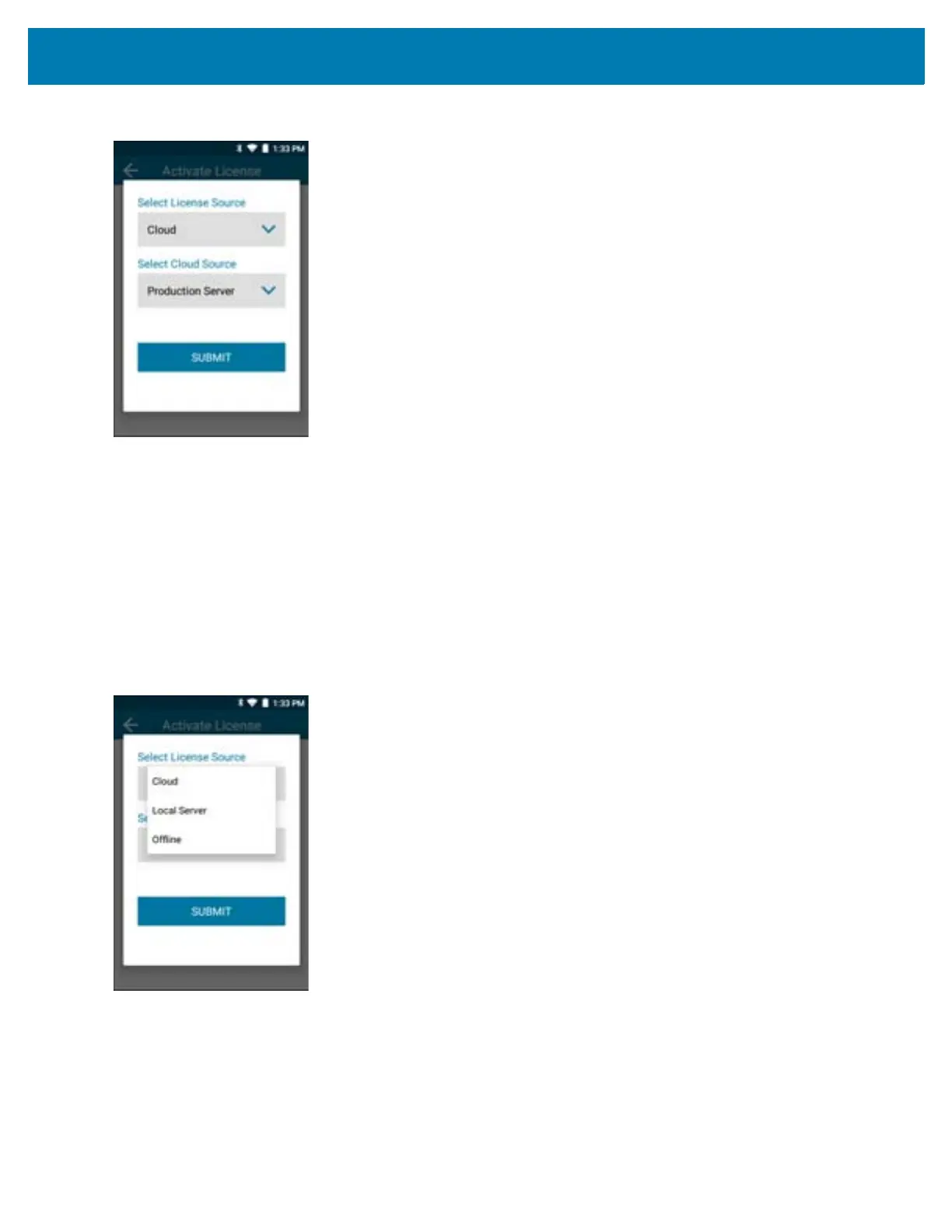Application Deployment
141
Figure 123 Source Selection Screen
6. Select License Source. This drop-down list includes all the license sources available on the device. A valid
license source must be selected. This field usually indicates the name of the server for any of the user-added
license sources. There are three default license sources available.
• Cloud
• Local Server
• Offline
The user has the ability to add a new Custom Server or a new Local Server. See Add License Source on page
142. All license sources (Custom/Local) added by the user are read only. All the license sources added by the
user are displayed below the three default options.
Figure 124 Select License Source Options
7. Select Cloud Source. This drop-down list includes the default servers (Production or UAT) and custom
servers (Relay/Proxy Server). This field displays only when the Select License Source field is set to Cloud. A
valid cloud source must be selected. When selecting Custom Server, the user is prompted to add a new
license source. The license source added corresponds to a custom relay/proxy server set up by the customer.
• Production Server
• UAT Server
