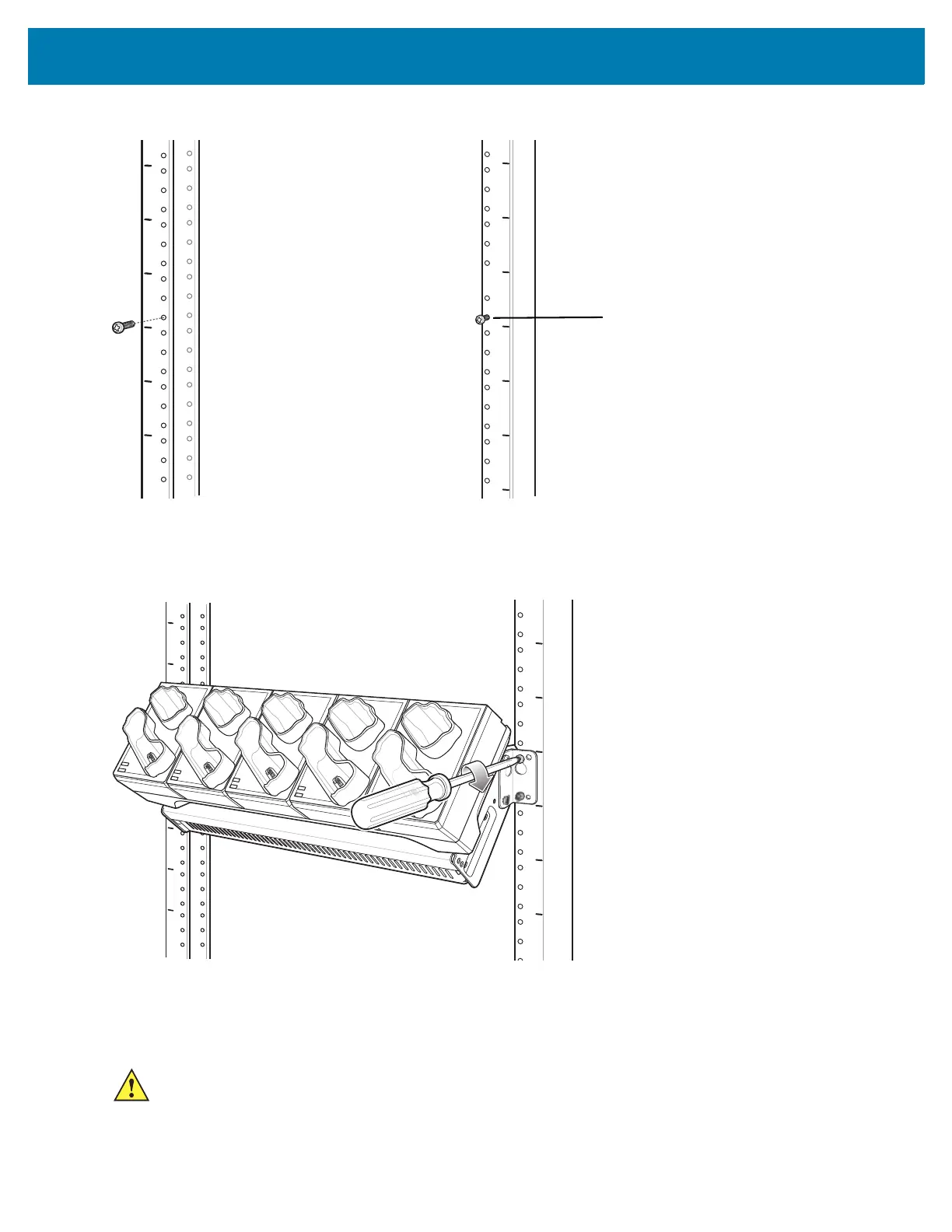Accessories
56
Figure 58 Install Rack System Screws
3. Align the mounting bracket’s top mounting key holes with the screws.
4. Place the brackets on the screws.
Figure 59 Secure Bracket to Rack (Vertical Position Shown)
5. Secure the top screws.
6. Install bottom screws and tighten screws.
7. Route cables and connect to power source.
While installing the brackets, power supplies and cables:
CAUTION:Installer should ensure that all building codes are followed when connecting the power supplies to an
AC power source.