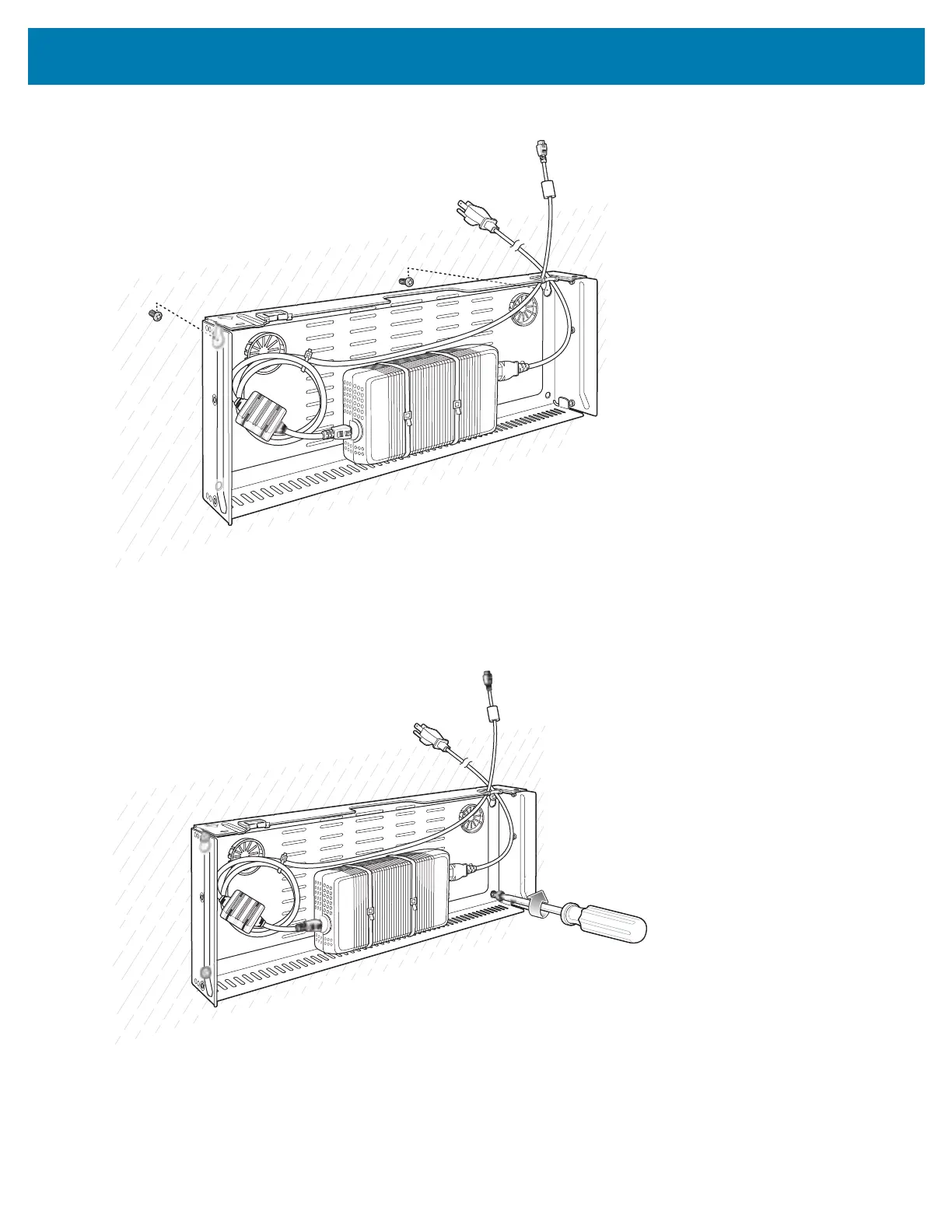Accessories
59
Figure 61 Vertical Installation
5. Install two top screws.
6. Tighten all screws.
Figure 62 Horizontal Installation - Tighten Screws
7. Assembly the top tray. See steps 6 through 8 on page 49.
8. Slide the assembled top tray onto bottom tray.
9. Connect cables to cradle.
10. Secure top tray to bottom tray with four M5 screws (two on each side).