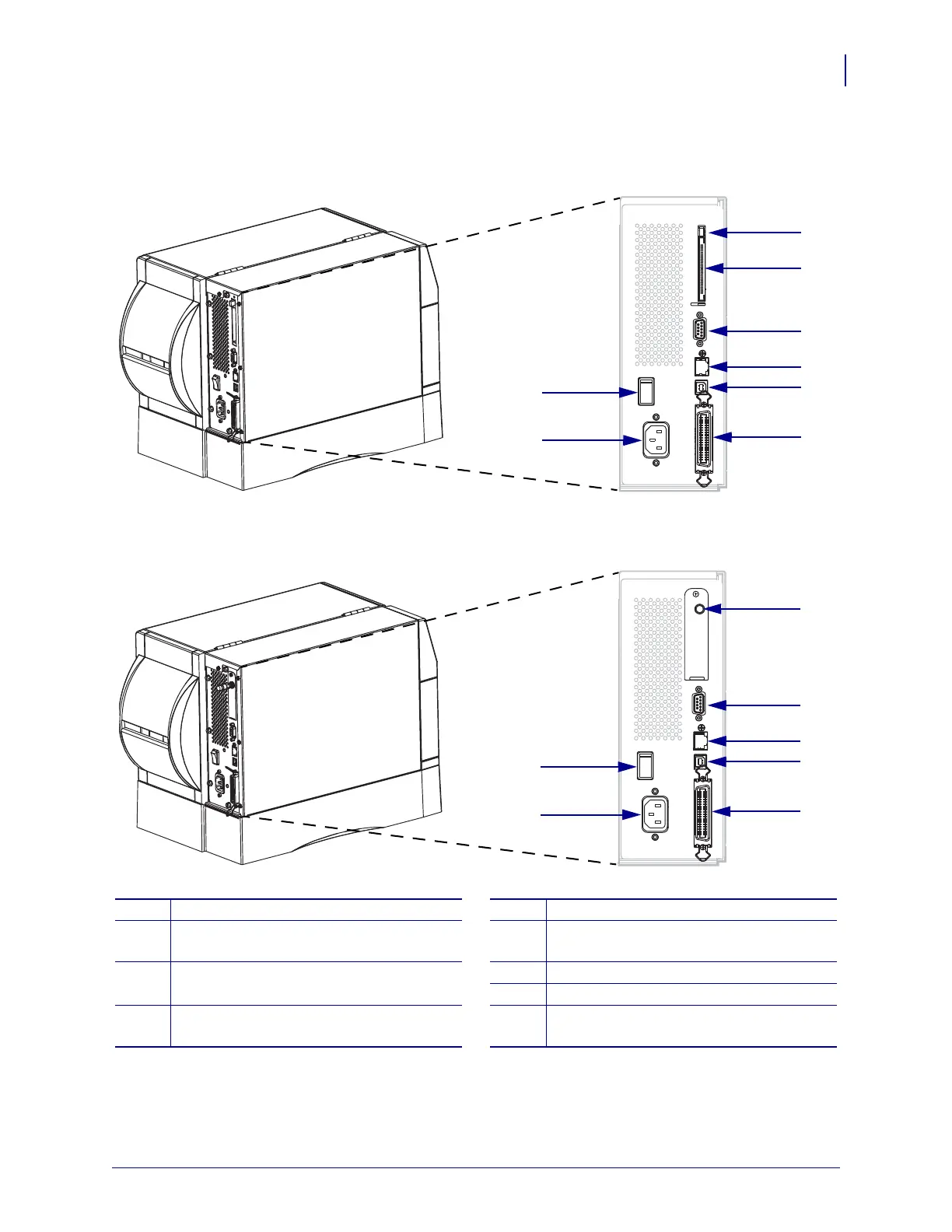17
Introduction
External View
6/6/08 Z Series
®
/RZ™ Series User Guide 79695L-002 Rev. A
Figure 3 • Rear of Printer
1
Power switch (O = off, I = on)
5
Serial port
2
AC power connector
6
Internal wired print server port
(Ethernet option)
3
Wireless card ejector button
7
USB port
8
Parallel port
4
Wireless Plus print server card slot
(Ethernet option)
9
Internal Wireless Plus print server antenna
(Ethernet option)
5
6
7
8
1
2
3
4
5
6
7
8
1
2
9
(All Standard Connectors, Internal 10/100 Wired Print Server,
and Internal Wireless Plus Print Server Shown)
(All Standard Connectors, Internal 10/100 Wired Print Server,
and Wireless Plus Print Server Shown)