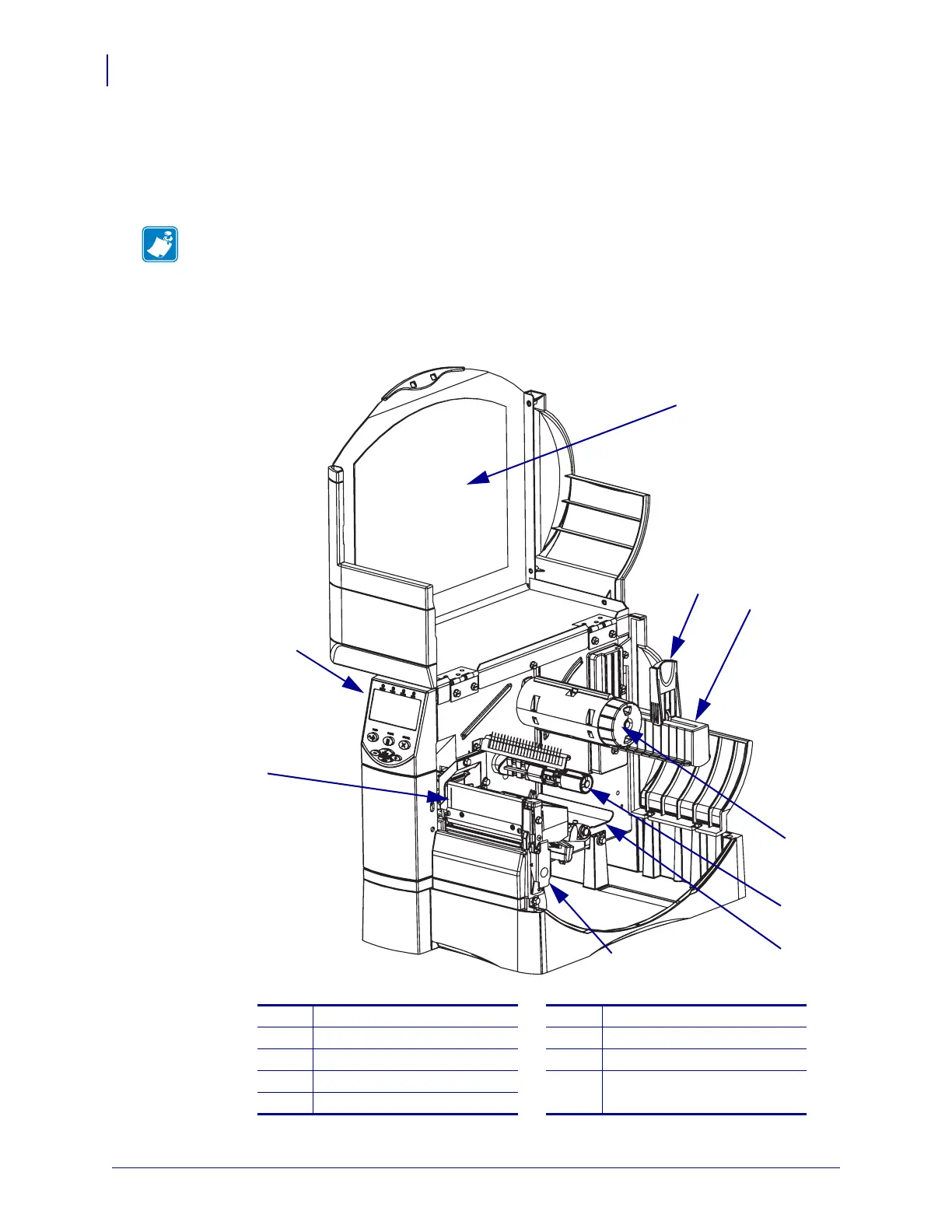Introduction
Printer Media Compartment
18
79695L-002 Rev. A Z Series
®
/RZ™ Series User Guide 6/6/08
Printer Media Compartment
Figure 4 shows the components inside the media compartment of your printer. Depending on
installed options, your printer may look slightly different.
Figure 4 • Printer Components
Note • For optimal printing quality and proper printer performance across our product line,
Zebra strongly recommends the use of genuine Zebra™ supplies as part of the total solution.
Specifically, the ZM400, ZM600, RZ400, and RZ600 are designed to work only with
genuine Zebra™ printheads, thus maximizing safety and print quality.
1
Printhead assembly
6
Ribbon take-up spindle
2
Control panel
7
Ribbon supply spindle
3
Media door
8
Dancer assembly
4
Media supply guide
9
Printhead release latch
5
Media supply hanger
