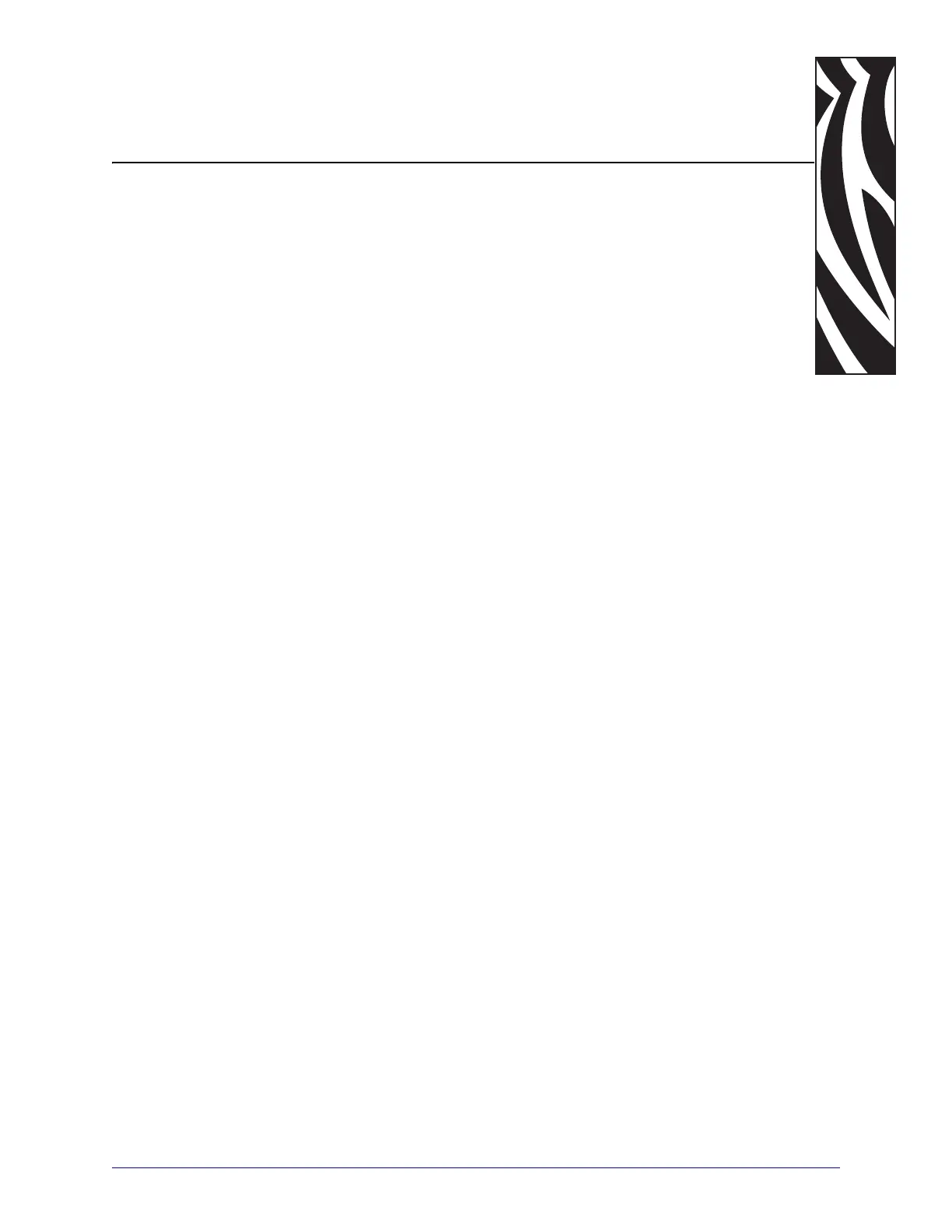6/6/08 Z Series
®
/RZ™ Series User Guide 79695L-002 Rev. A
Index
A
adhesive test for ribbon coating, 35
adjustments
label left side, 90
left position, 91
media alignment for rewind, 112
print darkness, 69
printhead pressure, 61
tear-off position, 71
APL-D
set Module A storage device, 73
set Module B storage device, 73
setting compatibility mode, 72
setting control codes, 72
APL-I
adjust label left position, 90
print stored format, 81
print stored page, 80
set printer resolution, 73
status response, 86
auto calibration, 60
B
backfeed setting, 90
bar codes
list available codes, 78
battery disposal, 102
baud setting, 84
before you begin setup, 24
bitmap scaling factor, 92
black mark media
described, 34
C
calibration
media and ribbon sensor, 83
RFID tag from control panel, 97
setting for head close, 89
setting for media power up, 89
troubleshooting problems, 122
Canadian DOC compliance, 4
CANCEL button
CANCEL self test, 132
description, 20
checklist
before you begin, 24
troubleshooting, 114
cleaning
cutter module, 108
exterior of printer, 103
media compartment and sensors, 107
printhead and platen roller, 104
recommended cleaning schedule, 103
communication interfaces, 27
communications diagnostics test
overview, 138
selecting, 87
communications problems, 123
components of printer, 18
configuration
changing parameters, 69
enter and use Setup mode, 64
exit Setup mode, 65
software or printer driver, 69
configuration label
printing using CANCEL self test, 132
printing using List Setup command, 79
