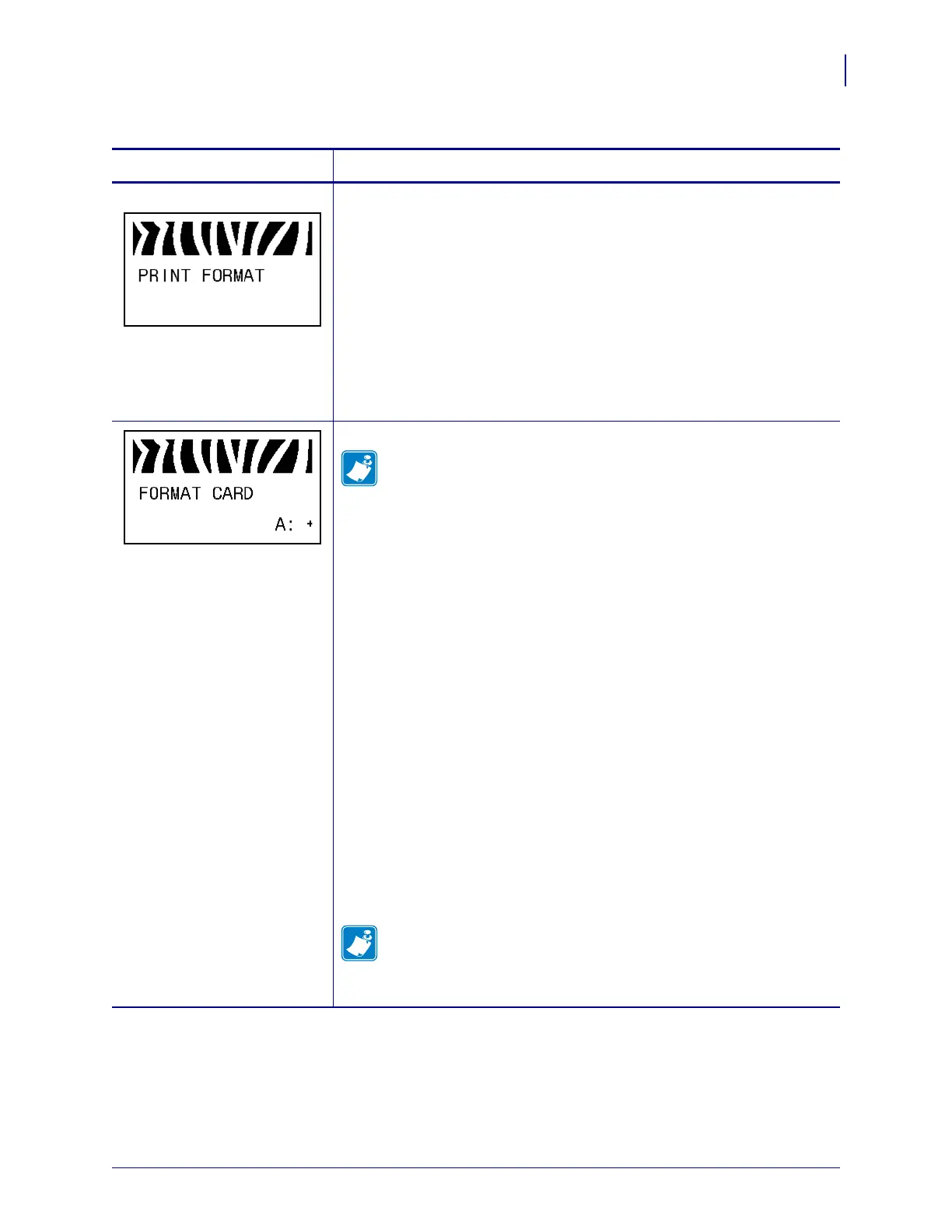81
Configuration
Standard Control Panel Parameters
6/6/08 Z Series
®
/RZ™ Series User Guide 79695L-002 Rev. A
APL-I only
Print Stored APL-I Format
Up to 100 formats can be stored and printed.
Selections: 0 through 99
Default Value: 0
To modify this parameter:
To print this label:
1. Press SELECT to select the parameter.
2. Press PLUS (+) to select PRINT.
3. Press SELECT to deselect the parameter.
Format Memory Card
Note • This parameter appears only when a Wireless Plus option
board with the flash chip populated is installed.
This option erases all previously stored information from the 64 MB flash
chip.
Caution • This option completely erases the flash chip.
To format a memory card:
1. Press SELECT to select the parameter.
2. Press PLUS (+) to select A: or OPT:MEM (APL-D only).
If your printer is set to require a password, you are prompted to enter
the password.
3. Enter the password. For instructions, see Change Password-Protected
Parameters on page 66.
4. Press the appropriate button again to select the desired card.
The display shows
ARE YOU SURE?.
5. Do you want to continue?
• Press
MINUS (-) to select NO to cancel the request and return to
FORMAT CARD prompt.
• Press PLUS (+) to select YES and begin initialization.
When initialization is complete, the control panel displays
FORMATTING CARD COMPLETED.
Note • Depending on the amount of memory in the memory card,
initialization may take up to 5 minutes to complete.
6. Press SELECT to deselect the parameter.
Table 12 • Printer Parameters (Page 13 of 26)
Language/Parameter
Action/Explanation
