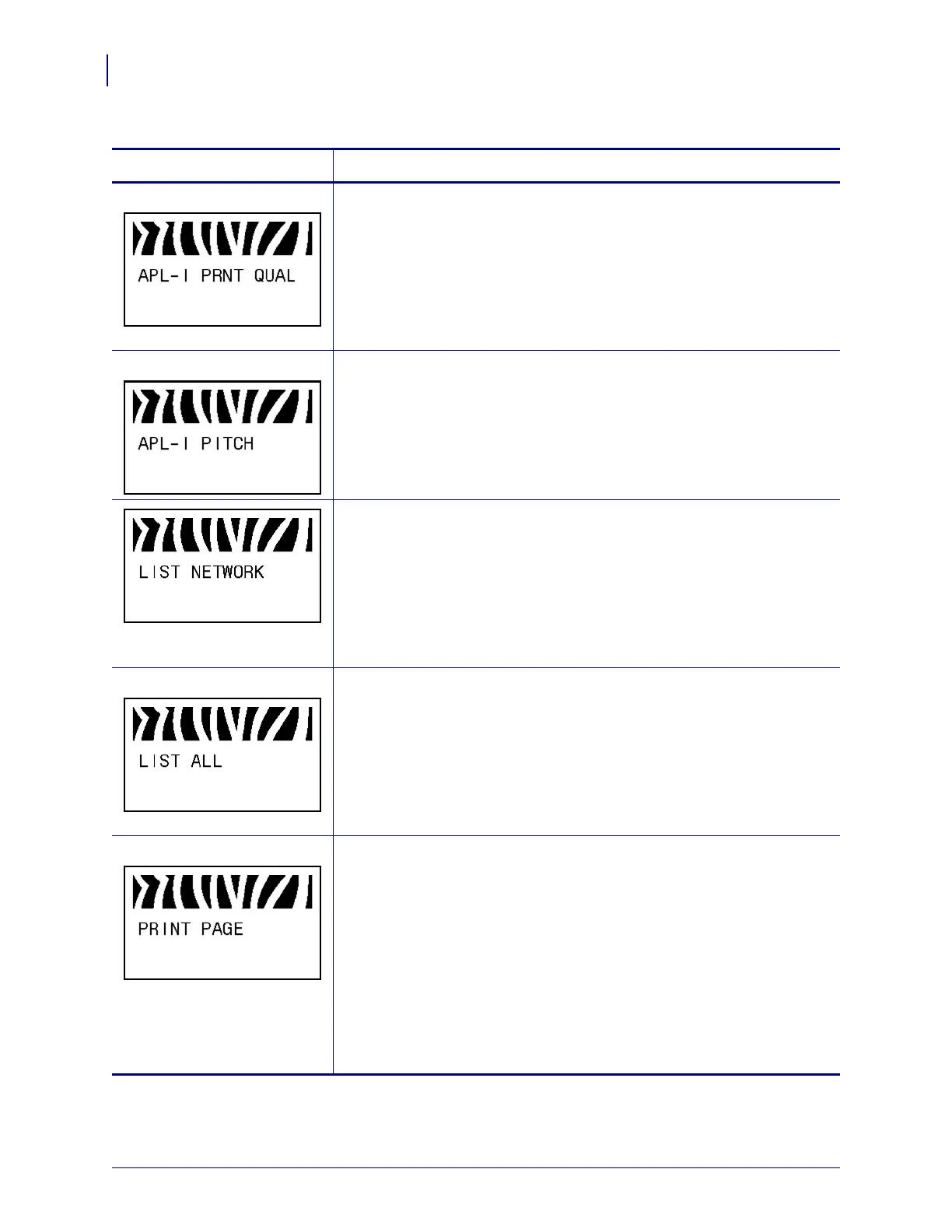Configuration
Standard Control Panel Parameters
80
79695L-002 Rev. A Z Series
®
/RZ™ Series User Guide 6/6/08
APL-I only Print Quality Test Label
A print quality test label contains test bar codes and relevant printer
settings.
To print this label:
1. Press SELECT to select the parameter.
2. Press PLUS (+) to select PRINT.
3. Press SELECT to deselect the parameter.
APL-I only Print Pitch Test Label
To print this label:
1. Press SELECT to select the parameter.
2. Press PLUS (+) to select PRINT.
3. Press SELECT to deselect the parameter.
List Network Settings
This option prints a network configuration label (see Figure 12
on page 68), which lists the settings for any print server that is installed.
To print a network configuration label:
1. Press SELECT to select the parameter.
2. Press PLUS (+) to select PRINT.
3. Press SELECT to deselect the parameter.
ZPL, EPL List All
This option prints labels that list the available fonts, bar codes, images,
formats, and the current printer and network configurations.
To print labels for all settings:
1. Press SELECT to select the parameter.
2. Press PLUS (+) to select PRINT.
3. Press SELECT to deselect the parameter.
APL-I only
Print Stored APL-I Page
Up to 20 pages can be stored and printed.
Selections: 0 through 19
Default Value: 0
To modify this parameter:
To print this label:
1. Press SELECT to select the parameter.
2. Press PLUS (+) to select PRINT.
3. Press SELECT to deselect the parameter.
Table 12 • Printer Parameters (Page 12 of 26)
Language/Parameter
Action/Explanation
