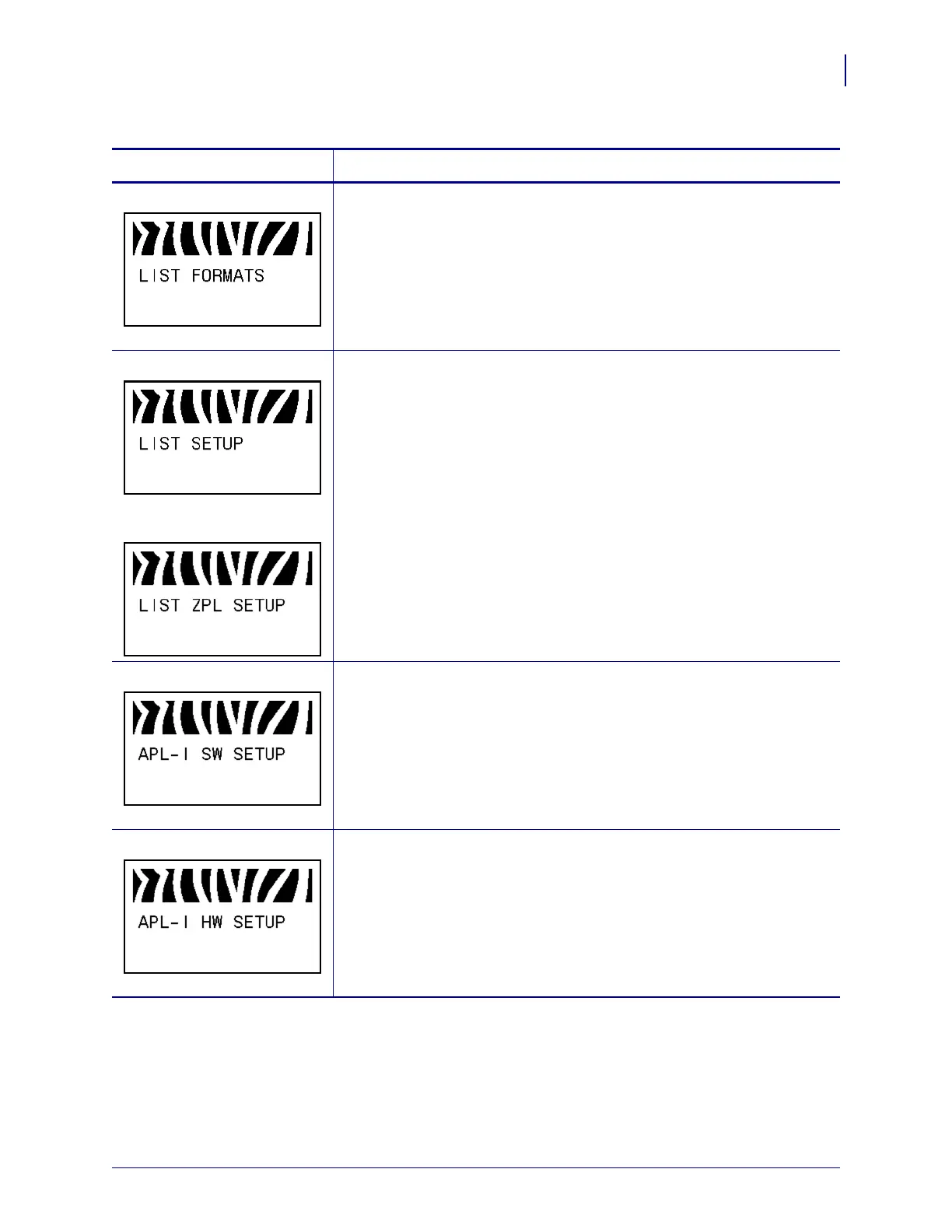79
Configuration
Standard Control Panel Parameters
6/6/08 Z Series
®
/RZ™ Series User Guide 79695L-002 Rev. A
ZPL, EPL, APL-D List Formats
This option prints a label that lists the available formats stored in the
printer’s RAM, Flash memory, or optional memory card.
To print a list of the available formats:
1. Press SELECT to select the parameter.
2. Press PLUS (+) to select PRINT.
3. Press SELECT to deselect the parameter.
ZPL, EPL, APL-D
APL-I only
List Setup
This option prints a configuration label (see Figure 11 on page 67), which
lists the current printer configuration.
To print a configuration label:
1. Press SELECT to select the parameter.
2. Press PLUS (+) to select PRINT.
3. Press SELECT to deselect the parameter.
APL-I only Print Software Configuration Label
A software configuration label lists pages, formats, and bar codes that are
defined for the printer. Other printer settings also are included.
To print this label:
1. Press SELECT to select the parameter.
2. Press PLUS (+) to select PRINT.
3. Press SELECT to deselect the parameter.
APL-I only Print Hardware Configuration Label
A hardware configuration label lists the memory options, printer metrics,
and printhead information.
To print this label:
1. Press SELECT to select the parameter.
2. Press PLUS (+) to select PRINT.
3. Press SELECT to deselect the parameter.
Table 12 • Printer Parameters (Page 11 of 26)
Language/Parameter
Action/Explanation
