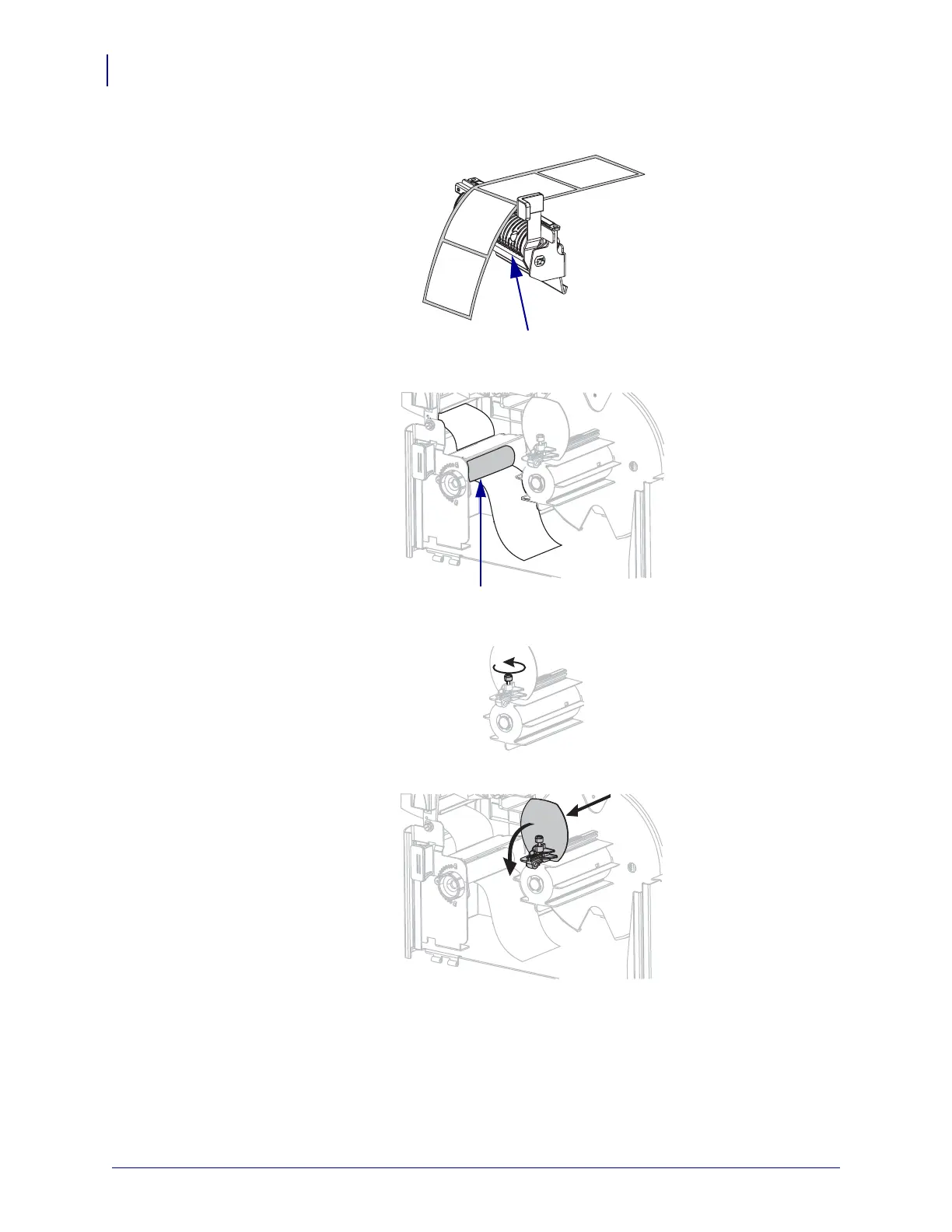Operations
Load Media
52
79695L-002 Rev. A Z Series
®
/RZ™ Series User Guide 6/6/08
2. Feed the media over the peel assembly (1).
3. Feed the media under the media alignment roller (1).
4. Loosen the thumbscrew on the rewind media guide.
5. Slide the rewind media guide all the way out, and then fold it down.
