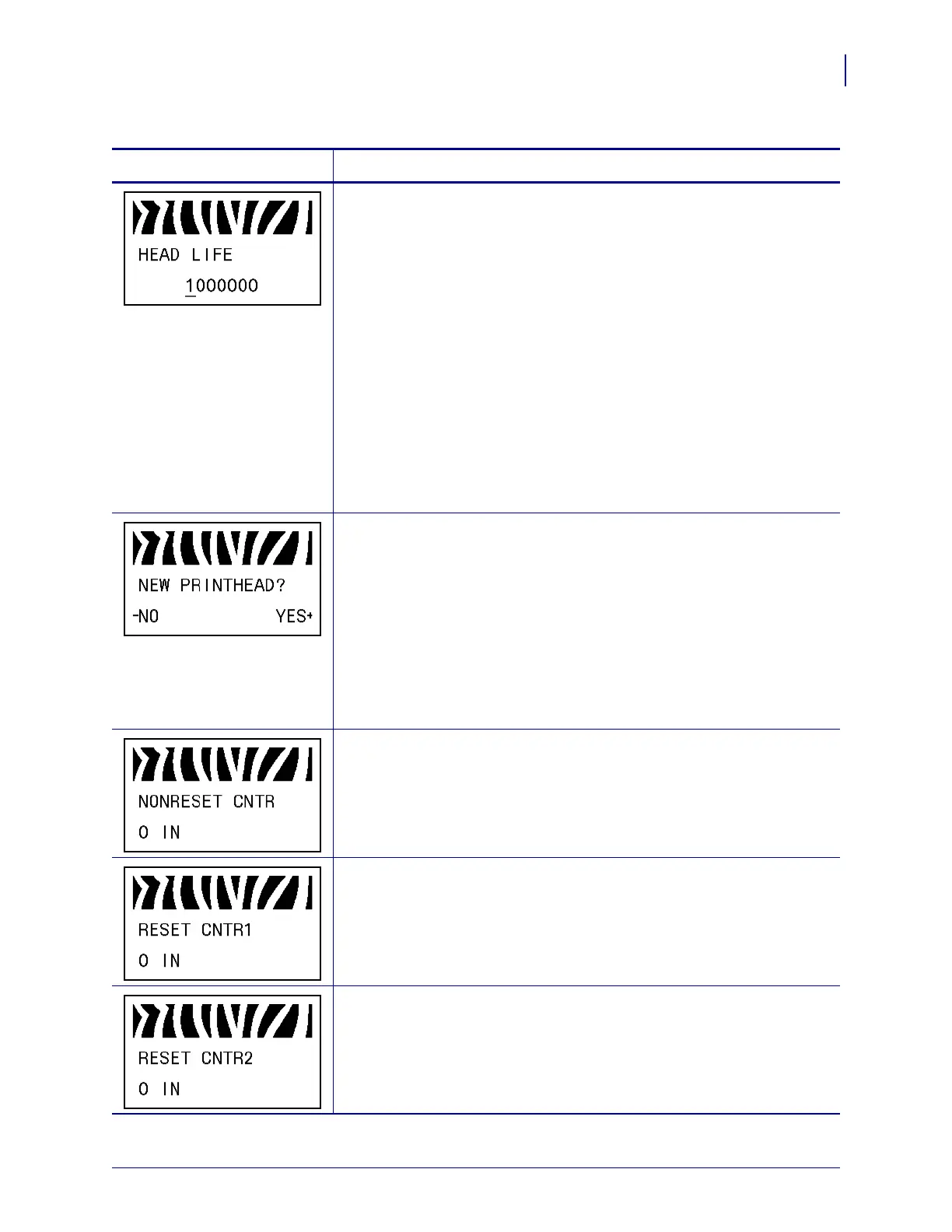77
Configuration
Standard Control Panel Parameters
6/6/08 Z Series
®
/RZ™ Series User Guide 79695L-002 Rev. A
Set Printhead Life for Early Warning
This parameter appears only when Early Warning for Maintenance is
enabled. Set this value to the number of inches of media that the printhead
is expected to print.
Default Value: 1,000,000 inches
Range: 100 to 1,000,000 inches
To change the value shown:
1. Press SELECT to select the parameter.
2. Press MINUS (-) to move the cursor.
3. Press PLUS (+) to increase the value of the digit.
When the printhead reaches the set length,
WARNING REPLACE
HEAD
appears on the LCD. If the alert function is enabled, the printer
generates an alert.
4. Press SELECT to accept any changes and deselect the parameter.
Reset Printhead Life Counter for Early Warning
This parameter appears only when Early Warning for Maintenance is
enabled.
To reset the printhead life counter:
1. Press SELECT to select the parameter.
2. Did you replace the printhead?
• If you replaced the printhead, press PLUS (+) to select YES.
• If you did not replace the printhead, press
MINUS (-) to select NO.
3. Press SELECT to accept any changes and deselect the parameter.
View Non-Resettable Counter
This parameter displays the total length of media that the printer has
printed. You can use ZPL commands to change the unit of measure for this
counter. For the commands, refer to the ZPL Programming Guide.
View User-Controlled Counter 1
This parameter displays the total length of media that the printer has printed
since this parameter was last reset. You can use ZPL commands to change
the unit of measure and reset this counter. For the commands, refer to the
ZPL Programming Guide.
View User-Controlled Counter 2
This parameter displays the total length of media that the printer has printed
since this parameter was last reset. You can use ZPL commands to change
the unit of measure and reset this counter. For the commands, refer to the
ZPL Programming Guide.
Table 12 • Printer Parameters (Page 9 of 26)
Language/Parameter
Action/Explanation
