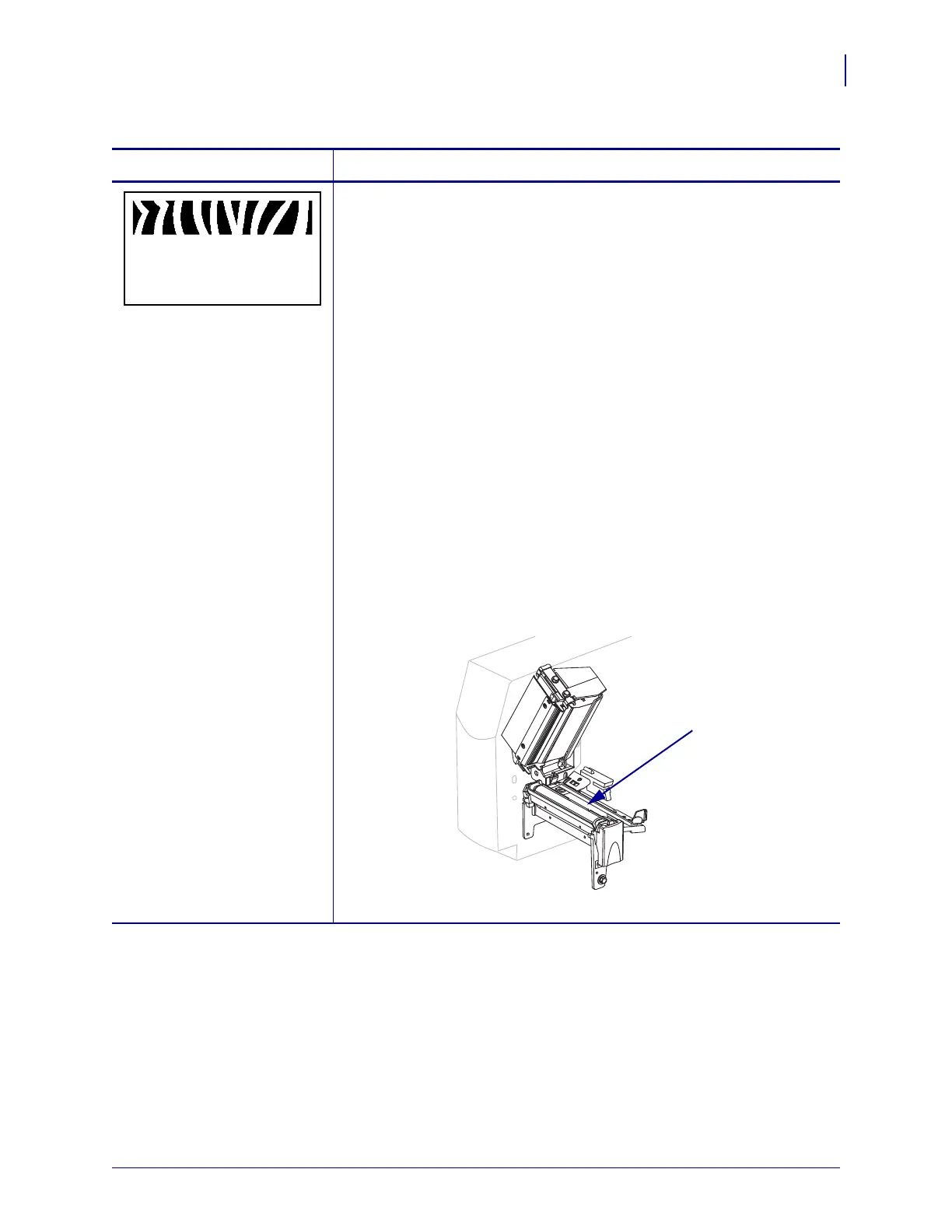99
RFID Operation
Additional Control Panel Parameters
6/6/08 Z Series
®
/RZ™ Series User Guide 79695L-002 Rev. A
Read and Display RFID Tag Data
When this option is selected, the reader attempts to read a tag over the
RFID antenna, even if the printhead is open. Results are displayed in
hexadecimal format. The printer rereads the tag every 2 seconds, so if the
tag changes, data is displayed for the current tag over the antenna.
• If no tag data can be read, the text
NO DATA appears on the bottom
line of the LCD display.
• If a tag is present, the data for that tag appears on the bottom line of the
display in hexadecimal format. If there is more data than can fit on the
bottom line (such as for 96-bit tags), the bottom line will cycle from
the first 8 bytes (most significant) to the next 4 bytes (least significant)
approximately every 2 seconds. The hexadecimal data that can fit on
two screens is displayed and cycled through.
For example, if the tag contains the data
0x112233445566778899001122, when this option is selected,
the bottom line of the display shows:
1122334455667788 for 2
seconds followed by
99001122 for 2 seconds. The printer cycles
through these indefinitely.
To read RFID tag data:
1. Position an RFID label with its transponder over the RFID antenna
(coupler) location (
1). No movement occurs.
Table 14 • RFID Parameters (Page 4 of 4)
Parameter Action/Explanation
