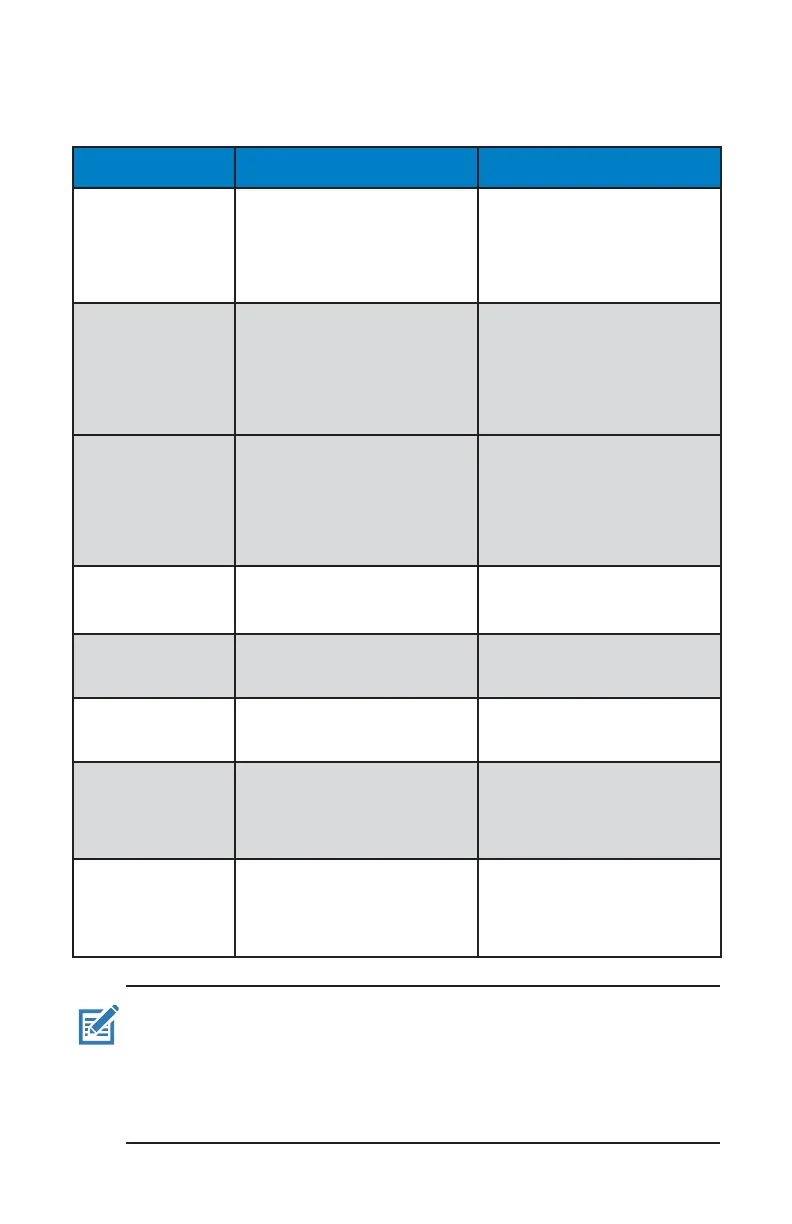44
ZQ220 User Guide
Cleaning
Area Method Interval
Printhead Use a Zebra cleaning pen to
swab the thin gray line on the
printhead, cleaning the print
elements from the center
to the outside edges of the
printhead.
After every ve rolls of media
(or more often, if needed).
When using linerless type
media, cleaning is required
after every roll of media.
Platen Surface
(Linered)
Rotate the platen roller and
clean it thoroughly with a
ber-free swab, or lint free,
clean, damp cloth lightly
moistened with medical
grade alcohol (90% pure or
better) (Figure 19).
After every ve rolls of media
(or more often, if needed)
Platen Surface
(Linerless)
Rotate platen roller and
clean with a ber-free swab
and 1 part liquid soap
(Palmolive or Dawn) and 25
parts water. Use pure water
to clean after soap/water
mixture. (Figure 20)
Clean platen only if there is
an issue during printing, i.e.,
media not releasing from the
platen. (*See Note below.)
Scraper
(Linerless Units
Only)
Use adhesive side of media
to clean scraper on linerless
units. (Figure 20)
After every ve rolls of
media (or more often, if
needed).
Tear Bar Clean thoroughly with 90%
medical grade alcohol and a
cotton swab. (Figure 19)
As needed
Printer Exterior Water-dampened cloth or
90% medical grade alcohol
wipe.
As needed
Printer Interior Gently brush out printer.
Ensure the Backside Sensor
and Frontside Sensor
windows are free of dust.
(Figure 19)
As needed
Interior of units
with Linerless
Platens
Clean thoroughly with 90%
medical grade alcohol and
a ber-free swab. (See
Figure 20 for specic target
areas for interior cleaning.)
After every ve rolls of media
(or more often, if needed).
Note • This is an emergency procedure only to remove foreign
contaminates (oils, dirt) from the platen that can damage the
printhead or other printer components. This procedure will shorten
or even exhaust the linerless platen’s useable life. If the linerless
media continues to jam after cleaning and feeding 1 to 2 meters (3 to
5 feet) of media, replace the platen.
