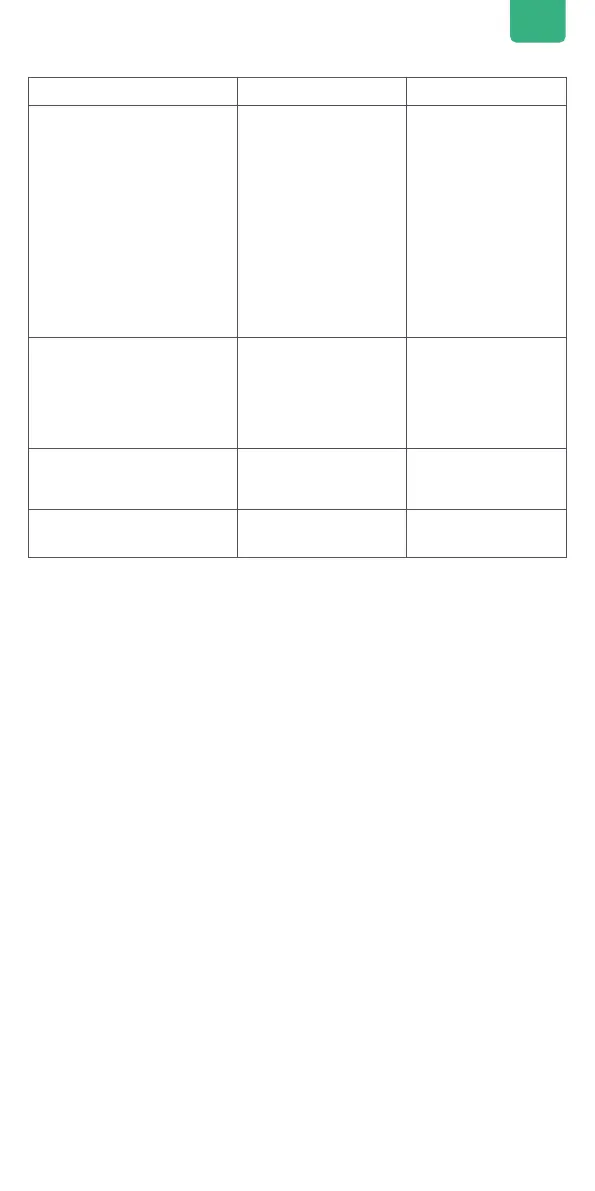9
Tips:
• Choose one of bluetooth or Wi-Fi on Zendure App, Wi-Fi is preferred .
• When your Hub 2000 is connected to either a SuperBase V or a Satellite
Battery, and power is being supplied to the solar input, your Hub 2000
will automatically turn on. If no battery is connected within 5 minutes,
the Hub 2000 will initially switch to bypass mode and direct power to the
micro-inverter (at a default output of 200W, determined in the Zendure
App). However, if a SuperBase V or Satellite Battery is connected within
this 5-minute window, the SolarFlow will continue to operate in its
default mode.
If your Hub 2000 is connected to a SuperBase V or a Satellite Battery,
and it's still receiving solar input power after being turned off, it will turn
itself back on after 10 minutes and operate in bypass mode, directing
power to the micro-invertor at a default of 200W (determined in the
Zendure App).
If your Hub 2000 loses its Wi-Fi connection while receiving solar power, it
will automatically switch to bypass mode and output power to the micro-
inverter at a default of 200W (determined by the Zendure App).
Item How To LED Indicator
Turn on SolarFlow
If the battery is an AB1000
or AB2000, press and
hold the IOT Button for 2
secconds to turn it on.
If the battery is a SuperBase
V or Satellite Battery, press
and hold the Power Button
for 1 second to turn on the
SuperBase V or Satellite
Battery, open the Zendure
App, then press and hold
the IOT Button on the
SuperBase V or Satellite
Battery for 3 seconds. Then,
using the app, turn on the
Parallel Switch to provide
power to the Hub 2000.
• Hub 2000 indicator lits
green
• IoT indicator ashes
green
• AB1000 or AB2000
indicator ashes green
for 2s and then stays lit
green
Turn off SolarFlow
Press and hold the IOT
Button for 6 seconds to turn
off SolarFlow. If your system
includes a SuperBase V or
Satellite Battery, and that
device is still running, press
and hold its Power Buton for
3 seconds to turn it off.
All indicators not be lit
Hub 2000 & AB1000or AB2000 or
SuperBase V or Satellite Battery
Hardware Reset
Press and hold the IoT
button 10 seconds
/
Hub 2000 & AB1000or AB2000 or
SuperBase V or Satellite Battery
OTA
Download the Zendure App
to OTA
/
EN
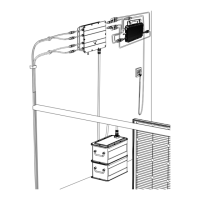