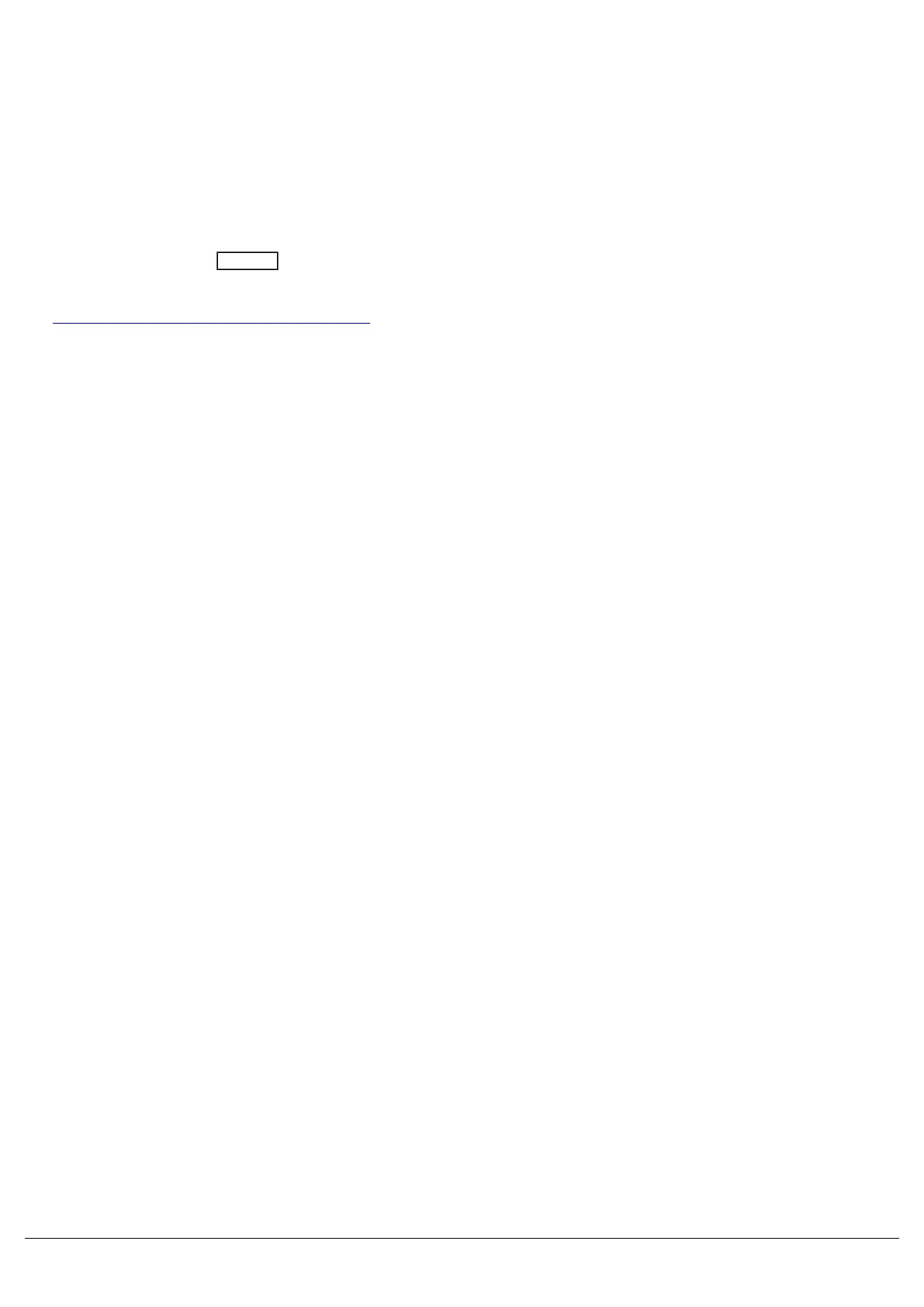Speed determines the speed of the effect and also the “direction” of movement effects, where -100 is fast
anticlockwise, 0 is stop, and +100 is fast clockwise. Size defines the magnitude of the effect (0 – 100). Offset
determines the fixture’s offset into the effect. Rotation cannot be performed on a per parameter basis and can only be
applied to the Pan and Tilt parameters together. Therefore, the Rotation parameter can be adjusted via the control
wheel, but is not displayed in the Waveforms window.
Once you have manually created your effect, it can then be recorded into your own custom effect palette. If you have
applied functions or adjusted the Speed, Size and Offset for parameters you don't wish to include in your effect palette,
tap the Tag box for that parameter to untick it, to ensure it won't get stored into your palette.
You can then press the Record button which will display the Effect Palettes on the display, and select an empty
palette.
See the Palettes chapter for more information.
Zero 88 - ZerOS - Page 102 of 233 Printed: 23/11/2020 12:50:03 JH