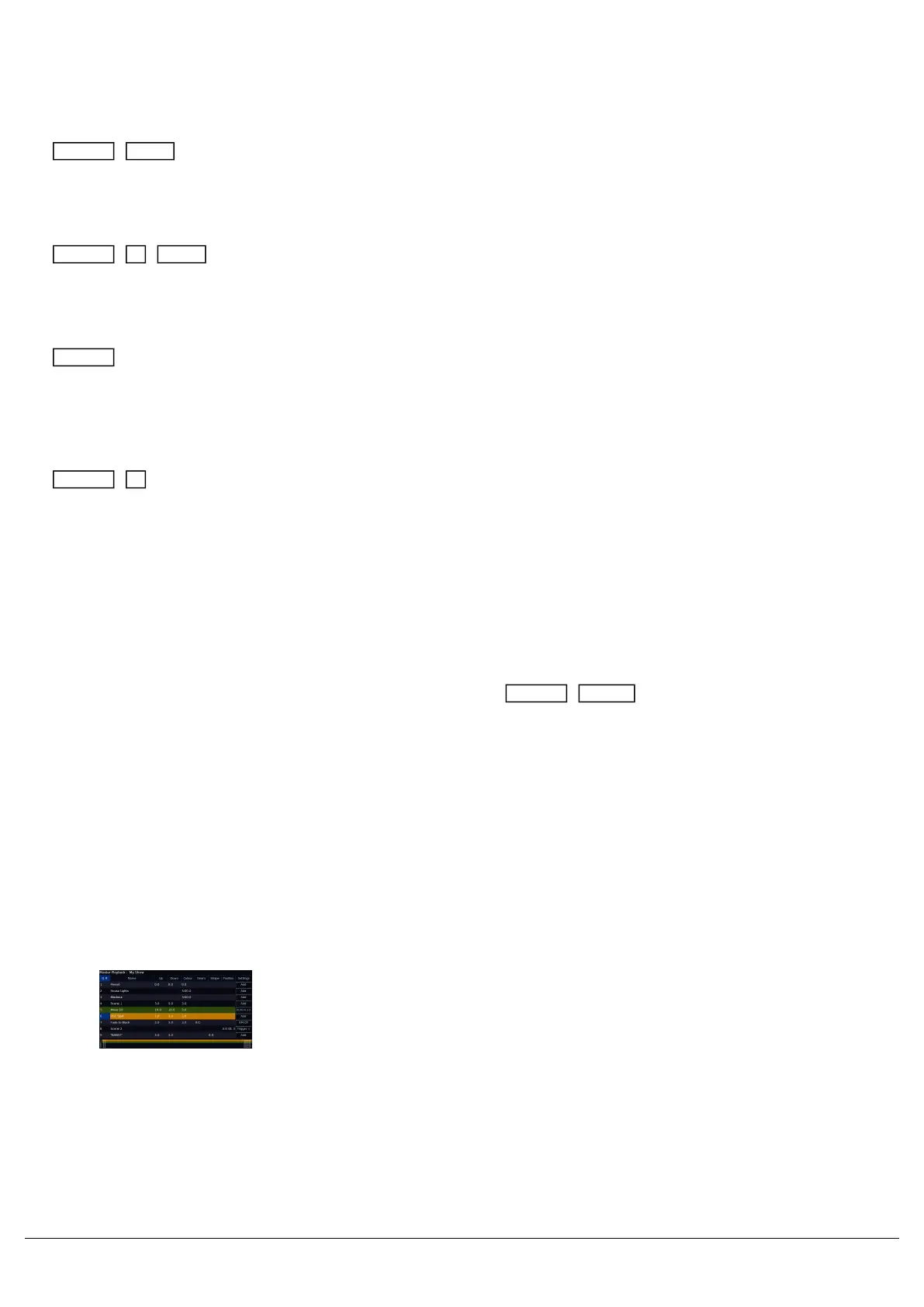Recording cues with syntax
FLX user have the option to use syntax. There are four possible methods:
Record Enter
This will record the next available cue, within the playback you are currently viewing.
Record 5 Enter
This will record cue 5 within the playback you are currently viewing.
Record Playback Button
This will record the next available cue, within the playback of the Go button you press (this could be one of the MFFs,
or the Master Go button)
Record 5 Playback Button
This will record cue 5 within the playback of the Go button you press.
Inserting Cues
“Point Cues” can be recorded in between other cues. For example, to add an extra cue between Cue 5 and Cue 6, you
could record a Cue 5.5. “Point Cues” can be defined up to two decimal places, and will be automatically placed into
the cue stack in numerical order.
On FLX S, the cue number you require can be defined by tapping Record Z/Shift and using the on-screen
number pad to type your cue number. Then, tap the playback's button to record as usual.
It is always a good idea to define the cue number exactly halfway between your existing cue numbers. This means if
you then need to insert cues again, you have the most amount of empty cue slots to do so. You can record up to two
decimal places, and so can have 99 cues recorded between two whole cue numbers if needed.
As you become more experienced with the desk, you will find the most efficient way of programming cues into
playbacks.
Cues Fade Times
When an attribute has been recorded into a cue, timings are available,
to allow to choose how quickly your lights get to their recorded values
when the cue is played back. Fades for each attribute are displayed in
columns in the Cues window, and each field can be edited, to
customise your fade times.
Zero 88 - ZerOS - Page 110 of 233 Printed: 23/11/2020 12:50:03 JH