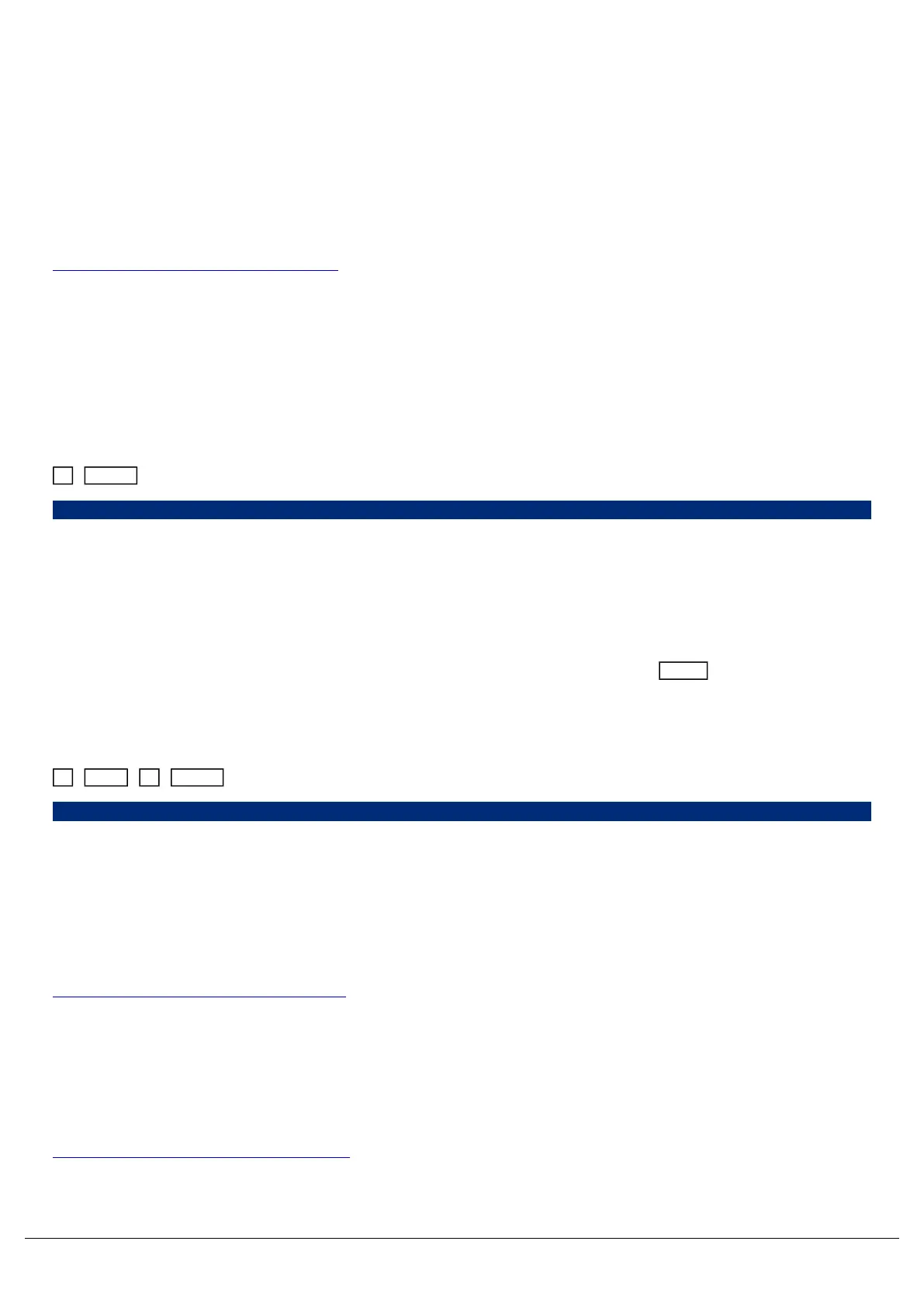The available options are detailed below:
Park/Unpark
A UDK can be configured to be Park or Unpark. Parking, is a method of temporarily "freezing" the DMX output to a
fixture, "parking" it in its current values. If Park is used, it is common for the normal function to be Park, and the Shifted
function to be Unpark.
Click here to find out more about Parking.
Knockout
Knockout can be used to release a fixture or multiple fixtures from a cue or channel data UDK. Therefore select the
fixture, and tap the Knockout UDK, and the fixture is released from the cue or UDK. The fixture will be controlled bythe
cue or UDK again, the next time the cue or UDK is triggered. It will not clear the selected fixture from theprogrammer.
For example, to knockout fixture 3:
3 UDK3
3, Knockout,
Select the fixture, and tap your UDK configured as Knockout.
Clear Fixture
Clear fixture can be used to remove a single fixture from the programmer, and remove all manual controls, allowing it
to be controlled by active cues or UDKs. This is therefore very useful, as double tapping Clear will clear the
selection and programmer information for all fixtures, whereas Clear Fixture clears both selection and programmer
information for just the currently selected fixtures.
For example, to clear fixture 4 through 6:
4 Thru 6 UDK4
4 Thru 6, Clear Fixture,
Select the required fixtures, and tap your UDK configured as Clear Fixture.
Highlight
Highlight can be used as a method of quickly identifying the selected fixture.
Click here to find out more about Highlight.
Rem Dim
Rem Dim is short for Remainder Dim, and is a method of dimming the remaining fixtures that are not currently
selected.
Click here to find out more about Rem Dim.
Zero 88 - ZerOS - Page 147 of 233 Printed: 23/11/2020 12:50:03 JH
