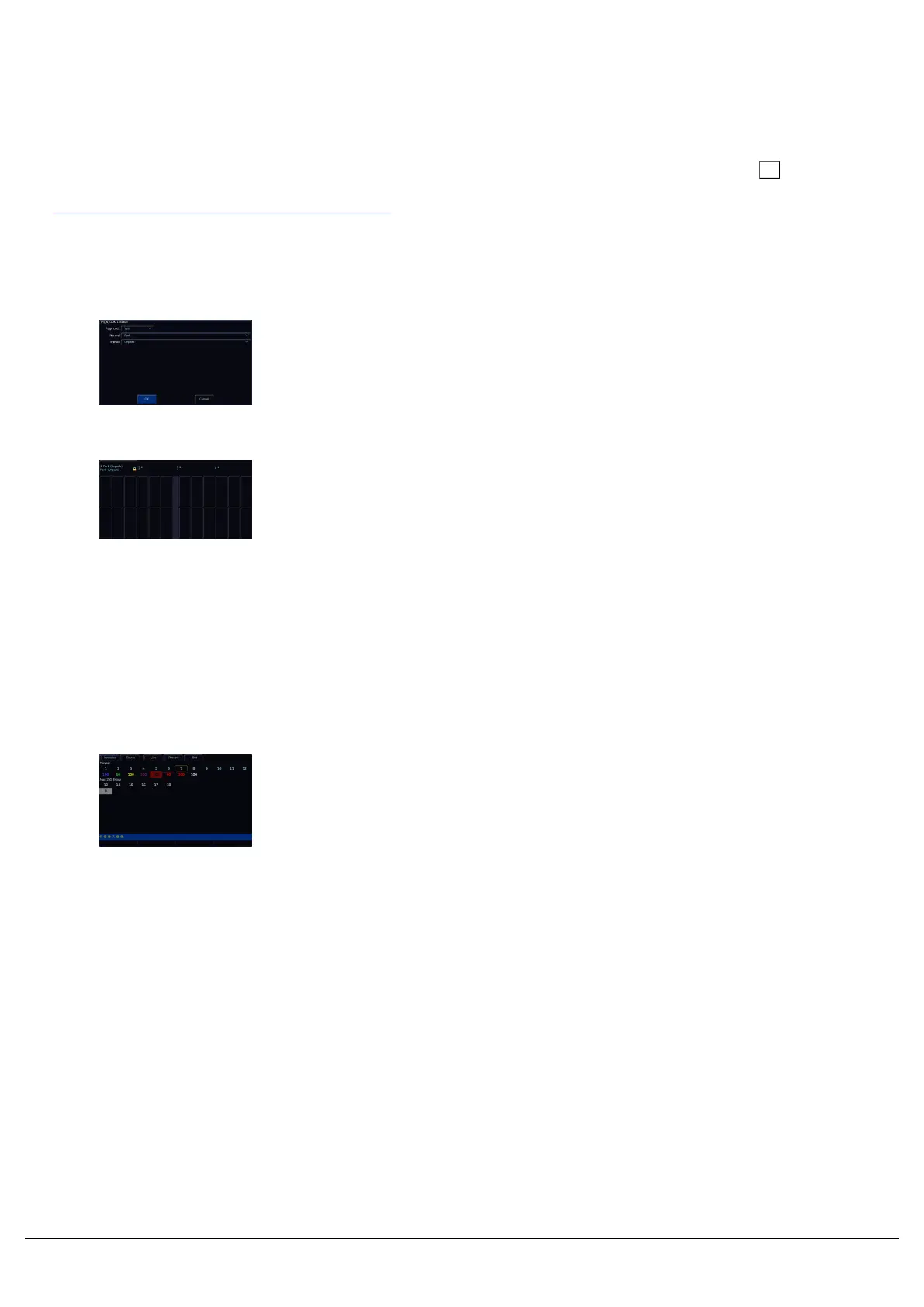Global Tap Tempo
A UDK can be configured as a Global Tap Tempo, to tap along to music to set the speed of any chases assigned to
use global BPM. The BPM value you have tapped will be shown on the third encoder wheel by tapping Z
Click here to find out more about Chase Settings.
Parking
To access the Park/Unpark functions, hold Setup and tap an empty
UDK. It is common to configure the Normal UDK function to be Park,
and the Shifted UDK function to be Unpark. After choosing Park and
Unpark, click OK.
In the Faders window, the normal Park function will be shown, on the
onscreen UDK, with the shifted Unpark function shown in (brackets).
This UDK can then be used to Park or Unpark your selected fixtures. Parking, is a method of temporarily "freezing" the
DMX output to a fixture, "parking" it in its current values. Neither manual control, or any cues or channel data UDKs
will be able to control parked fixtures. The Grand Master and Blackout will also not affect a parked fixture. To regain
control, the fixture can be unparked.
To park fixtures in their current values, select them, and tap your park UDK.
When a fixture is parked, its intensity percentage will be displayed in
black in the Output window with a red background, as can be seen for
fixture 5 in the image.
If the Output window is showing Sources rather than Intensities,
"PARKED" will be displayed for the fixture. Parked fixtures will also be
noted with "PK" at the start of their row in the parameter table at the
bottom of the Output window, when the fixture is selected or tagged.
Zero 88 - ZerOS - Page 148 of 233 Printed: 23/11/2020 12:50:03 JH