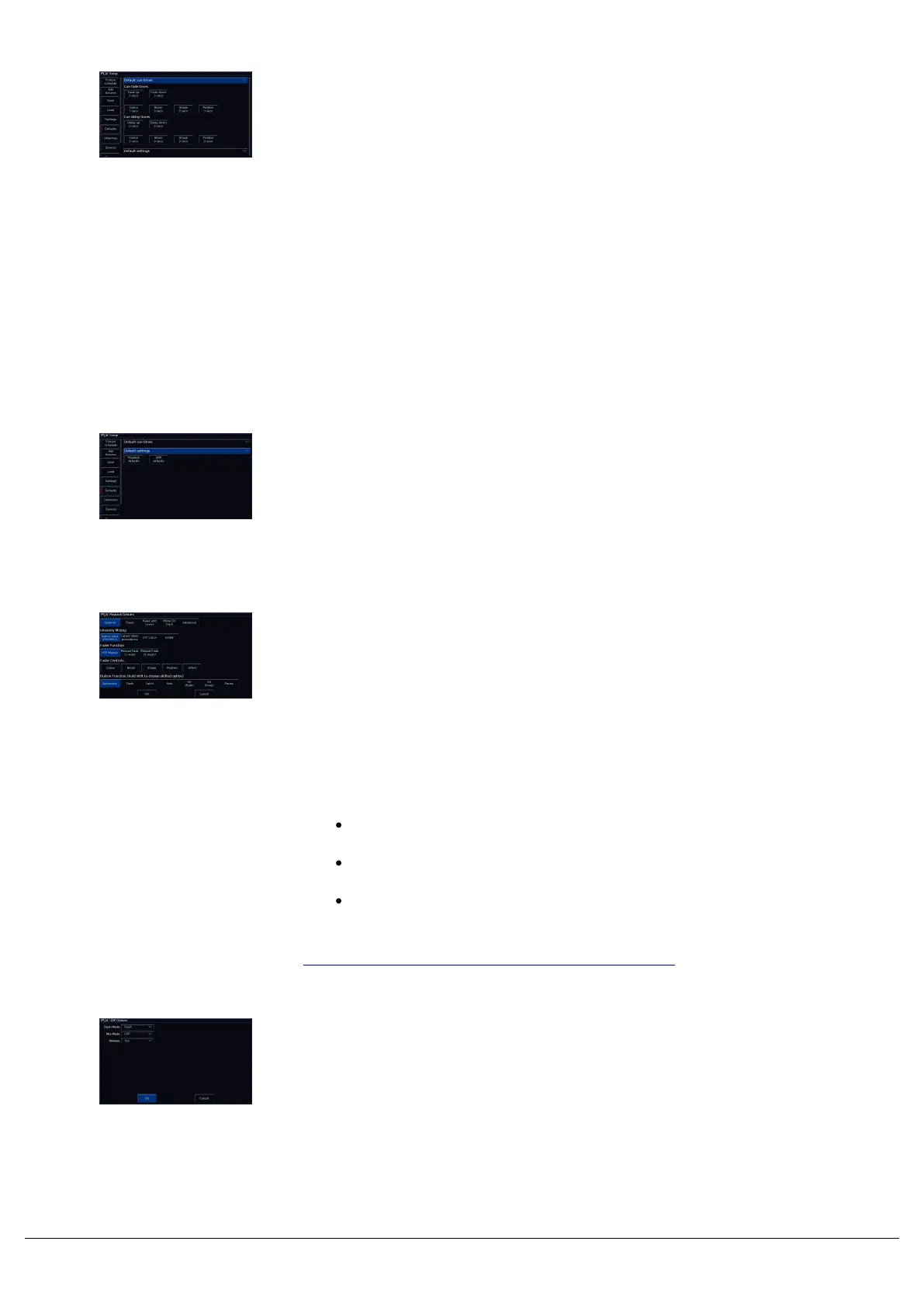Defaults within the Setup menu allows you to change the default times
and settings given when you program Cues (and UDKs). Changing the
default settings will never change Cues (or UDKs) which have already
been programmed. Only future Cues (and UDKs) will be affected by a
change in defaults.
Default Cue Times
These settings change the default times that cues are recorded with. Both the default fade and default delay of the
Intensity Up, Intensity Down, Colour, Beam, Shape and Position times can be changed in this window. The default
timings are pictured above.
Cue 1 of each playback is always recorded with a 0s fade time by default. This is to ensure that the output of the first
cue is inhibited by the playback fader only. This can be changed during the recording process on the encoders, or
after the cue is recorded in the Playback Window
Default Settings
Default Settings allow you to configure the defaults of any future
playbacks or UDKs that are programmed. On FLX S, "UDK defaults"
will not be shown.
Playback Defaults
Clicking Playback Defaults will open the Playback Settings window,
allowing you to change the default settings that are applied to any new
playbacks. Playbacks are created when a cue is first recorded into that
playback.
When the button function is left as "Automatic", this allows the button
to automatically change function, dependent on the state of the
playback. These states are as follows:
A single cue on a playback - button function set to flash, shifted
function set to Solo.
Multiple cues on a playback - button function set to Go (Fade),
shifted function set to Go (Snap)
Chase - button function set to Tap Tempo, shifted function set
to Go (Snap)
For more information on Playback Settings, click here.
Zero 88 - ZerOS - Page 174 of 233 Printed: 23/11/2020 12:50:03 JH