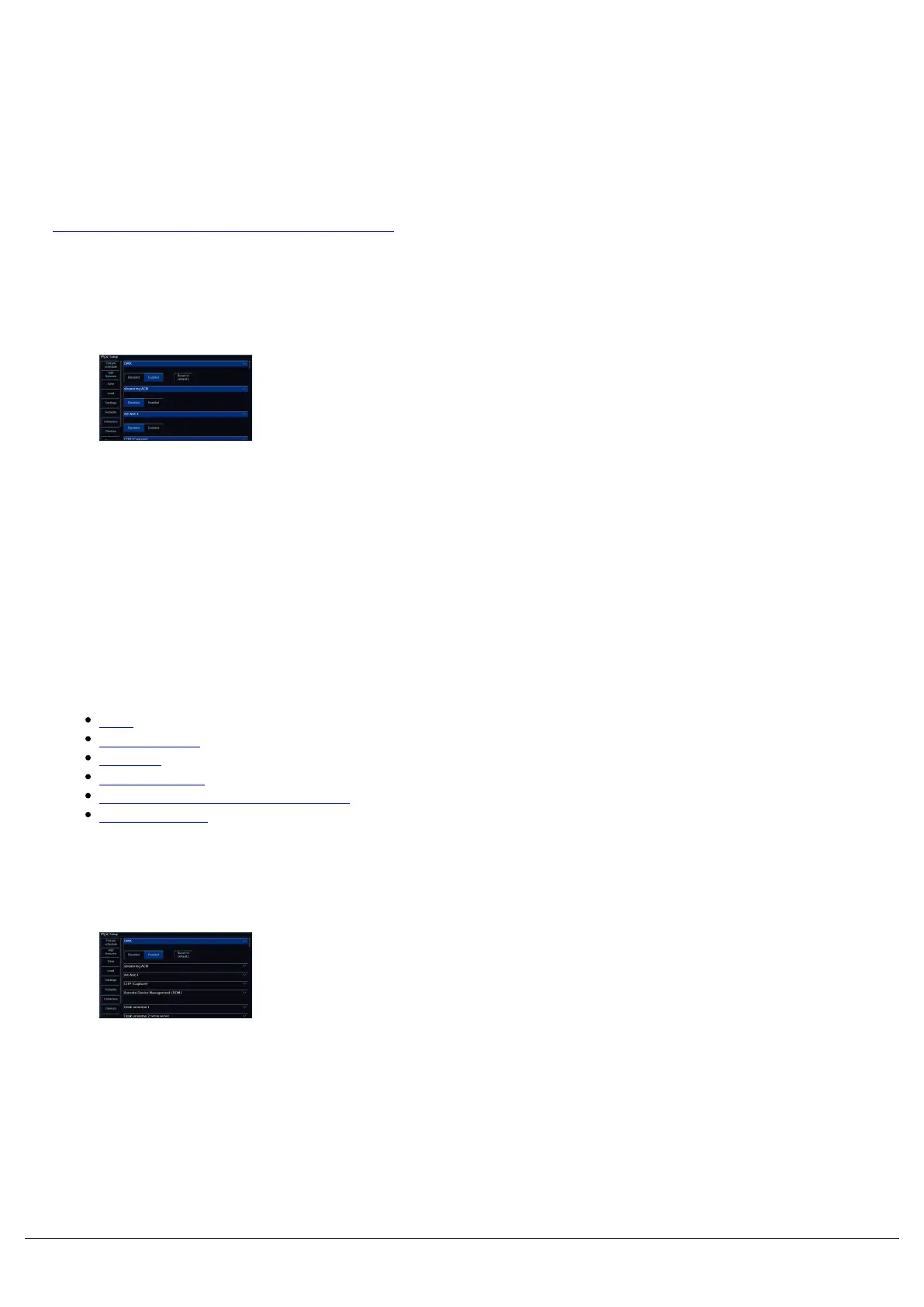Clicking UDK defaults will open the UDK Options window, allowing you
to change the default settings that are applied to new UDKs.
The default Flash Mode option is particularly useful if you wish to be
able to tap your UDK, and your channel data be output, and then tap it
again to release the UDK. To do this, configure the default Flash Mode
to "Latch".
For more information on UDK Settings, click here.
Universes
The Universes tab of Setup is a single place for configuring each
separate method (“protocol”) of sending lighting data out of the
console to your lighting rig.
Fixtures can be patched across 64 “Desk Universes”. The total number of channels used across the 64 universes
cannot exceed the total number of channels your console is licenced for.
At the top of the “Universes” tab are panels for the global settings of each protocol – in most situations, these are all
you will need. Below these are a panel for each of the 64 “Desk Universes”, providing a method of fine tuning your
universe routing (for example, you could send the data for fixtures patch to “Desk Universe 5” to sACN Universe 5, Art-
Net Universe 4 and DMX Output 1).
Find out more about the available protocols and the Desk Universes in the Universes tab...
DMX
streamingACN
Art-Net 4
CITP (Capture)
Remote Device Management (RDM)
Desk Universes
DMX
By default, DMX will be enabled. This means as soon as a fixture is
patched onto universe 1, DMX will be output from DMX port 1.
Zero 88 - ZerOS - Page 175 of 233 Printed: 23/11/2020 12:50:03 JH