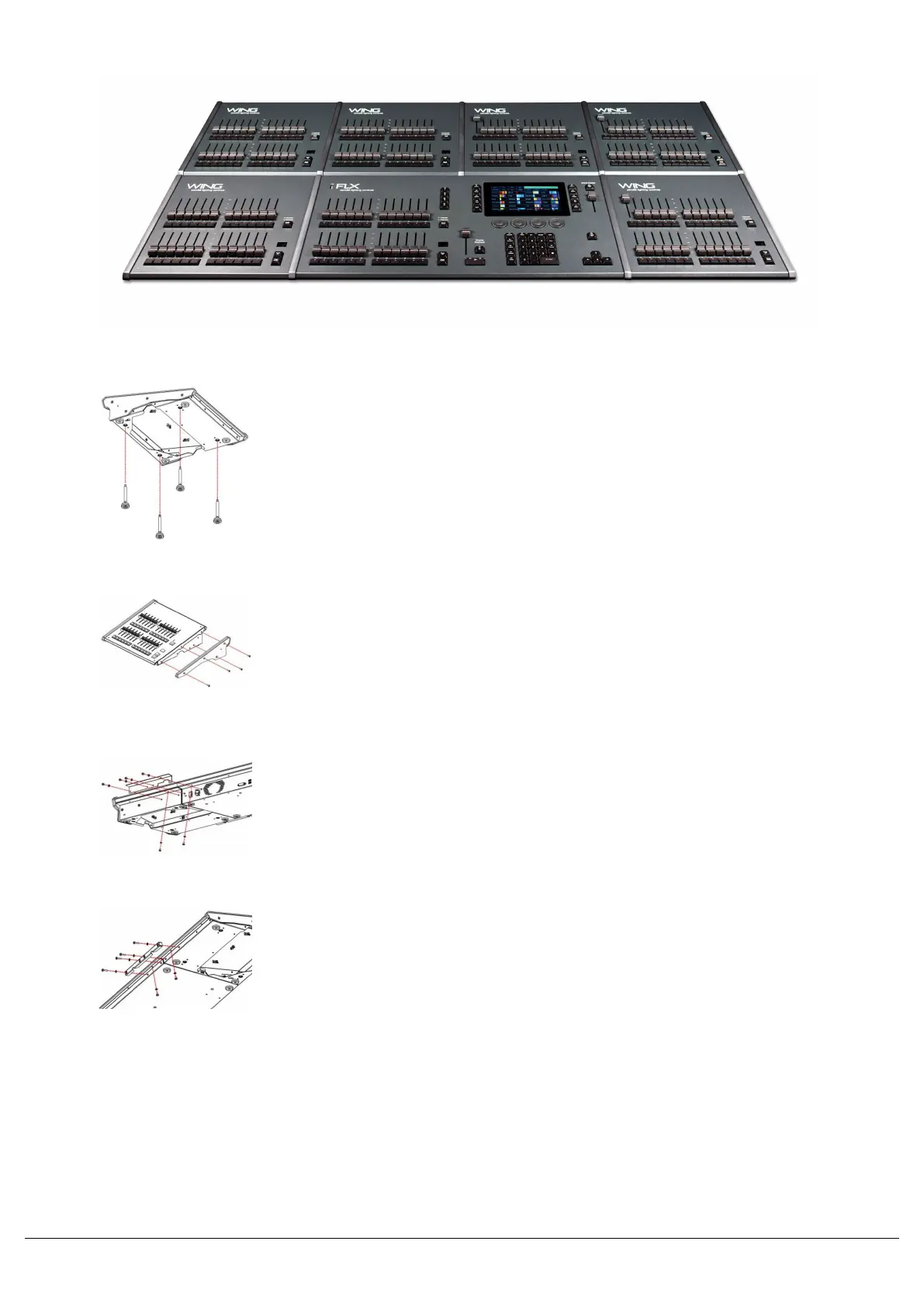Adding feet to raise ZerOS Wing behind FLX
When using ZerOS Wings behind FLX, feet are available which raise
ZerOS Wing to match the rear of the console. These are available in
packs of four (order code 0021- 000006-00). These feet simply screw
into the bottom of ZerOS Wing, as shown.
Mechanically connecting ZerOS Wing to FLX
To mechanically connect two ZerOS Wings, or a ZerOS Wing to a
FLX, coupling brackets are required (order code 0021-000005-00).
First, remove the two mating sides by removing the four screws, as
shown.
Choose the rear coupling bracket (the right angular piece) and place it
up against the console and wing. The screws required are already in
the console, so you’ll need to remove these, place the bracket in
place, and then screw them back in. There are two in the rear of the
console, and four into the top lip.
Now choose the front coupling bracket and place it along the front of
the console. The open edge should go against the vertical edge of the
console. Two screws under the lip will need to be removed, and then
replaced with the bracket in place. The other four screws are included
within the bracket pack.
Zero 88 - ZerOS - Page 30 of 233 Printed: 23/11/2020 12:50:03 JH