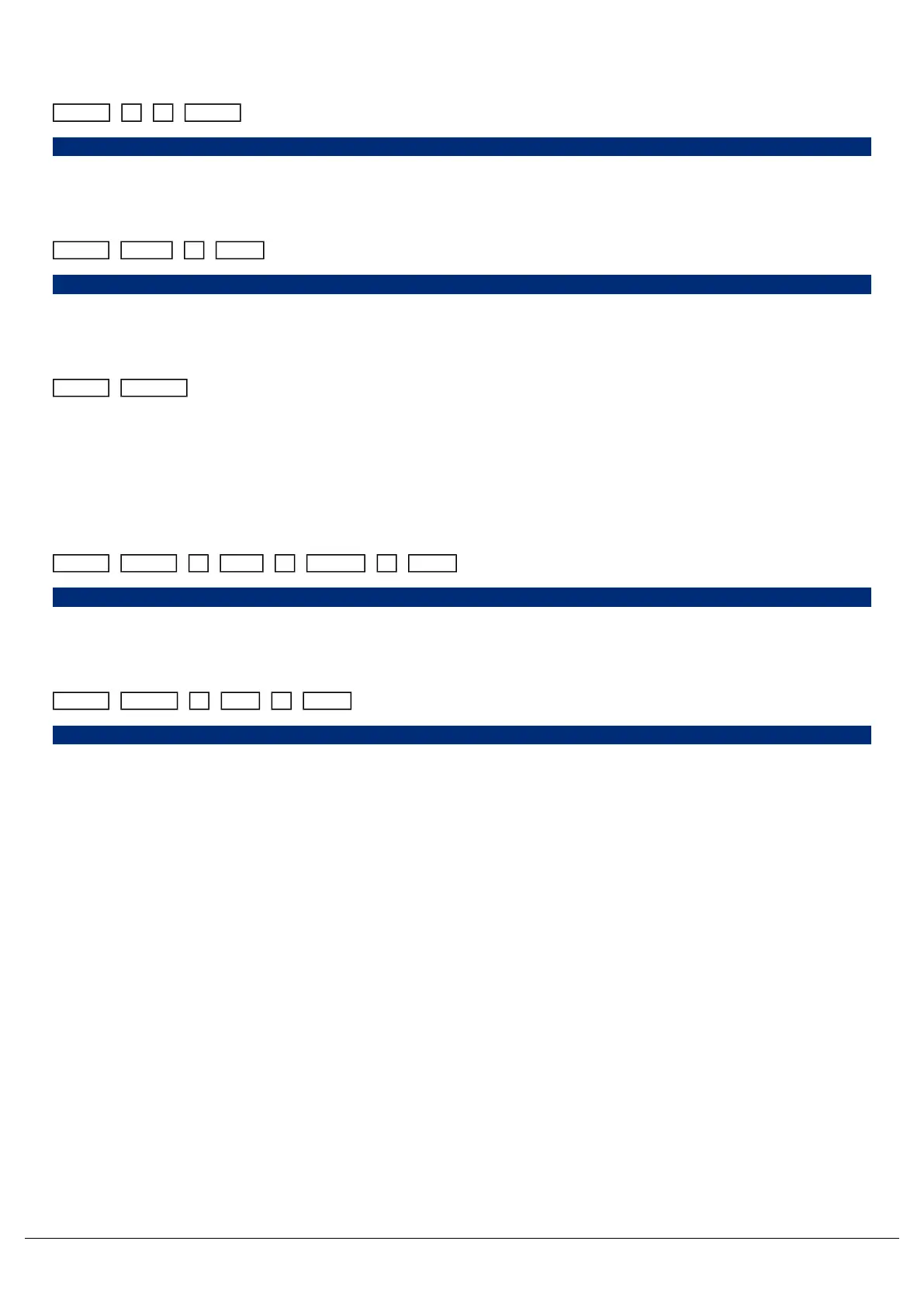On FLX, palettes can also be deleted using syntax by typing one of the following commands:
Colour 4 2 Delete
Colour 42 Delete,
This deletes colour palette 42.
Delete Beam 7 Enter
Delete Beam 7,
This deletes beam palette 7.
Delete Position touch palette
This deletes whichever palette you touch on the touch screen. You do not need to press the attribute button if the
required attribute window is already displayed.
With syntax, you can also use the And, Thru and Except keys to delete multiple palettes within an attribute. For
example:
Delete Shape 1 Thru 6 Except 4 Enter
Delete Shape 1 Thru 6 Except 4,
Deletes shape palettes 1, 2, 3, 5 and 6.
Delete Colour 1 And 5 Enter
Delete Colour 1 And 5,
Deletes colour palettes 1 and 5.
Zero 88 - ZerOS - Page 93 of 233 Printed: 23/11/2020 12:50:03 JH