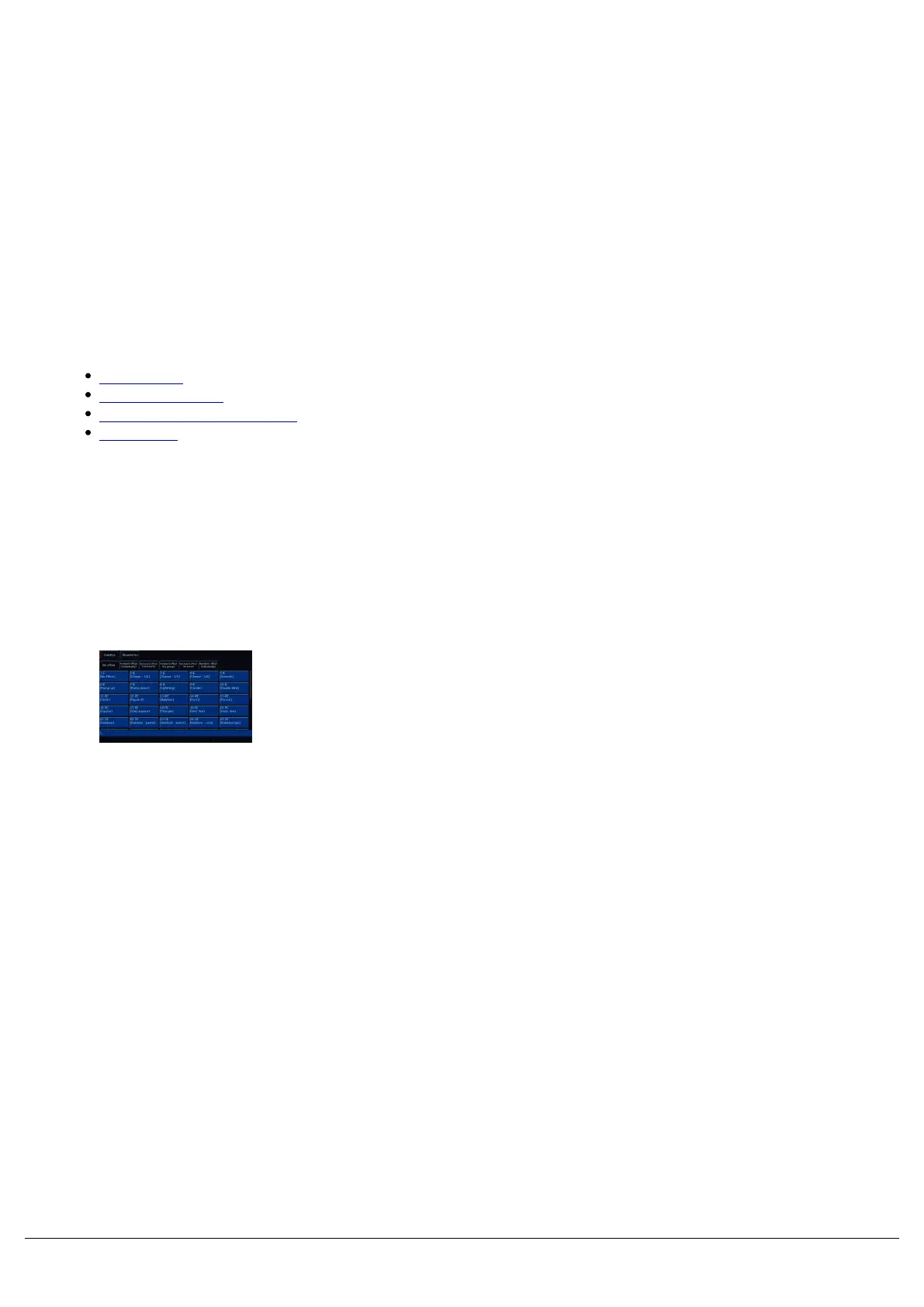Effects
Effects can be viewed as an extra attribute, however unlike the other attributes, Effects do not directly control
parameters of the selected fixtures. Instead, effects are used to manipulate parameters to create effects such as
“Circle”, “Ballyhoo” and “Rainbow”. This is achieved by applying various mathematical functions (sine, cosine, ramp
etc) to the outputs of different fixture parameters and adjusting the size, speed and offset values.
Using this, a wide range of movement and other effects can be generated quickly and easily. Effects can affect any
parameter, from any attribute, and can also control multiple parameters from multiple attributes.
Click the subjects below to find out more...
Auto Effects
Effect Parameters
Programming Effect Palettes
Waveforms
Take a look at the online session below, which includes information on Effects...
Auto Effects
ZerOS can generate 45 auto effects, by clicking the “Automatically
create effect palettes” button. Each palette displays the effect number,
content flags and a name.
Zero 88 - ZerOS - Page 94 of 233 Printed: 23/11/2020 12:50:03 JH