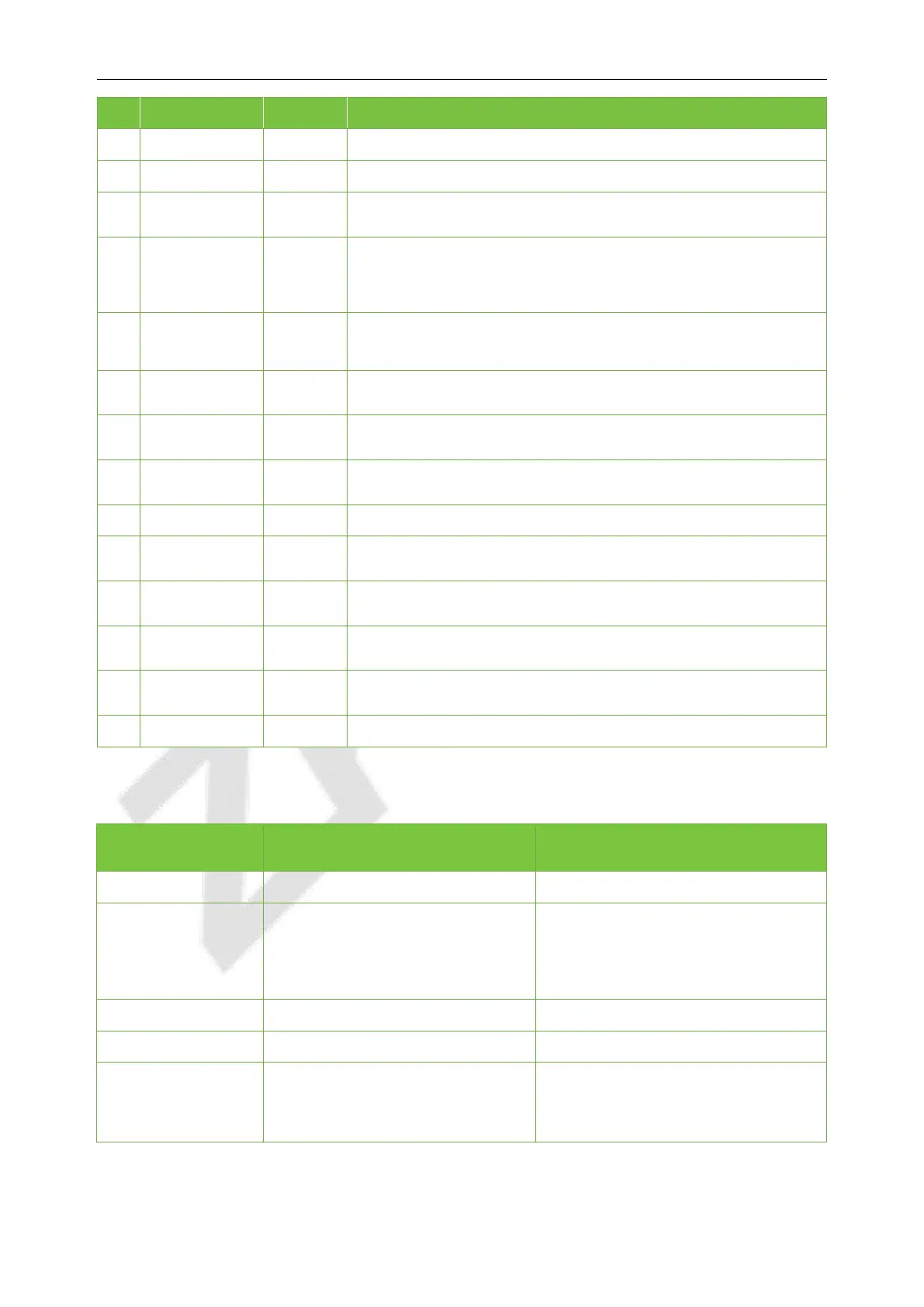EC16 Elevator Control Panel & DEX16 Elevator Floor Extension Board User Manual
P a g e | 14 Copyright©2023 ZKTECO CO., LTD. All rights reserved.
Used to indicate the operating status of the system. Connect to the enclosure.
Used to connect to the tamper switch of the enclosure.
It is used to connect the fire switch, after starting the fire button, all the keys of
the elevator cannot be lit normally.
In an emergency, when the emergency interface receives a short-circuit signal,
the elevator control will not control the elevator keys, and the equipment can
only be restored to the control state if it is powered off and restarted or set by
software.
When the manual interface receives a short-circuit signal, the elevator control
will not control the elevator keys, and the elevator will resume the control state
after release.
12V power supply terminal, used to connect the Package C enclosure matching
adapter to power the elevator controller.
Used for equipment networking and remote control.
TCP/IP Reader
Interface (LAN2)
Used to connect TCP/IP multimodal intelligent collection terminal.
Mainly used for upgrading the elevator controller.
Long press 1 to 5 seconds for U disk upgrade, 5 to 10 seconds to restart the
controller, 10 seconds or more to restore factory settings.
Used for connecting elevator extension floor buttons for floor selection control.
Set the RS-485 address of the expansionboard according to the current connection
order of the expansion board and follow the operation prompt next to it.
Used to connect the signal output terminal of the EC16 controller (i.e. Extend
Port) or the signal output terminal of the upper level DEX16.
Used for output when connecting to DEX16 expansion floor.
Recommended use of wires:
Maximum transmission distance
(theoretical value)
Adopt 6-core communication shielded wire
(RVVP 6*0.5mm) (6PIN, 8PIN, 10PIN for
different readers) to reduce interference in
the transmission process
Adopt 4-core communication cable (RVVP
4*0.5mm)
Share power with control panel: 100m.
Use independent power supply (connect with
RS-485 signal interface only): 1000m.