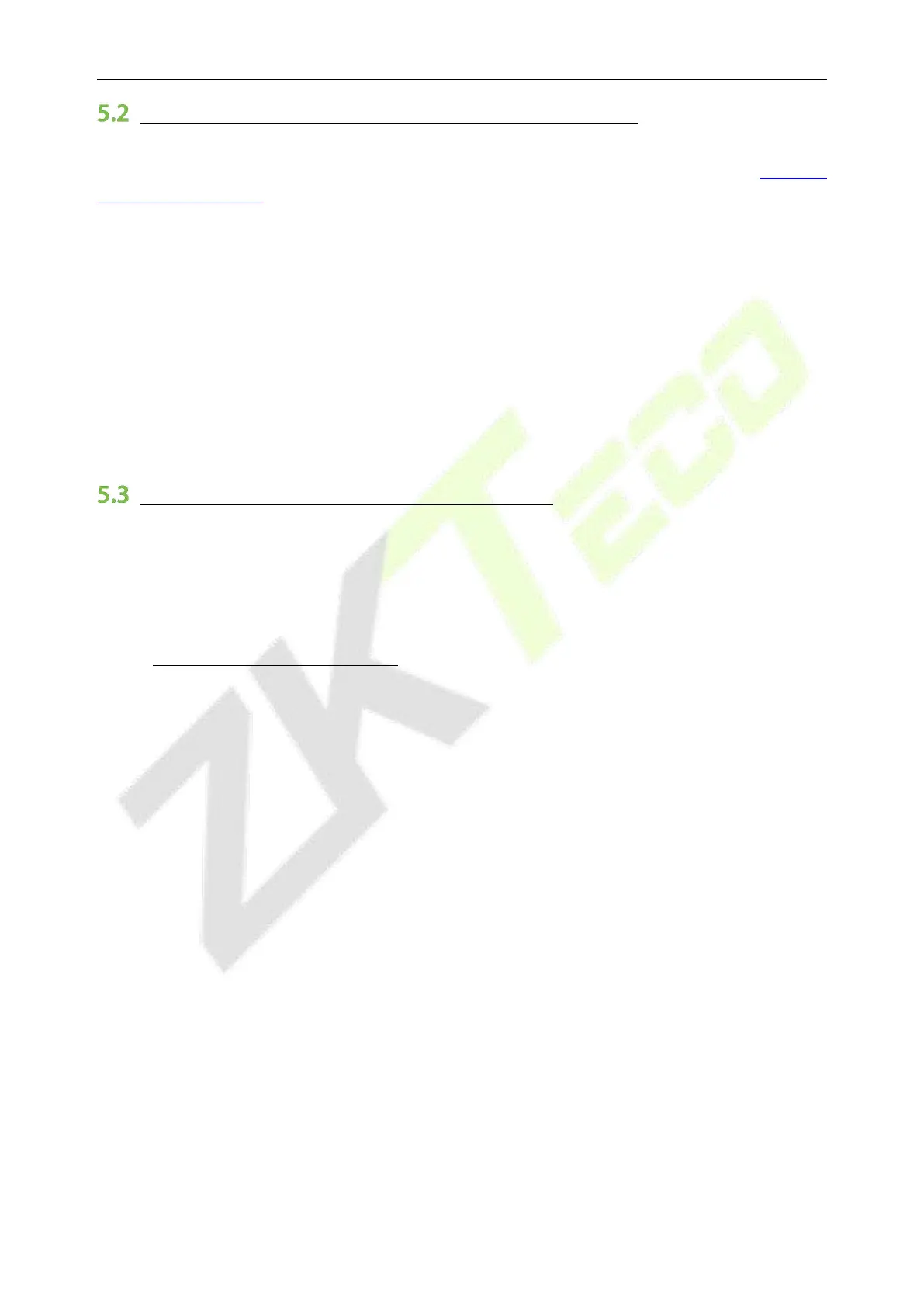EC16 Elevator Control Panel & DEX16 Elevator Floor Extension Board User Manual
P a g e | 35 Copyright©2023 ZKTECO CO., LTD. All rights reserved.
User Verification on the QR-600 Series Readers
When the QR-600 Series Reader successfully communicates with the elevator controller (see 5.1.5 Add
Reader on the Software for details on the connection method), the user can verify on the QR-600 series
reader.
Users can authenticate with passwords, cards and QR codes on the QR-600 series reader. When the
verification is successful, the user can reach the authorized floor.
When a user or visitor is authorized to go straight to the floor, the authorized floor is directly lit when
he verifies successfully.
When a user or visitor is authorized to reach multiple floors, when he verifies successfully, he needs to
manually light up the authorized floor to reach it.
Note: Unauthorized floors will not respond when the user presses the floor button.
Connect to ZKBioSecurity Mobile App
Employees can install ZKBioSecurity Mobile App on the mobile phone, and can use the QR code of the
electronic work card on the app to verify on QR-600 series reader to automatically light up the direct
floor or manually light up the optional floor. The specific operation steps are as follows.
5.3.1 Mobile App Configuration
After downloading and installing the App, the user needs to set the Server before login. The steps are
given below:
1. On the Server, choose [System] > [Authority Management] > [Client Register] to enter the
Client Register interface.
2. Click [New] to add a registered App client.
3. Select the Registration Code. If the app is used by an administrator, register "APP Client-Administrator",
and the mobile phone using the registration code can login to the administrator account and
employee account. If the app is used by an employee, register "APP Client-Staff" and the mobile
phone with the registration code can only login to the employee account.
4. Click [OK] to save and exit.