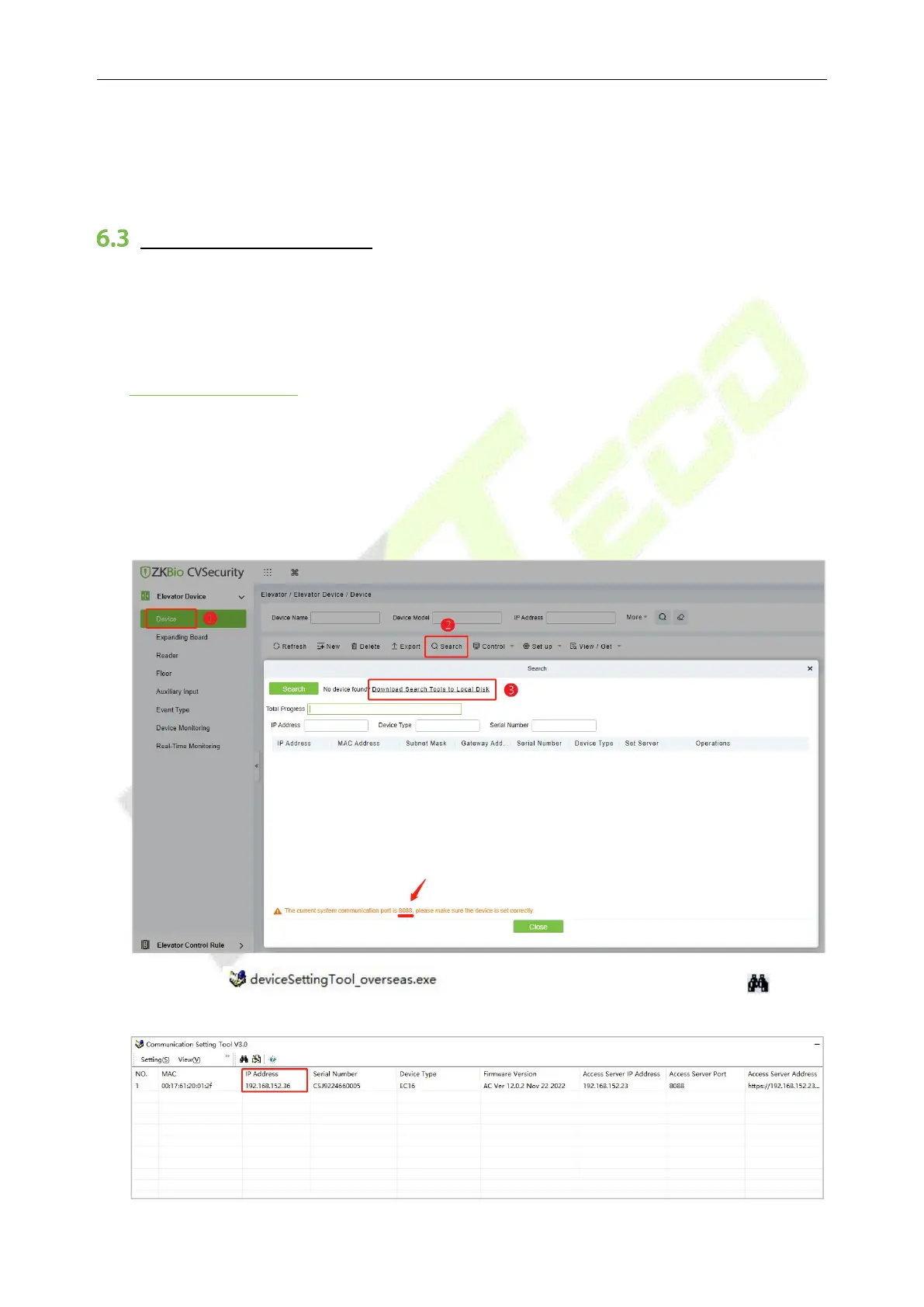EC16 Elevator Control Panel & DEX16 Elevator Floor Extension Board User Manual
P a g e | 43 Copyright©2023 ZKTECO CO., LTD. All rights reserved.
6. The factory default IP address of the device is: 192.168.1.201, after the device is added successfully,
you can modify the IP address of the device in the communication column. Select the device, click
[Elevator] > [Elevator Device] > [Set up] > [Modify IP Address], modify the IP address of NIC 1
and click [OK].
Modify the IP address
The default IP address of the primary NIC when the elevator controller is shipped is 192.168.1.201. It
may conflict with the IP of other devices in the network, so the new device needs to modify the IP
address before use. It can be modified by the following ways.
Modify by Search Tool
1. After logging in the ZKBio CVSecurity software, click [Elevator] > [ElevatorDevice] > [Device] >
[Search], click [Download Search Tools to Local Disk] in the search device window, download
the search tool
deviceSettingTool_overseas.exe
to your computer.
Note: At the bottom of the search device interface will prompt the current system communication
terminal number.
2. Double-click to open the search screen, and click the icon to
search for the device, then the IP address of the controller is displayed.