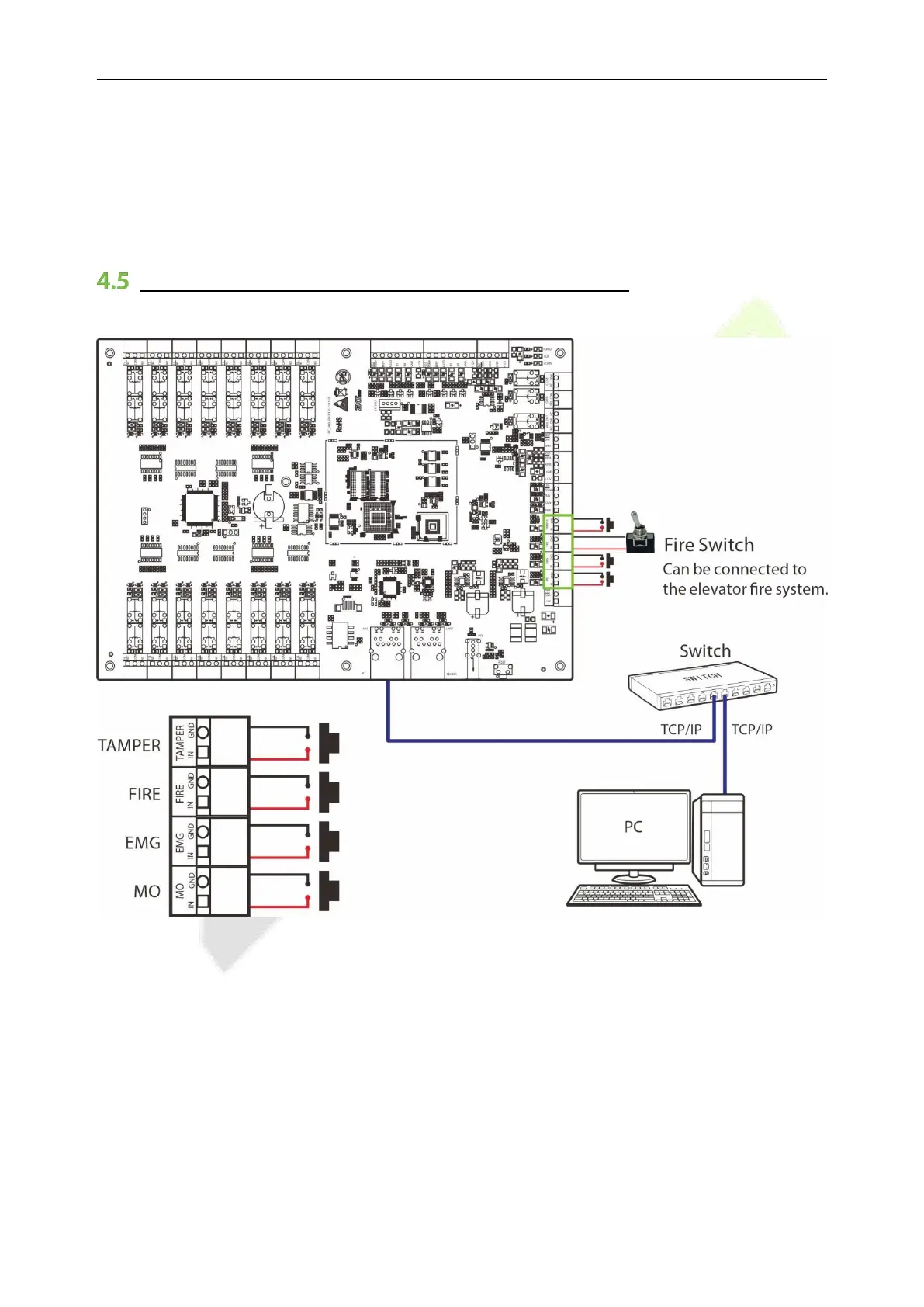EC16 Elevator Control Panel & DEX16 Elevator Floor Extension Board User Manual
P a g e | 19 Copyright©2023 ZKTECO CO., LTD. All rights reserved.
Instruction:
S1 and S2 switches are two relays (S1 relay is normally closed and S2 relay is normally open) of the elevator
control board respectively. S1 is disconnected after power on, and S1 is closed after swiping the layer
selection card, then the elevator button can be lit by pressing; S2 is closed after swiping the direct access
card, then the elevator button will be lit automatically.
MO, EMG, FIRE, TAMPER Interface Description
Figure 4-6
MO, EMG, FIRE, TAMPER interface wiring diagram
Instructions:
1. When the MO interface becomes a short circuit, the elevator controller will cancel the control function
of the floor button. At this time, the elevator buttons can be operated manually. The "manual" function
can be canceled by directly changing the MO interface from short circuit to broken circuit.
2. When the EMG interface becomes short circuit, the elevator controller will cancel the key control of
each floor. To cancel the "emergency" function, please log in ZKBio CVSecurity software, click
[Elevator] > [Elevator Device] > [Real-time Monitoring] > [Emergency interface recovery button].