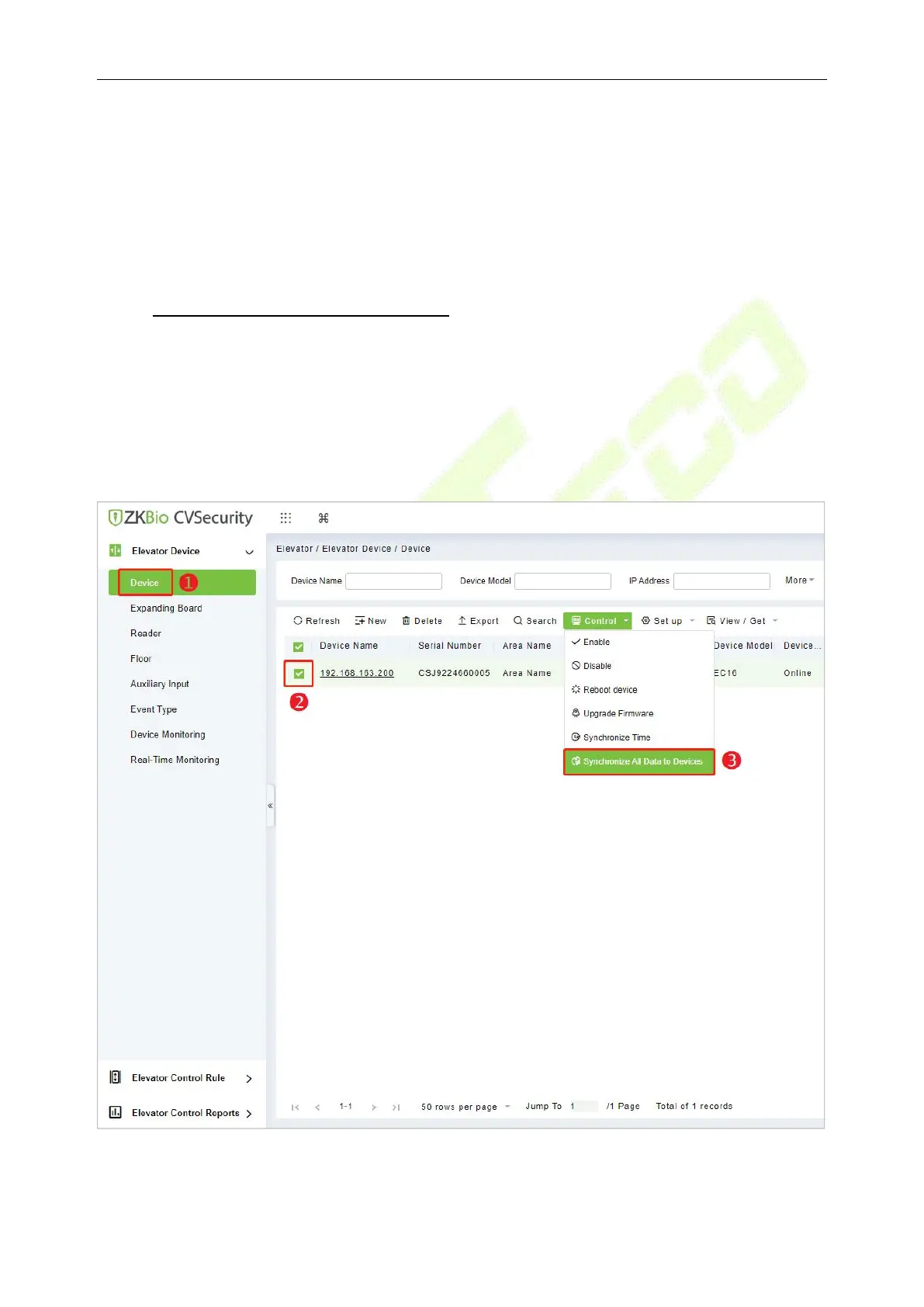EC16 Elevator Control Panel & DEX16 Elevator Floor Extension Board User Manual
P a g e | 26 Copyright©2023 ZKTECO CO., LTD. All rights reserved.
Note:
When the device cannot be added to the software, please check the following information.
1. When the device can not be added, please check whether the communication is HTTP or HTTPS.
2. Whether PC and Elevator control device can PING through.
3. Whether the corresponding server IP of the device is correct.
5.1.3 Synchronize All Data to Devices
Register user and send to elevator control device. The operation steps are as follows.
1. Click [Personnel] > [Personnel] > [Person] > [New] to register users in the software.
2. Add users to elevator control level.
3. Click [Elevator] > [Device] > [Control] > [Synchronize All Data to Devices] to synchronize all
data to the controller, including new users.