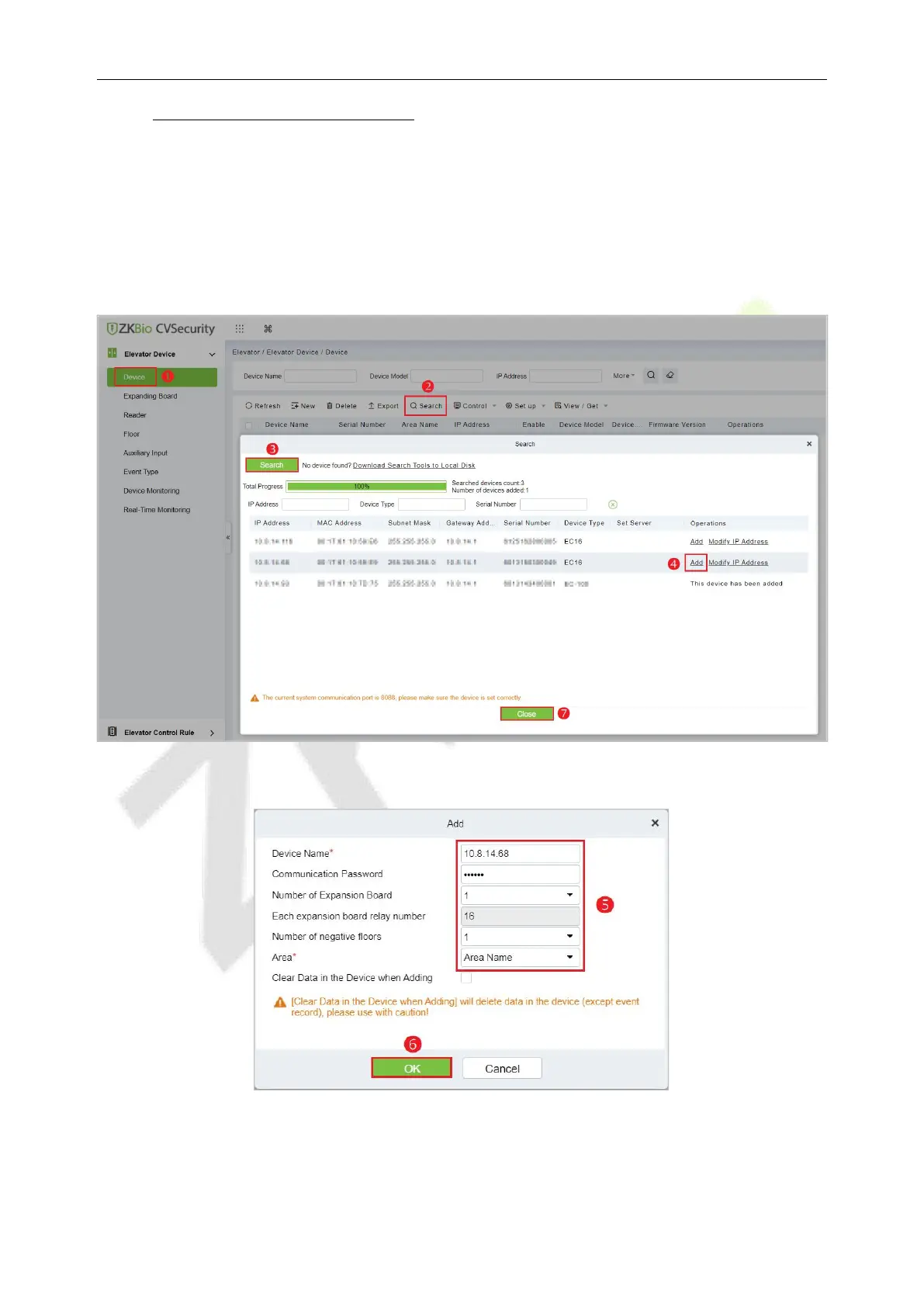EC16 Elevator Control Panel & DEX16 Elevator Floor Extension Board User Manual
P a g e | 25 Copyright©2023 ZKTECO CO., LTD. All rights reserved.
5.1.2 Add Device on the Software
Add elevator control device by searching, the operation process is as follows.
1. Click [Elevator] > [ElevatorDevice] > [Device] > [Search], to open the Search interface in the
software.
2. Click [Search] on the pop-up search page.
3. After the search is completed, the list and total number of elevator controllers will be displayed.
4. Click the [Add] button after the device and make sure to finish adding it.
5. Set the relevant parameters.
6. Click [OK] to complete the operation of adding elevator control device.
7. Click [
Close
] to close the Device Search Add interface.