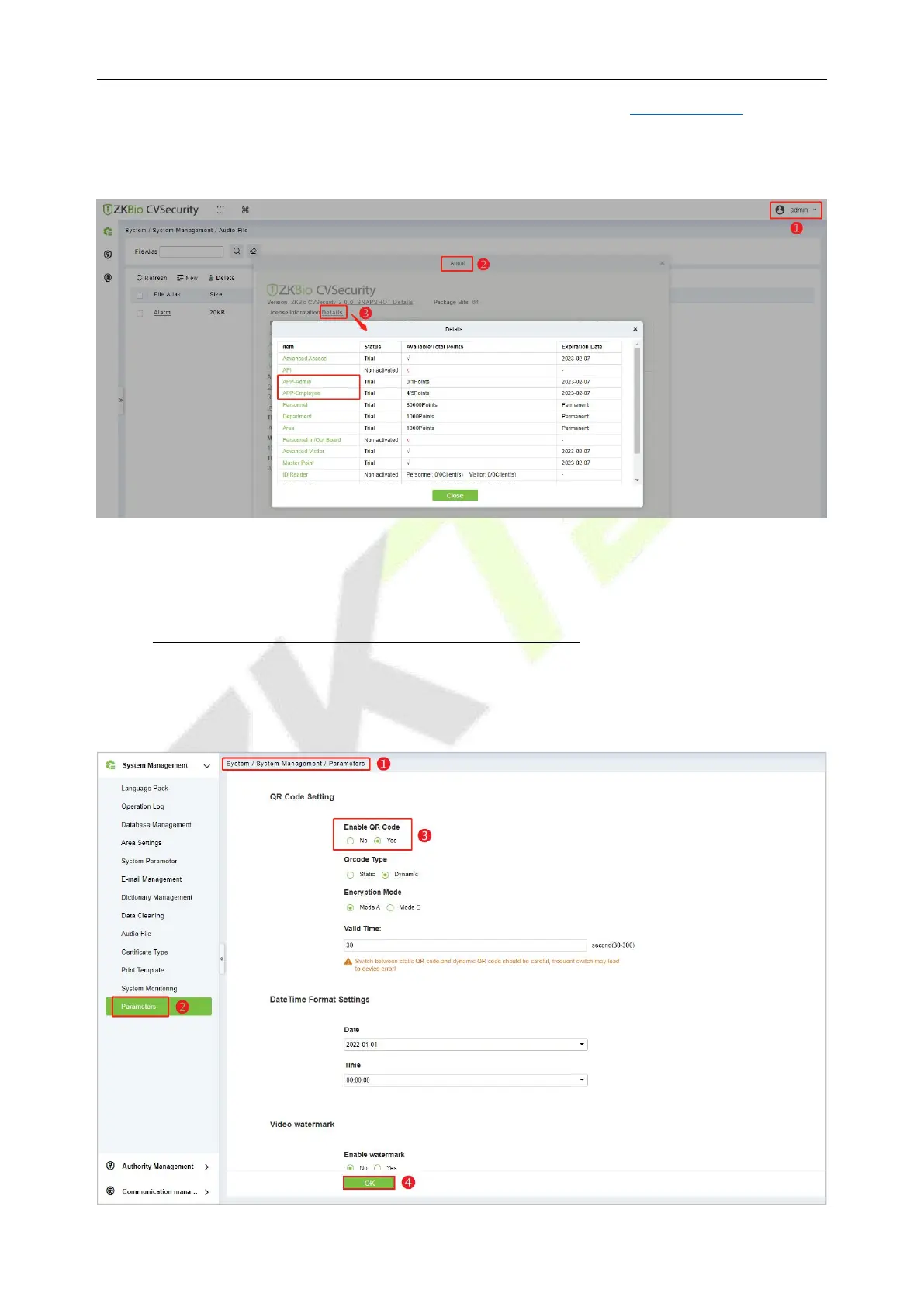EC16 Elevator Control Panel & DEX16 Elevator Floor Extension Board User Manual
P a g e | 39 Copyright©2023 ZKTECO CO., LTD. All rights reserved.
6. The Administrator and Employee can change the Password in the App System Settings.
Notes: The license determines the number of available Mobile App connections. Users can view it by clicking
[Personal Information] > [About Path], as shown below.
7. Each registration code consumes a licensed App point and can only be assigned to one mobile
phone.
5.3.3 Enable the Dynamic QR Code on the Software
Open ZKBio CVSecurity software, click [
System
] > [
System Management
] > [
Parameters
] to enable
the dynamic QR code. Set the relevant parameters in the page, click OK to save and exit. As shown in
the figure below.