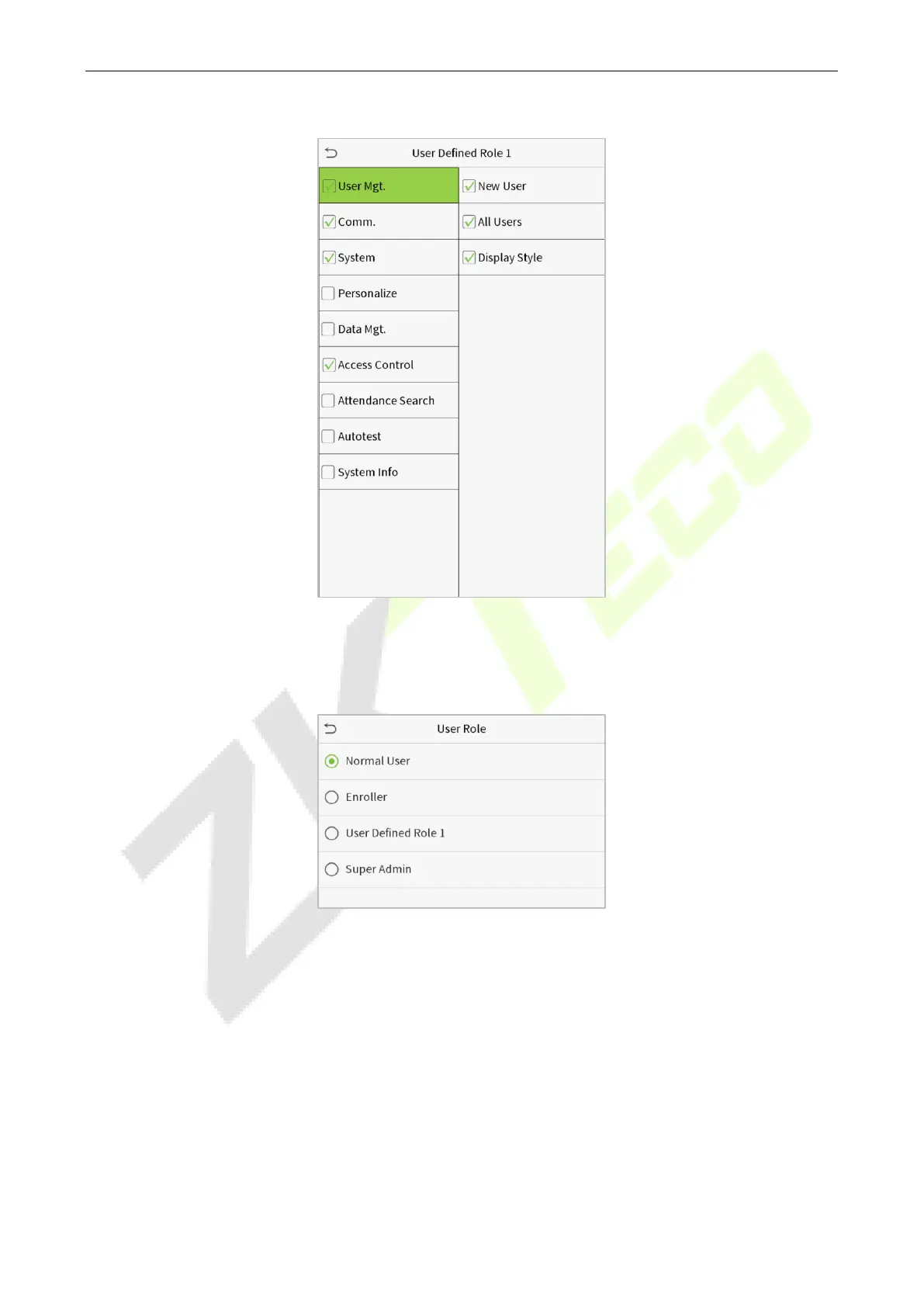ProFace X Series User Manual
Page | 33 Copyright©2022 ZKTECO CO., LTD. All rights reserved.
2. Click Define User Role to assign the privileges to the role. Click Return after assigning privileges.
Note: During privilege assignment, the main menu is on the left and its sub-menus are on the right. You
only need to select the features in sub-menus. If the device has a role enabled, you may assign the roles
you set to users by clicking User Mgt. > New User > User Role.
If no super administrator is registered, the device will prompt "Please register super administrator user
first!" after clicking the enable bar.
