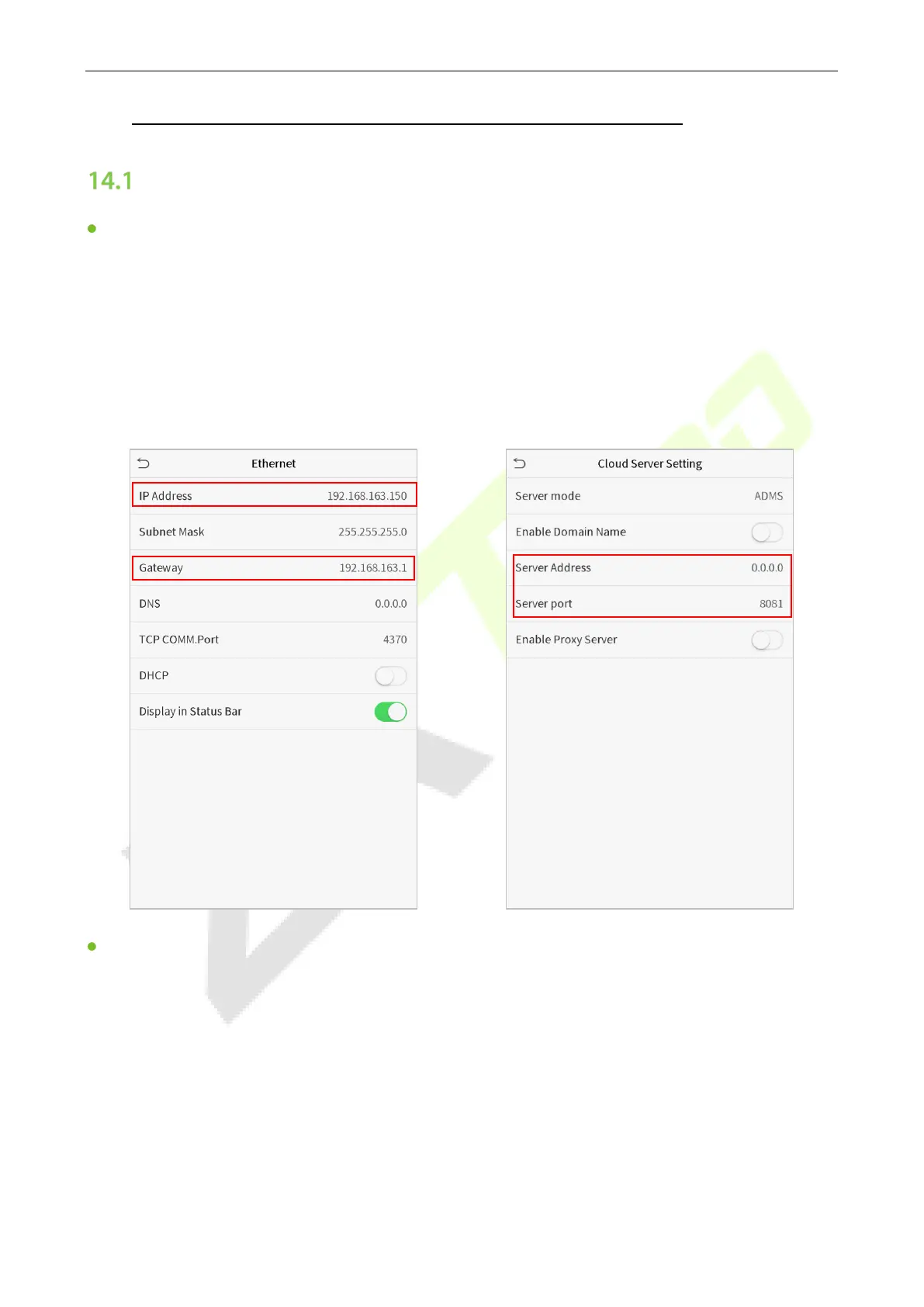ProFace X Series User Manual
Page | 73 Copyright©2022 ZKTECO CO., LTD. All rights reserved.
14 Connecting to ZKBioSecurity MTD Software★
Set the Communication Address
Device Side
1. Click COMM. > Ethernet in the main menu to set IP address and gateway of the device. (Note: The IP
address should be able to communicate with the ZKBioSecurity MTD server, preferably in the same
network segment with the server address).
2. In the main menu, click COMM. > Cloud Server Setting to set the server address and server port.
Server address: Set as the IP address of ZKBioSecurity MTD server.
Server port: Set as the service port of ZKBioSecurity MTD (The default is 8088).
Software Side
Login to ZKBioSecurity MTD software, click System > Communication > Communication Device to set
the ADMS service port, as shown in the figure below:
