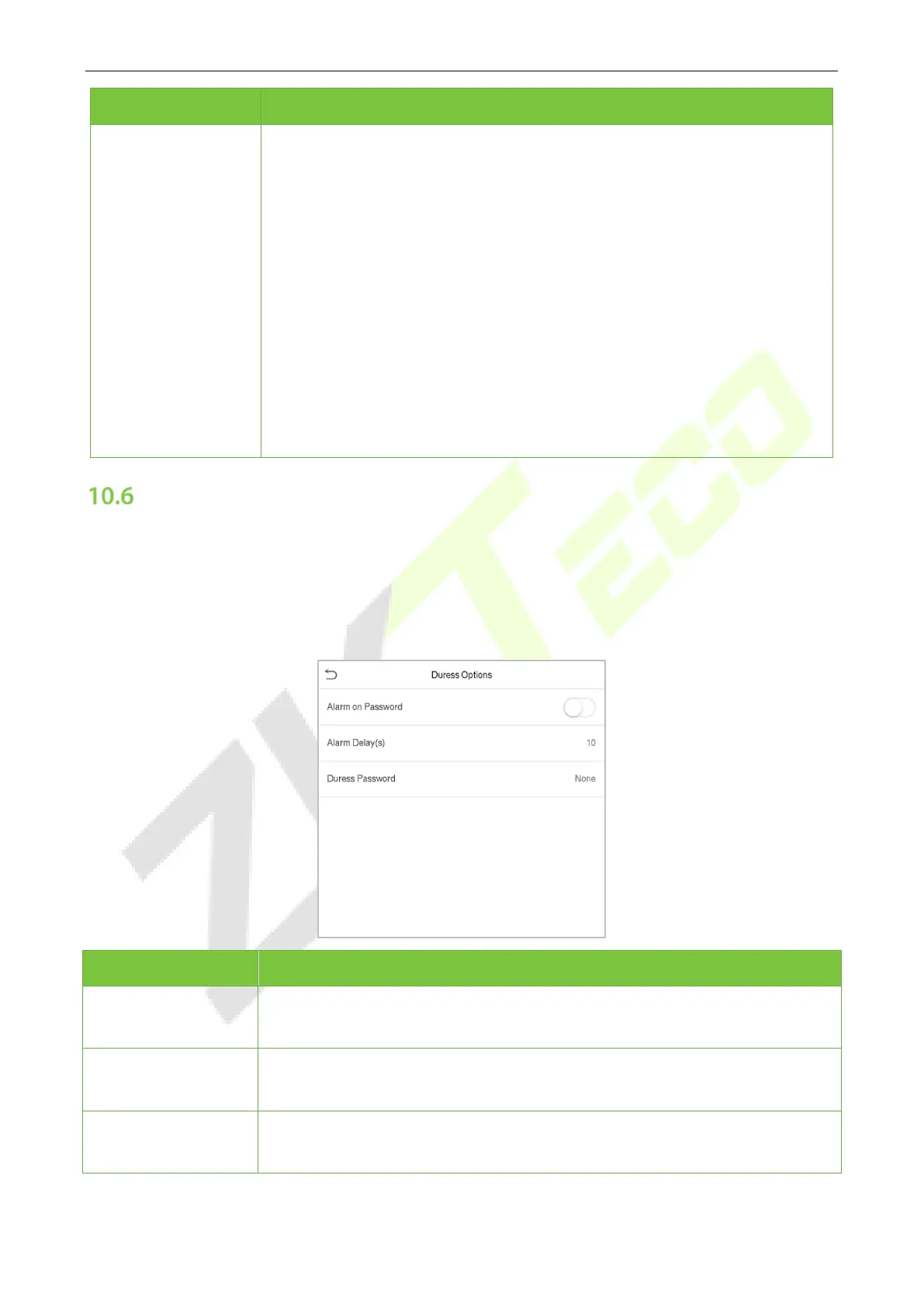ProFace X Series User Manual
Page | 68 Copyright©2022 ZKTECO CO., LTD. All rights reserved.
Menu Name Description
Anti-passback
Direction
No Anti-passback: Anti-passback
function is disabled, which means
successful verification through either master device or slave device can unlock
the door. Attendance state is not saved.
Out Anti-passback: After a user checks out, only if the last record is a check-in
record, the user can check out again; otherwise, the alarm will be triggered.
However, the user can check in freely.
In Anti-passback: After a user checks in, only if the last record is a check-out
record, the user can check in again; otherwise, the alarm will be triggered.
However, the user can check out freely.
In/Out Anti-passsback: After a user checks in/out, only if the last record is a
check-out record, the user can check in again; or a check-in record, the user
can check out again; otherwise, the alarm will be triggered.
Duress Options Settings
If a user activated the duress verification function with specific authentication method(s), when he/she is
in emergency during authentication with such method, the device will unlock the door as usual, but at
the same time a signal will be sent to trigger the alarm.
Click Duress Options on the Access Control interface.
Menu Name Description
Alarm on Password
When a user uses the password verification method, an alarm signal will be
generated; otherwise there will be no alarm signal.
Alarm Delay (s)
Alarm signal will not be transmitted until the alarm delay time is elapsed. The
value ranges from 1 to 999 seconds.
Duress Password
Set the 6-digit duress password. When the user enters this duress password for
verification, an alarm signal will be generated.
