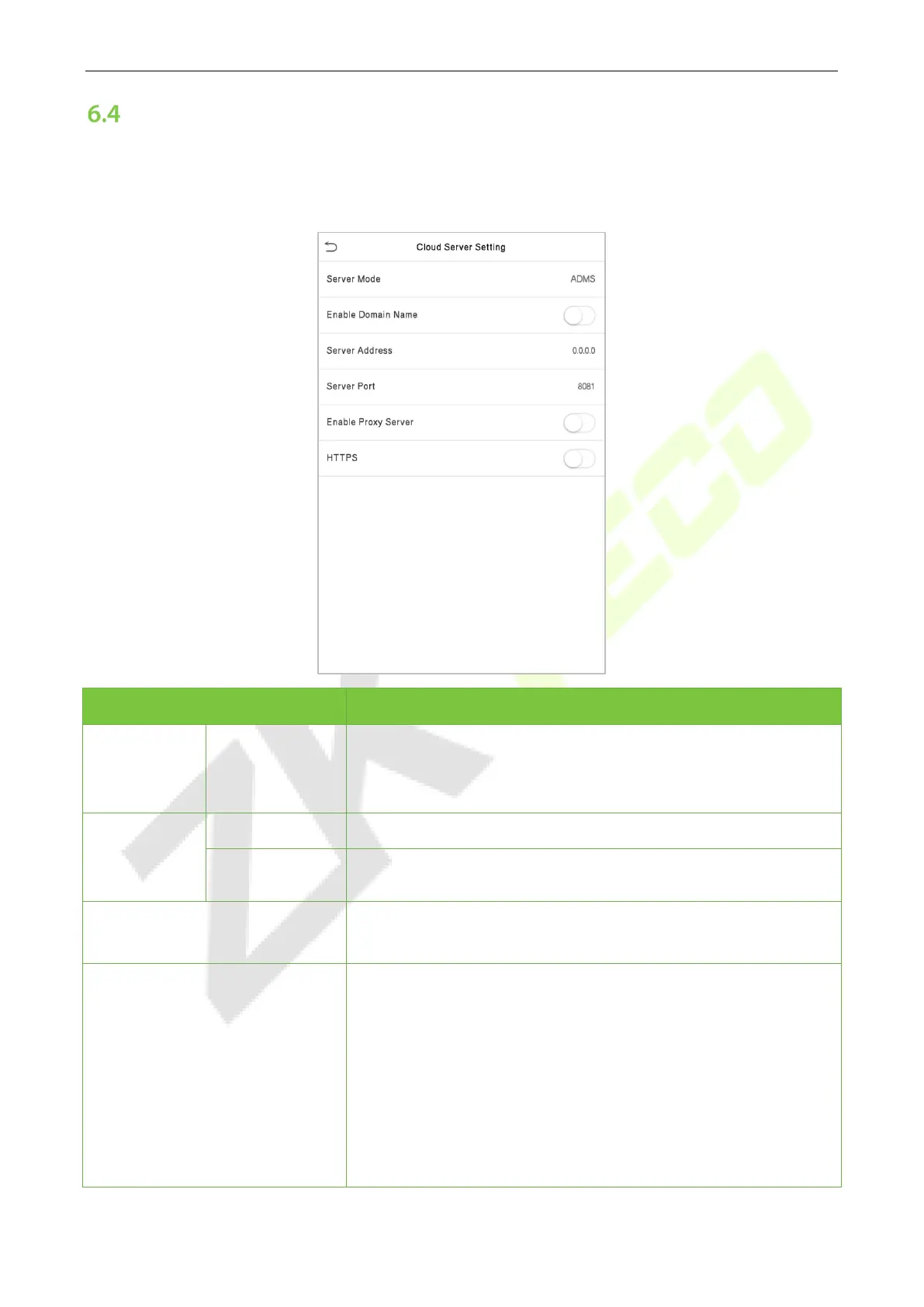ProFace X Series User Manual
Page | 38 Copyright©2022 ZKTECO CO., LTD. All rights reserved.
Cloud Server Setting
This represents settings used for connecting the ADMS server.
Click Cloud Server Setting on the Comm. Settings interface.
Menu Description
Enable
Domain
Name
Server Address
When this function is enabled, the domain name mode "http://..."
will be used, such as http://www.XYZ.com, while "XYZ" denotes the
domain name when this mode is turned ON.
Disable
Domain
Name
Server Address
IP address of the ADMS server.
Server Port
Port used by the ADMS server.
Enable Proxy Server
When you choose to enable the proxy, you need to set the IP
address and port number of the proxy server.
HTTPS
To increase the security of browser access, users can enable the
HTTPS protocol to
create a secure and encrypted network
transmission and assure the security of sent data through identity
authentication and encrypted communication.
This function is enabled by default. This function can be enabled or
disabled through the menu interface, a
HTTPS status, the device will pop up a security prompt, and restart
after confirmation.
