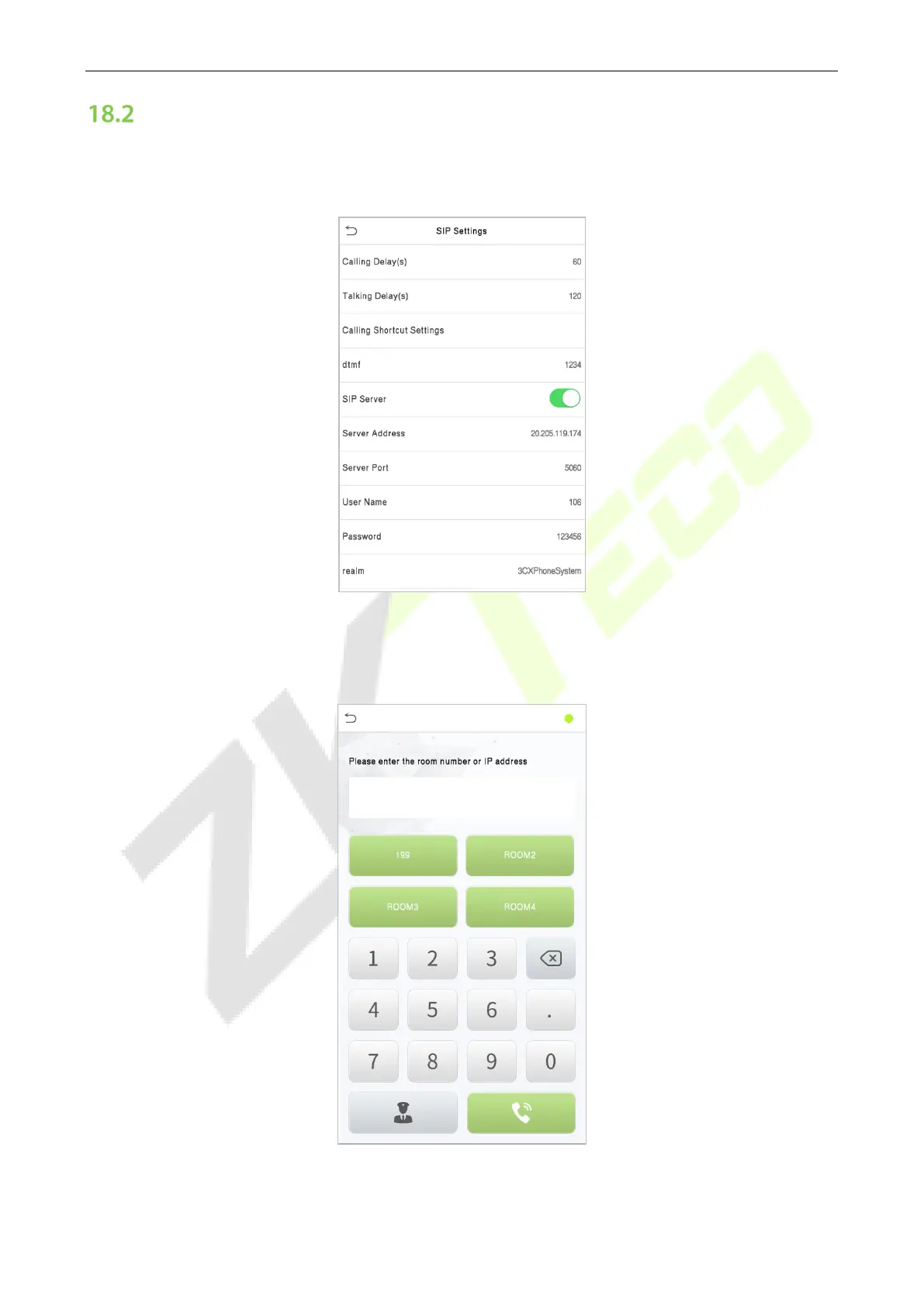ProFace X Series User Manual
Page | 96 Copyright©2022 ZKTECO CO., LTD. All rights reserved.
SIP Server
On ProFace X, tap [SIP Server], after the device is rebooted, enter the server-related parameters, as
shown below:
Once the SIP is set up correctly, a green dot will appear in the upper right corner of the call page to
indicate that the ProFace X is connected to the server. You can call the account name of the indoor
station.
