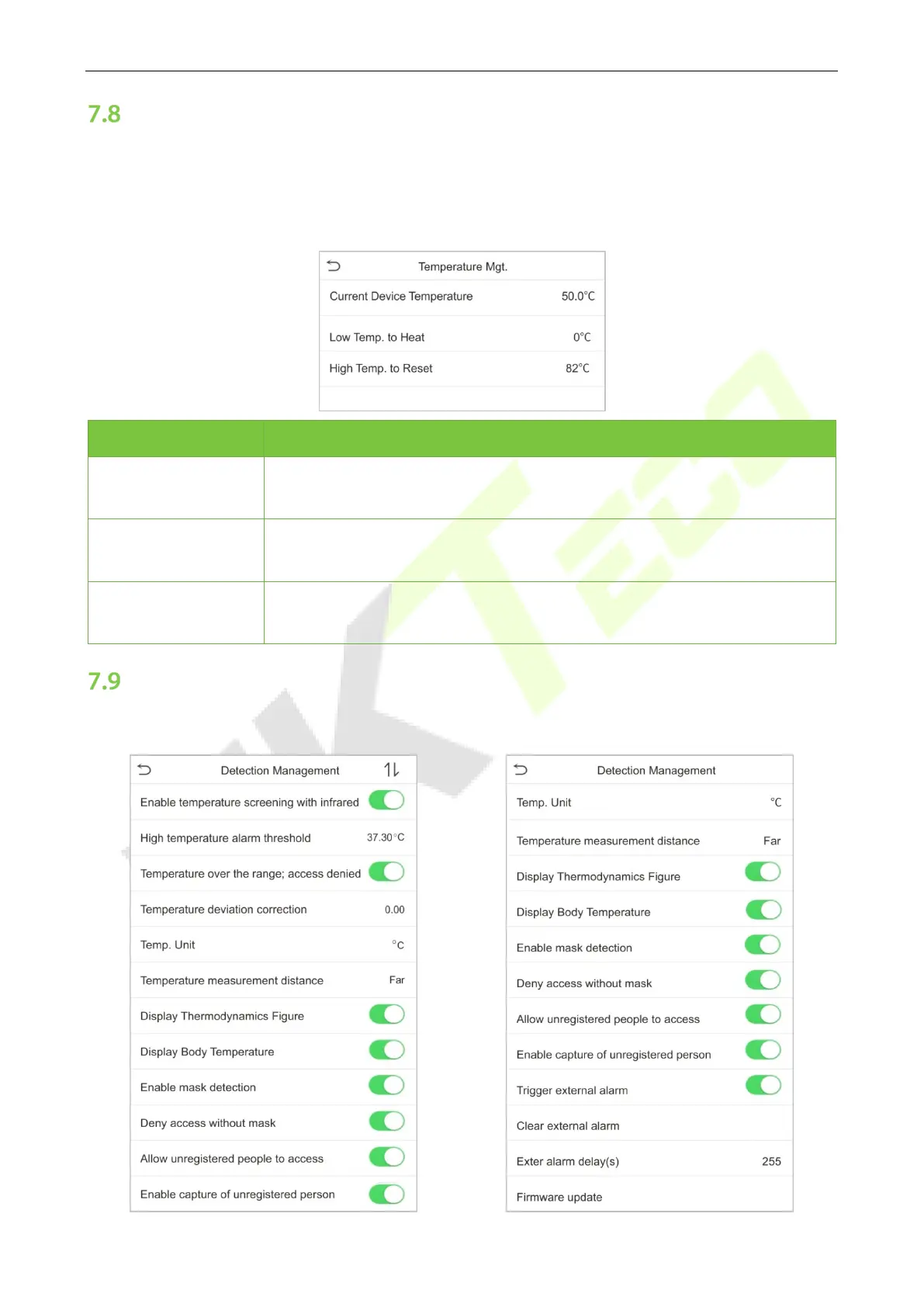ProFace X Series User Manual
Page | 51 Copyright©2022 ZKTECO CO., LTD. All rights reserved.
Temperature Management
The device has a built-in temperature sensor, and when the environment temperature is too low or too
high, it will trigger self-heating or shut down.
Click Temperature Mgt. on the System interface.
Menu Name Description
Current Device
Temperature
This column shows the real- time temperature of the device.
Low Temp. to Heat
Once the device temperature is lower than the set value, the device will start
self-heating, the range is 0 to 10(°C).
High Temp. to Reset
When the device temperature is lower than the set value, it will shut down
automatically to protect the hardware, the range is 60 to 80 (°C).
Detection Management★
Click Detection Management on the System interface.
