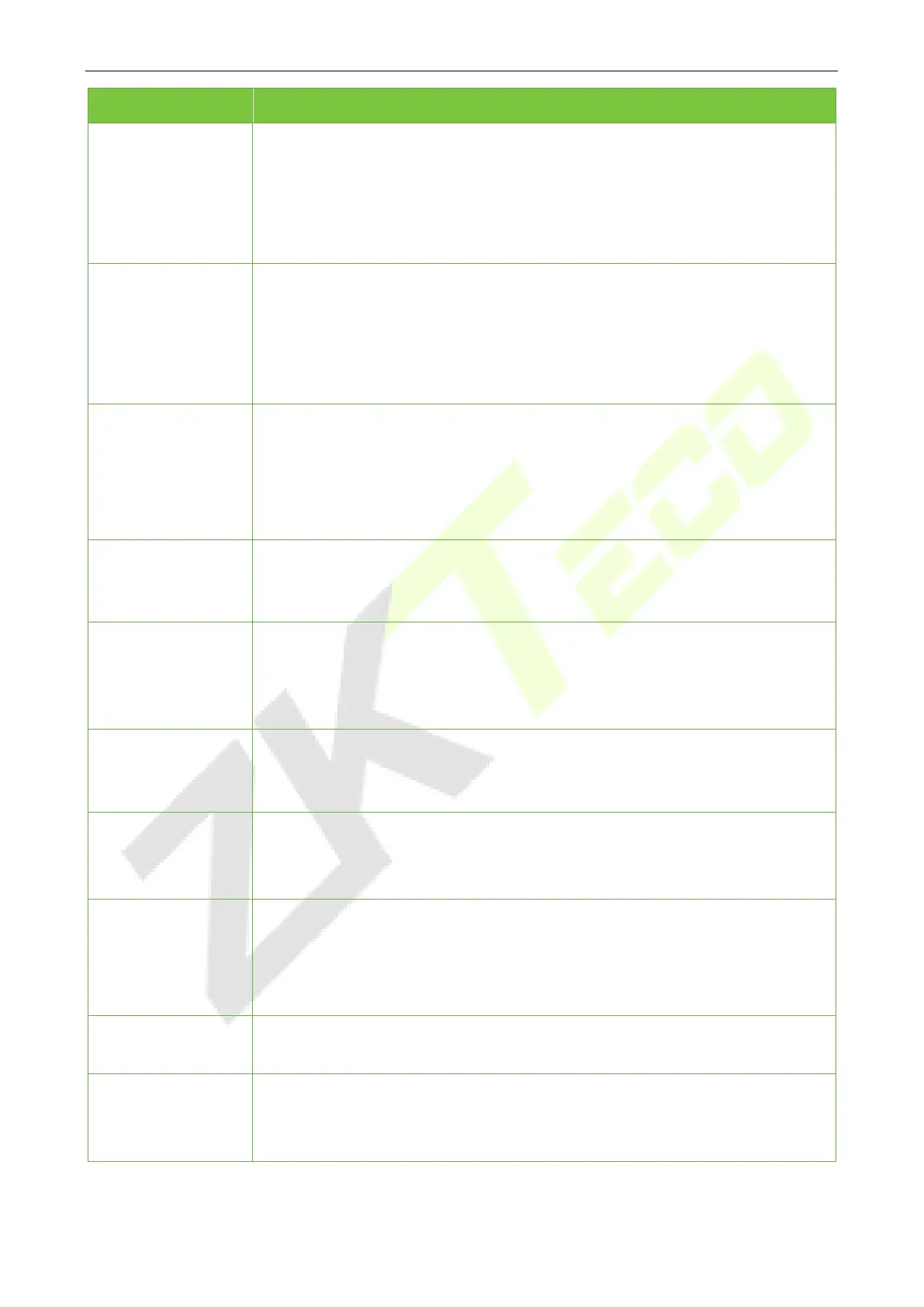ProFace X Series User Manual
Page | 52 Copyright©2022 ZKTECO CO., LTD. All rights reserved.
Function Name Description
Enable
Temperature
Infrared
To enable or disable the infrared temperature measurement function.
When this function is enabled, before the access is granted, users must pass the
temperature screening in addition to identity verification.
To measure body temperature, users’
faces must be aligned with the
temperature measurement area.
High Temperature
Alarm Threshold
To set the value of the alarm threshold of high body temperature.
When the temperature measured during verification is higher than the set
value, the device will give a prompt and audio alarm.
The default alarm threshold is 37.30℃.
Temperature Over
the Range; Access
Denied
When this function is
enabled, if the user’s body temperature measured is
above (or below) the alarm threshold, the user will not be granted access even
if his/her identity is verified.
If this function is disabled, the user is allowed to access the restricted area when
his/her identity is verified, regardless of his/her body temperature.
Temperature
Deviation
Correction
As the temperature measurement module allows a small range of errors
(disturbance) of an observed value under different environments (humidity,
room temperature and such), users may set the deviation value here.
Temp. Unit
The unit of body temperature can be switched between Celsius (℃
Fahrenheit (℉).
Temperature
Measurement
Distance
When measuring temperature during the verification process, there are three
modes: Near, Close and Far.
Display
Thermodynamics
Figure
To enable or disable the display of the thermal image of a person.
When enabled, the thermal image of the person is be displayed in the upper
left corner of the device during the detection process.
Enable Palm Temp.
Detection
To enable or disable the palm temperature detection function.
When enabled, the device will display the user's palm temperature during the
verification process.
Note: This function is not enabled by default, and can be upgraded to support.
Temperature
Calibration
Calibrate the temperature by comparing the current temperature value with
the surface temperature value of the device.
Detection
To enable or disable the mask detection function.
When it’s enabled, the device will identify whether the user is wearing a mask
or not during verification.
